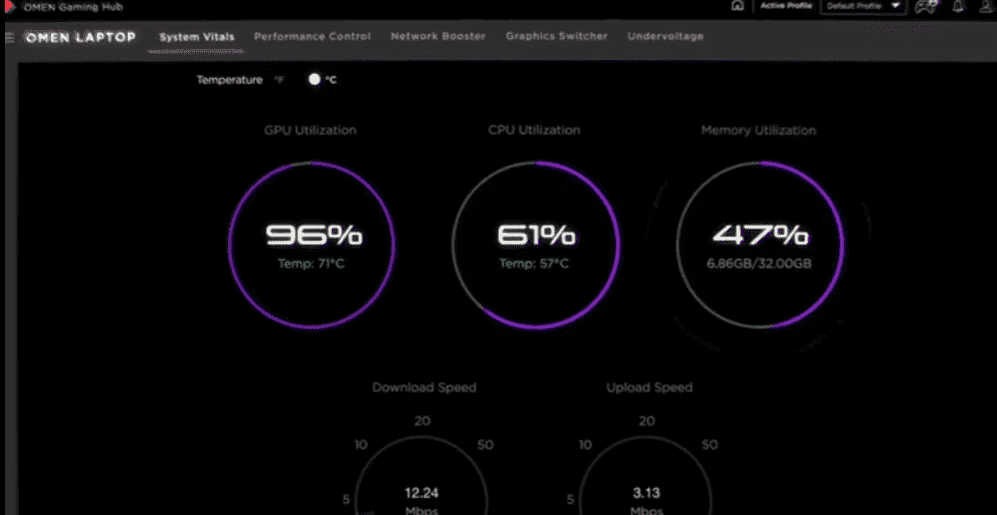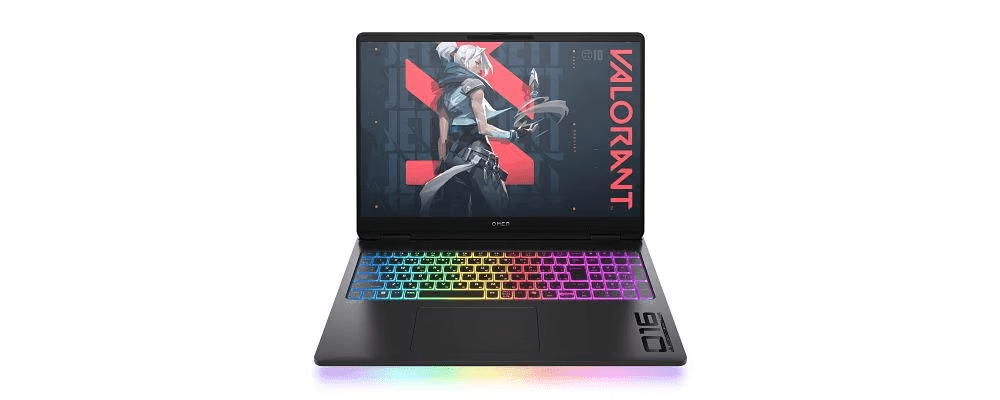Thank you for visiting the AUSTRALIA HP Store
-
Contact Us
CONTACT USCall us
- Sales
- 1300 540 516
- Technical support
- 13 23 47
Exc. public holidays
Chat with us- Our specialist are here to help
- Live Product Demo
- Sales
- 61288061500 (WhatsApp)
-

- Post Sales
- 61288061700(WhatsApp)
Exc. public holidays
Live product demo
Submit feedback We value your opinion! - My Account
How to Shut Down Your Laptop Using the Keyboard: A Guide for Aussies


In today’s fast-paced world, efficiency is key. Whether you’re a uni student rushing between lectures or a busy professional in Sydney’s CBD, knowing how to shut down your laptop quickly can save you precious time. Let’s dive into some handy keyboard shortcuts that’ll have you powering down your device faster than you can say “crikey!”
Why Are Keyboard Shortcuts Beneficial?
We’ve all been there – your laptop freezes up right when you need to dash off to your next meeting or catch the train home. In these moments, knowing how to shut down your laptop using the keyboard can be a real lifesaver.
But it’s not just about dealing with technical hiccups. For many Aussies, keyboard shortcuts are simply more convenient. Whether you’re working on a HP Pavilion laptop in a bustling Melbourne café or finishing up a project on your HP ENVY before heading to the beach, these shortcuts can help you wrap up quickly and get on with your day.
How to Shut Down Your Laptop with Shortcut Keys
Here are three easy methods to shut down your laptop using just your keyboard:
1. Alt + F4
This classic combo is a quick way to shut down your device. Here’s how it works:
-
Close all open windows
-
Press Alt + F4 simultaneously
-
Use the arrow keys to select “Shut down” from the drop-down menu
-
Press Enter
If you have windows open, this shortcut will close the active window. Keep pressing until all windows are closed, then follow the steps above.
2. Ctrl + Alt + Del
This powerful combination is particularly useful when your system isn’t responding:
-
Press Ctrl + Alt + Del simultaneously
-
Use the arrow keys to navigate to the power icon in the bottom-right corner
-
Press Enter to open the power menu
-
Select “Shut down” and press Enter
3. Win + X
This shortcut gives you quick access to the power user menu:
-
Press Win + X simultaneously
-
Press U to open the Shut down or sign out menu
-
Press U again to shut down your device
Alternative Methods to Shut Down Your Laptop
While keyboard shortcuts are handy, there are other ways to power down your device:
-
Standard method: Click the Windows icon, then the power button, and select “Shut down”
-
Force shutdown: Press and hold the power button for about 5 seconds (use this only when necessary, as it can lead to data loss)
For our mates using macOS, the process is slightly different. Press Control + Option + Command + Power to shut down your Mac instantly.
Conclusion
Knowing how to quickly shut down your laptop can be a real time-saver, whether you’re a student, professional, or creative. These keyboard shortcuts work across most HP laptops, from the budget-friendly HP Pavilion series to the high-end HP ENVY and HP EliteBook ranges.
Remember, the best laptop for you depends on your specific needs. Whether you’re looking for a device to help with your studies, boost your productivity at work, or unleash your creativity, HP has a laptop that’s perfect for you. Check out our range of laptops and tablets to find your ideal match.
So, next time you’re rushing out to catch a wave or heading to a barbie, these shortcuts will ensure you’re not left waiting for your laptop to shut down. Cheers to more efficiency in your digital life, Australia!
- Sales
- 1300 540 516
- Technical support
- 13 23 47
Exc. public holidays
- Our specialist are here to help
- Live Product Demo
- Sales
- 61288061500 (WhatsApp)
-

- Post Sales
- 61288061700(WhatsApp)
Exc. public holidays
Live product demo