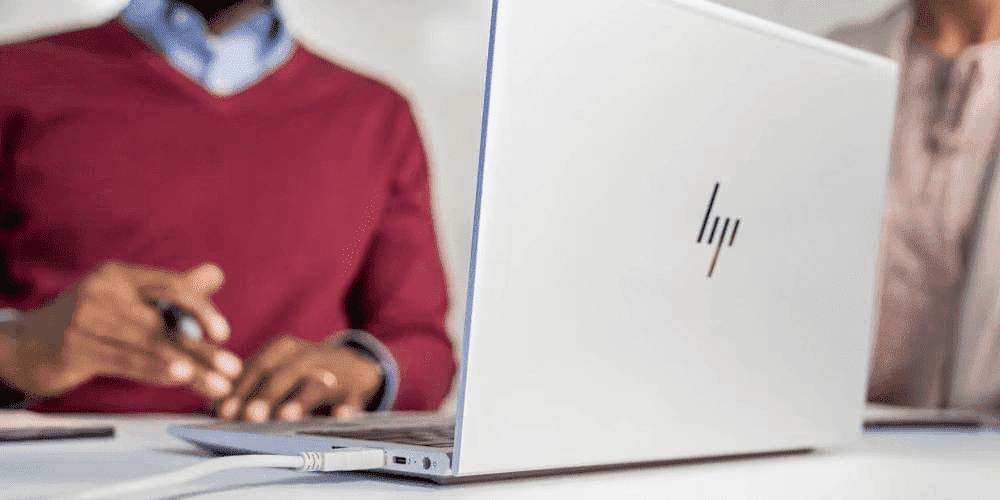Thank you for visiting the AUSTRALIA HP Store
-
Contact Us
CONTACT USCall us
- Sales
- 1300 540 516
- Technical support
- 13 23 47
Exc. public holidays
Chat with us- Our specialist are here to help
- Live Product Demo
- Sales
- 61288061500 (WhatsApp)
-

- Post Sales
- 61288061700(WhatsApp)
Exc. public holidays
Live product demo
Submit feedback We value your opinion! - My Account
laptop

-
Posted: March 31, 2023Read more »HP’s best 32GB RAM laptops let you multi-task stacks of apps, crush memory-hogging processes, or play modern Triple-A (AAA) games while running programs in the background.
Although that much memory is overkill for the average Joe, a 32GB RAM laptop is a game changer for anyone undertaking high-intensity tasks. Whether you’re a demanding gamer or a professional video editor, the extra memory makes a massive difference.
In this post, we’ll explain who would benefit from 32GB of RAM and who would do just fine with 8GB to 16GB. Next, we’ll shortlist the top five 32GB RAM laptops in the HP Australia Store.Who would - and wouldn’t - benefit from a 32GB RAM laptop?
An acronym for random access memory, RAM refers to a PC’s short-term memory. Unlike storage memory, which the system retains indefinitely, RAM resets every time you reboot your laptop.
In a nutshell, RAM lets a computer store temporary files on a short-term basis, thus enabling it to execute complex processes or multi-task apps. You’ll -
Posted: March 31, 2023Read more »If you're looking for a new portable computer, we offer Chromebooks as part of our extensive laptop range. But what is a Chromebook, and could it be the perfect choice for you? Or would a traditional Windows-based laptop better suit your application?
This article will look at the pros and cons of a Chromebook vs laptops available from the HP store to help you make the right choice.What is a Chromebook?
A Chromebook is a laptop using the Chrome operating system (OS) that Google developed and designed. It focuses on online operations, so the main difference from a traditional laptop is that a Chromebook will have minimal internal memory storage, instead relying on cloud-based storage.
The original conception of Chromebooks was as a lower-priced laptop option for browsing. However, with improvements in the wide availability of high-speed internet connections, Chromebooks can now handle more complex processing tasks. This capability opens the way for Chromebook to be a practical option for -
Posted: March 02, 2023Categories: LaptopsRead more »
The HP Spectre x360 line of convertible laptops offer exceptional performance, reliability, stability, and durability within a thin, light, and portable frame. They’re also sleekly designed as well as reasonably priced, so they're ideal for the consumer and professional alike. If you’re looking to boost your creativity and functionality with a laptop offering unparalleled performance and true craftsmanship, then the HP Spectre x360 is the one for you. To learn more about the features and available models, read on for our HP Spectre x360 review.
First, we'll look at some of the features that round out the series, and then we'll visit some of the actual models.HP Spectre x360 laptops: Stand-out features
OFFERING FOUR CONFIGURATION MODES, BUILT FOR RESILIENCE
Gaming headsets lead the way when it comes to exceptional sound quality, but they're also useful at work. The best gaming headsets are ideal for a broad range of work tasks, from conference calling to audio processing jobs such as music
-
Posted: February 10, 2023Read more »Laptops are very useful tools to have around, especially when you have work to do or even if you want to just relax playing games or watching movies. And while PCs tend to offer more power than most laptops, many people prefer the convenience of having an easily portable computer. However, laptops can be expensive, potentially leaving people without a workstation or gaming/entertainment platform.
The good news is that budget options still offer all that most people will need despite the low cost. To help you find the right one for you, we’ve created this brief article on the best HP laptops for under $1,000 in Australia.What should you look for from a budget laptop?
You will rarely find any laptops under $1,000 with whistles and bells. After all, the most advanced technology is also usually the most expensive to produce. Having said that, you can still find plenty of laptops under $1,000 that will help you with everyday tasks. And to help you get a better deal for your money, it’s a good -
Posted: January 31, 2023Categories: LaptopsRead more »
Whether you want a laptop for entertainment, college, or your new business, there is an HP laptop model designed just for you. Answer your own thoughts of “what laptop should I buy?” by using our handy buying guide for laptops.
-
Read more »Since dropping on October 05, 2021, Windows 11 has been widely adopted by millions of PC users worldwide. As the latest chapter in Microsoft’s 29-year evolution, the shiny new operating system offers a slew of enticing benefits. In this post, we’re covering why you should make the free upgrade and the essential system requirements. We’ll then provide an easy-to-follow, step-by-step guide for installing your new operating system through Windows Update or the Windows 11 Update Assistant application.
-
Read more »Business laptops feature excellent portability, compact and lightweight designs, long battery life, efficiency, and connectivity options.
-
Read more »So what can you do with a Chromebook today? Things have probably changed since you last tried one of these versatile, affordable machines. You can now get one with beefier specs, better software picks, and a range of offline options.
-
Read more »Do you want to display your phone screen on your laptop screen? Would you like to transfer photos from your iPhone to your computer hard drive? These tasks require a connection between the two devices, and the process is actually rather simple and straightforward.
-
Read more »If you’ve ruined a monitor before or you want to keep that brand new laptop running smoothly, this article will provide you with all the information you could possibly need to keep your screen squeaky clean without damaging it.
- Sales
- 1300 540 516
- Technical support
- 13 23 47
Exc. public holidays
- Our specialist are here to help
- Live Product Demo
- Sales
- 61288061500 (WhatsApp)
-

- Post Sales
- 61288061700(WhatsApp)
Exc. public holidays
Live product demo