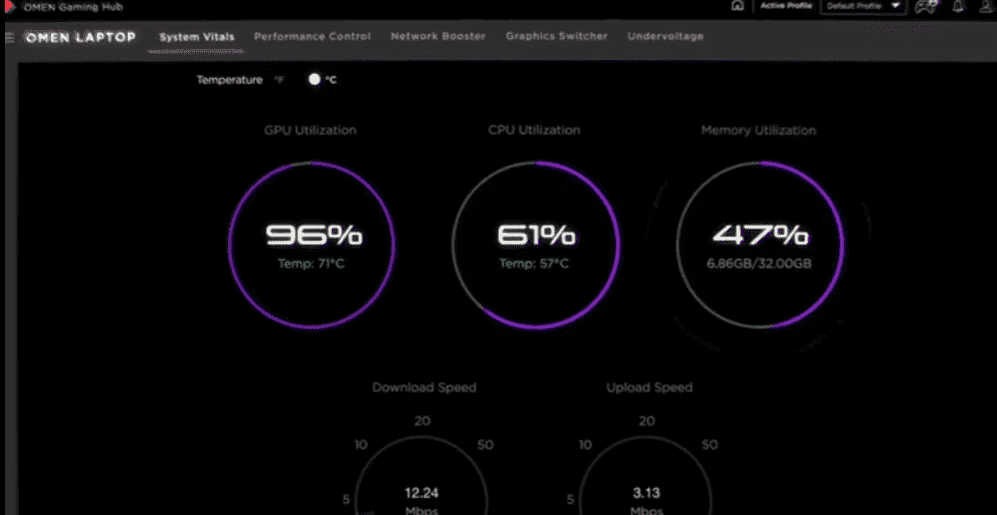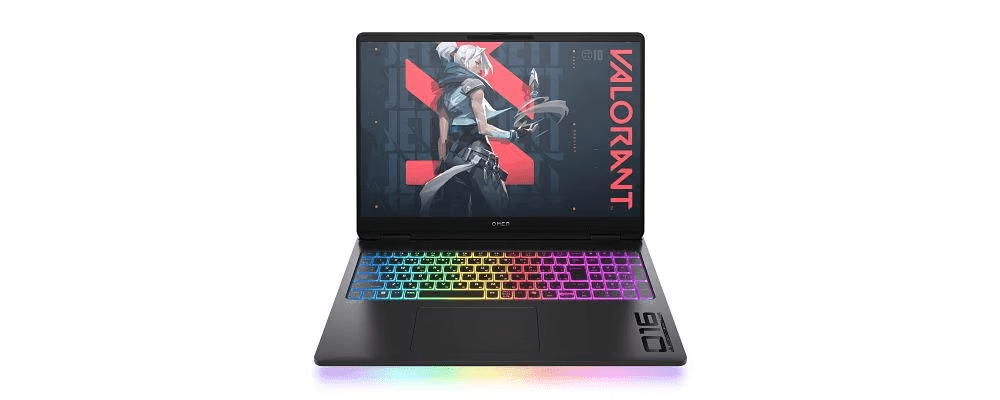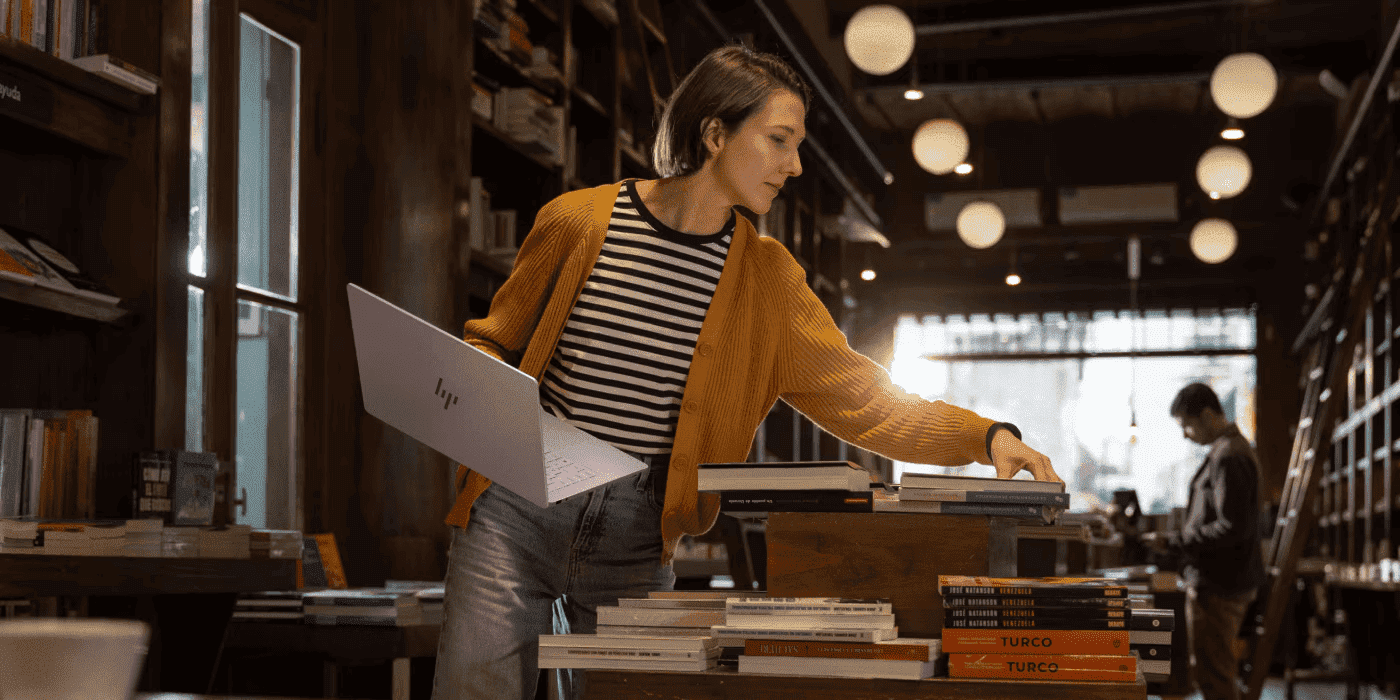Thank you for visiting the AUSTRALIA HP Store
-
Contact Us
CONTACT USCall us
- Sales
- 1300 540 516
- Technical support
- 13 23 47
Exc. public holidays
Chat with us- Our specialist are here to help
- Live Product Demo
- Sales
- 61288061500 (WhatsApp)
-

- Post Sales
- 61288061700(WhatsApp)
Exc. public holidays
Live product demo
Submit feedback We value your opinion! - My Account
How to Fix a Laptop That Won't Charge


In the land down under, our laptops are more than just devices; they’re our digital lifelines. Whether you’re working from a sunny café in Sydney, presenting in a Melbourne boardroom, or studying at a university in Brisbane, your laptop’s battery is crucial for staying productive. But what happens when you plug in your laptop and it refuses to charge? Don’t worry, mate – we’ve got you covered with this guide tailored for Aussie users.
Why did my laptop battery stop charging?
Before we dive into the solutions, let’s understand why your laptop might be giving you the cold shoulder when you try to charge it. While there could be many reasons, we’ll focus on three main culprits that are common in the Australian context:
Power cord issues
From stuffing your charger into a backpack for a trip to the Gold Coast to stretching it across your living room to reach that one awkward power point, your cord can take a beating. The humid coastal climates in many parts of Australia can also accelerate wear and tear on electronics.
Software malfunction
Even with the latest Windows operating system, software hiccups can occur. Your laptop’s settings might be configured to shut down at a low battery level, or slip into sleep mode after a short period of inactivity. While these aren’t technically malfunctions, they can appear to be.
Declining battery health
Just like how the harsh Aussie sun can age us, laptop batteries don’t last forever. If you’ve noticed your laptop overheating while charging, losing charge quickly, or taking ages to fully charge, these are signs that your battery might be on its last legs.
How to fix a laptop that won’t charge
Now, let’s roll up our sleeves and try these 8 tips to get your laptop charging again. You might save yourself a trip to the local repair shop or a call to your PC manufacturer.
1. Check to see if you’re plugged in
It might sound obvious, but it’s worth checking if everything is properly connected. Make sure each contact point is secure, from the wall outlet to your laptop. Also, check that the problem isn’t with the power point itself – blown fuses are common, especially during the storm season in Queensland or New South Wales.
2. Confirm you’re using the correct port
Many modern laptops, like the HP Pavilion x360 14 inch 2-in-1 Laptop 14-ek1100TU, come with multiple USB-C ports. Make sure you’re using the one designated for charging.
3. Remove the battery
If your laptop has a removable battery:
- Remove the battery
- Hold the power button for 10-15 seconds
- Plug in the charger
- Power on the PC
If it turns on, the issue might be with the battery. If your laptop doesn’t have a removable battery, like many modern HP models, you might need to consult a professional.
4. Examine your power cords for any breaks or unusual bending
Inspect your power cord for any damage. The extreme temperatures we sometimes experience in Australia, from scorching summers to chilly winters, can make cords brittle over time.
5. Update your drivers
Updating your drivers might solve the issue. Here’s how:
- Right-click the Start menu and select “Device Manager”
- Under “Batteries”, right-click “Microsoft ACPI Compliant Control Method Battery”
- Select “Update Driver”
6. Survey the health of your charging port
Check if your charging port is clean and the connection is secure. If it’s full of dust (which can be common in drier areas like central Australia), try cleaning it with compressed air.
7. Let your PC cool down
In the Australian heat, laptops can easily overheat. If your laptop feels hot, place it on a cool surface with good ventilation and let it cool down before trying to charge it again.
8. Seek professional assistance
If none of these tips work, it might be time to seek professional help. You can reach out to HP support or visit a local computer repair shop.
Conclusion
Dealing with a laptop that won’t charge can be frustrating, but with these tips, you should be able to diagnose and potentially fix the issue yourself. Remember, regular maintenance and careful handling can prevent many charging problems. If you’re in the market for a new laptop, consider options like the HP EliteBook or HP Envy x360, which are built to withstand the diverse Australian climate and lifestyle.
For more tech tips and the latest in HP innovation, be sure to check out our laptops and tablets and desktops pages. Stay connected and productive, Australia!
- Sales
- 1300 540 516
- Technical support
- 13 23 47
Exc. public holidays
- Our specialist are here to help
- Live Product Demo
- Sales
- 61288061500 (WhatsApp)
-

- Post Sales
- 61288061700(WhatsApp)
Exc. public holidays
Live product demo