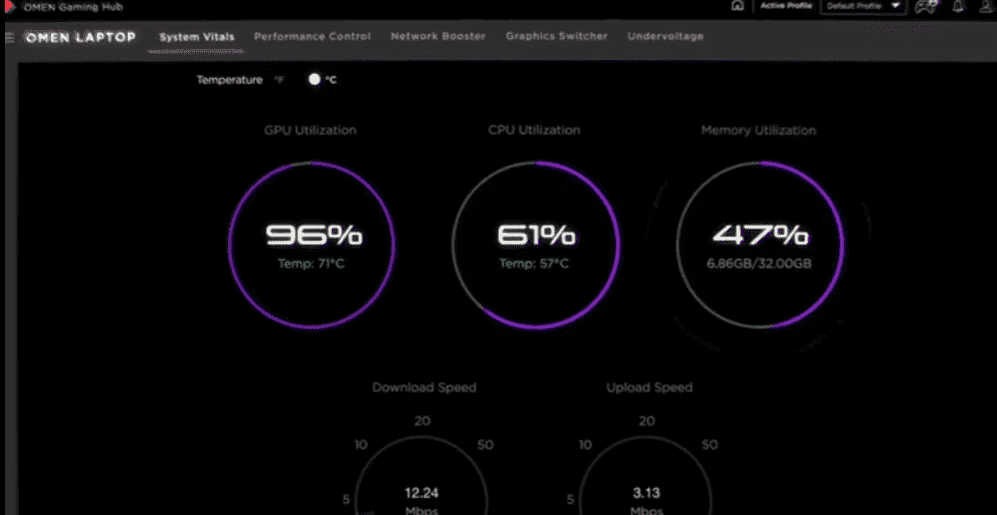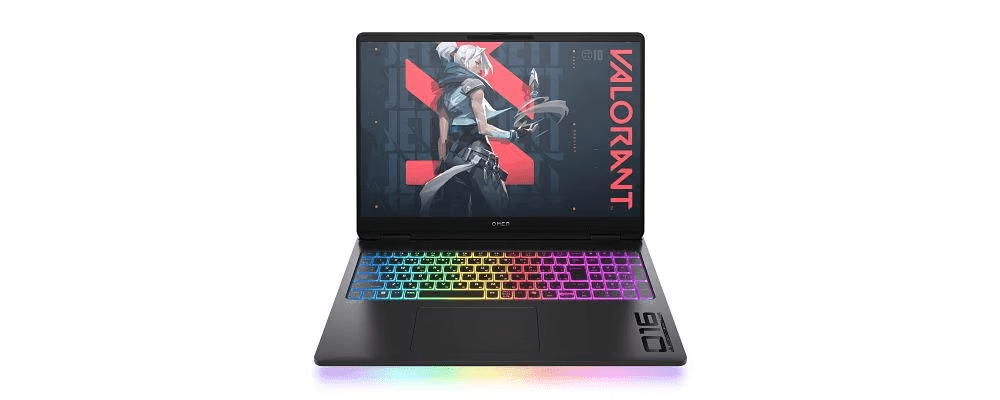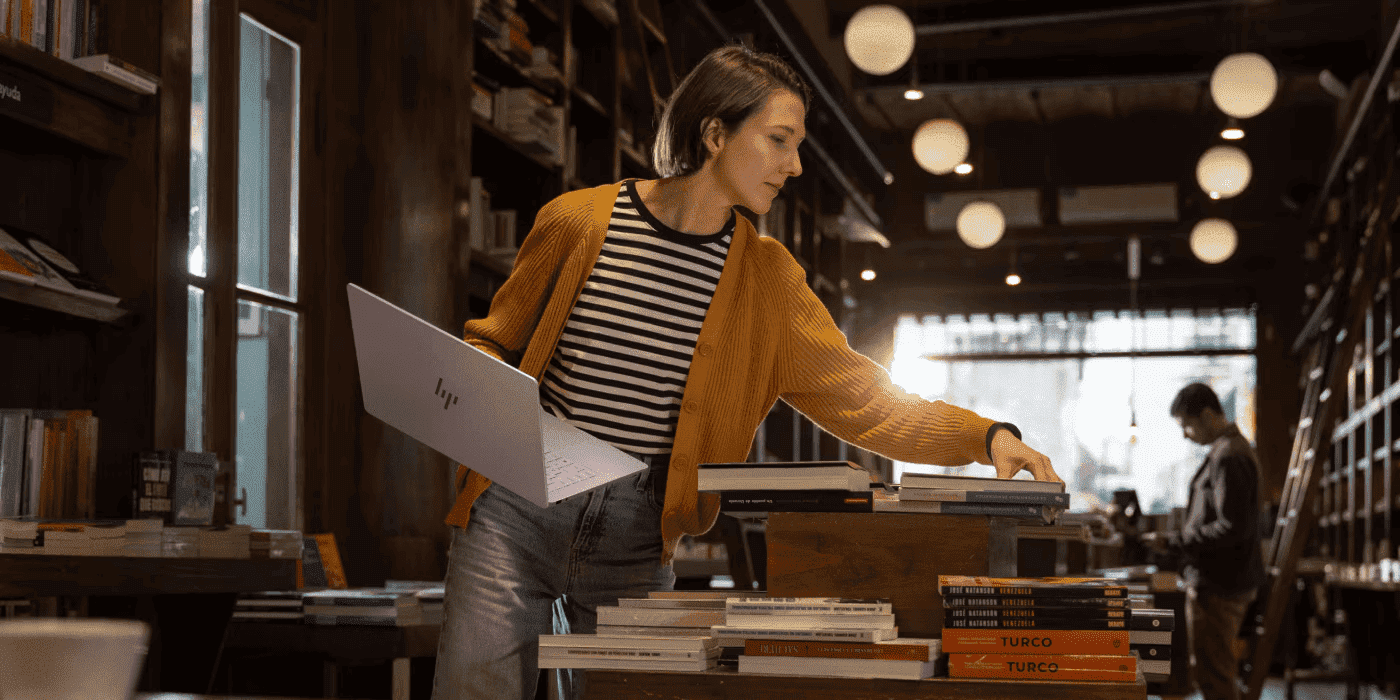Thank you for visiting the AUSTRALIA HP Store
-
Contact Us
CONTACT USCall us
- Sales
- 1300 540 516
- Technical support
- 13 23 47
Exc. public holidays
Chat with us- Our specialist are here to help
- Live Product Demo
- Sales
- 61288061500 (WhatsApp)
-

- Post Sales
- 61288061700(WhatsApp)
Exc. public holidays
Live product demo
Submit feedback We value your opinion! - My Account
What to Look for in a Gaming Mouse


A gaming mouse plays a vital role in competitive gaming or even just the immersive experience of casual play. It's more than just a tool; it's a vital peripheral that enhances precision, speed, and overall performance. It's an investment that serious gamers recognise for its potential to improve reaction times and in-game accuracy — the deciding factor between victory and defeat.
With customisable buttons, adjustable sensitivity, and ergonomic designs, the best gaming mice are engineered for enhanced gameplay. In fact, the gaming mouse has undergone a remarkable transformation since its inception. From the rudimentary ball-driven devices of the past to the sophisticated laser and optical sensors we use today, each iteration has introduced new features that cater to evolving gaming needs. Integration of cutting-edge technology, such as adjustable weights, on-the-fly DPI switching, and even internal memory to store settings, have been made to keep up with new game technology.
This article explores different features to consider when purchasing your next gaming mouse.
Ergonomics and design
Ergonomics and design usually go unnoticed, but they both play a pivotal role. Comfort is crucial, as it directly affects a gamer's performance and endurance. You should focus on ensuring that the mouse conforms comfortably to the natural posture of the hand and reduces strain during extended play sessions.
Your grip style is a significant factor in the design of a gaming mouse. Three common grip styles are:
-
Palm grip: The hand rests entirely on the mouse
-
Claw grip: The fingers arch in a claw shape, allowing for more precise movements.
-
Tip grip: Only the fingertips touch the mouse, offering maximum agility.
Each grip style has unique requirements, and mouse designs often cater to these preferences to provide optimal support and responsiveness.
HP ensures our mouse designs reflect these variations, offering a range of shapes and sizes to suit individual needs and preferences. For example, the HyperX Pulsefire Haste Gaming Mouse features honeycomb cut-outs in the structure to remove as much weight as possible. This ensures you maintain comfort and precision during the most intense gaming sessions.
Sensor technology
There are two main types of mouse sensors: optical and laser. Optical sensors utilise an LED to reflect light off the surface beneath the mouse, whereas laser sensors deploy a laser for this purpose. The choice between them can influence accuracy and performance on different surfaces.
Optical sensors offer stellar performance on most non-glossy surfaces and are renowned for their precision and low-lag tracking. On the other hand, laser sensors provide higher sensitivity and can track on glossy and transparent surfaces where optical mice can't. Unfortunately, they can be overly sensitive to dust and other surface irregularities, potentially causing unwanted cursor movements if your gaming surface is not smooth and clean.
You can measure the sensitivity of these sensors in DPI (dots per inch). This metric allows you to gauge how far the cursor on your screen moves for every inch the mouse is moved. A higher DPI offers greater sensitivity. For instance:
-
Low DPI (400 – 800 DPI): Offers precision, which is ideal for tasks that demand accuracy.
-
High DPI (1200+ DPI): Enables fast cursor movements, suitable for fast-paced gaming.
It's important to note that a higher DPI isn't always better. It's about matching the sensitivity to the game genre and personal preferences. For example, MMO games like World of Warcraft often require a mix of quick actions (for combat) and precise movements (for navigating through menus or selecting specific units). Having the ability to switch between different DPI settings can enhance the overall gameplay experience. HP gaming mice come equipped with adjustable DPI settings like the HyperX Pulsefire Core, allowing real-time sensitivity adjustment during gameplay.
Customisation and programmable buttons
Customisation and programmable buttons play a critical role in personalising gameplay. You can assign specific in-game actions to specific gestures to improve response times. You can also create unique mouse setting profiles for each game, switching between them as required.
Some software customisation options include:
-
Macro settings that record action sequences you can run with a single button press. For example, double click, move right, single click
-
DPI Adjustment that allows finding the perfect DPI setting for your sensitivity requirements
-
RGB customisation, like customisable lighting options, to match a variety of gaming setups for those who value aesthetics
You can utilise the mouse to its full potential and optimise in-game tactics. Integrating these features into your gaming strategy can be transformative, providing a competitive edge that aligns with your unique playing style.
Wired vs. wireless
When considering gaming mice, we're often faced with the choice between wired and wireless options.
Wired gaming mice offer nearly negligible latency for real-time response, which is crucial during high-stakes gaming. They also provide a stable connection without interference from other wireless devices. You don’t have to worry about the mouse dying at an inopportune time!
In contrast, wireless gaming mice offer more convenience. You have the freedom of setup and movement without a cable to obstruct or limit you. The gaming setup looks cleaner, and technological advancements have significantly reduced latency issues. One aspect to remember is battery life, which can cause serious issues if you forget to charge your device. However, most wireless mice have over 50 hours of battery life, so problems should be few and far between. Depending on your internet setup, there may also be some potential for wireless interference or lag.
Weight and balance
Gaming mice have evolved so that we can now choose mice based on weight. A heavier mouse often provides steadiness, while a lighter one facilitates quicker movement and reduced wrist strain during extended play. For balance, the mouse's centre of gravity is crucial. When we lift or rapidly move the mouse, an off-balance mouse can affect precision. Manufacturers try various methods to make them as comfortable to use as possible.
Results vary; what suits one gamer might be uncomfortable for another. When unsure whether you want a lightweight or heavyweight mouse, one with a customisable weight system is usually the best approach. You can add or remove weight to tailor the mouse heft to your preference.
RGB lighting and aesthetics
RGB lighting on gaming mice isn't just about flashy looks; it plays a significant role in the overall aesthetic appeal of your gaming setup. Depending on the mice, you can get an arsenal of effects at your fingertips. The glow from your mice adds a subtle but striking ambience to your gaming experience, enhancing the immersive feel during gameplay. You can also synchronise your mouse lighting with other RGB-enabled devices to create a cohesive environment. It allows for a personal touch that reflects your style or matches the theme of your gaming station.
However, be careful to balance aesthetics and functionality — ensure the lighting isn't too bright or distracting.
Durability and build quality
The outer shell of a gaming mouse is often made of hard plastic, while higher-end models may boast aluminium or even carbon fibre elements, offering increased sturdiness and a premium feel. However, durability is not just about the materials but also how the mouse endures regular use in various gaming environments. For intense gaming sessions, one must consider the mice's ability to resist wear from rapid movements and frequent clicks.
Key durability considerations include:
-
Click lifespan: Measured in millions of clicks, a higher count denotes a longer life
-
Feet quality: Teflon or PTFE feet glide smoother and last longer
-
Cable durability: Braiding adds robustness against fraying
For example, a gaming mouse like the HyperX Pulsefire Dart reinforces the highest wear areas, such as the left and right-click buttons, with more durable switches lasting upwards of 20 million clicks.
Budget considerations
When you scour the market for gaming mice, you will find options that span a broad spectrum of price points. Below, we'll explain what features to expect for each budget tier.
Budget-friendly options
They offer reasonable DPI Settings that are enough for casual gaming. Usually, there is no option for ultra-low DPI. Durability is sufficient for everyday use but not as high as premium models. You can get some customisation, like programmable buttons, but budget gaming mice usually don’t have LED lighting.
Mid-range gaming mice
They offer enhanced features like better DPI options, ergonomic designs for comfort, and additional buttons. You can fully tune settings to suit personal preferences. They are also more durable than the basic options.
Premium gaming mice
Premium gaming mice offer a range of DPI rates, including very high and very low for precision and responsiveness in different game scenarios. For example, in fast-paced FPS games like Call of Duty or Counter-Strike, a higher DPI setting supports quick, sweeping movements to turn, aim, and shoot rapidly. For sniper situations or when precise aiming is required, a lower DPI setting is more useful.
Premium gaming mice are also made of high-grade materials to ensure durability and longevity. You also get advanced physical (weights, grips) and software (profiles for different games) customisations.
Summary
Design, performance, durability and budget are the main considerations when choosing a gaming mouse. Weight, balance and shape are crucial for comfort during long gaming sessions. Mid to high-end models offer precision and responsiveness with highly customisable DPI for precise tracking and swift movement response. Programmable buttons, on-the-fly DPI switching, and the connectivity type are also important factors to consider.
If you ponder the question, "What is a good gaming mouse?" or just have difficulty choosing one, the HyperX Pulsefire Haste 2 is an amazing all-rounder gaming mouse.
- Sales
- 1300 540 516
- Technical support
- 13 23 47
Exc. public holidays
- Our specialist are here to help
- Live Product Demo
- Sales
- 61288061500 (WhatsApp)
-

- Post Sales
- 61288061700(WhatsApp)
Exc. public holidays
Live product demo