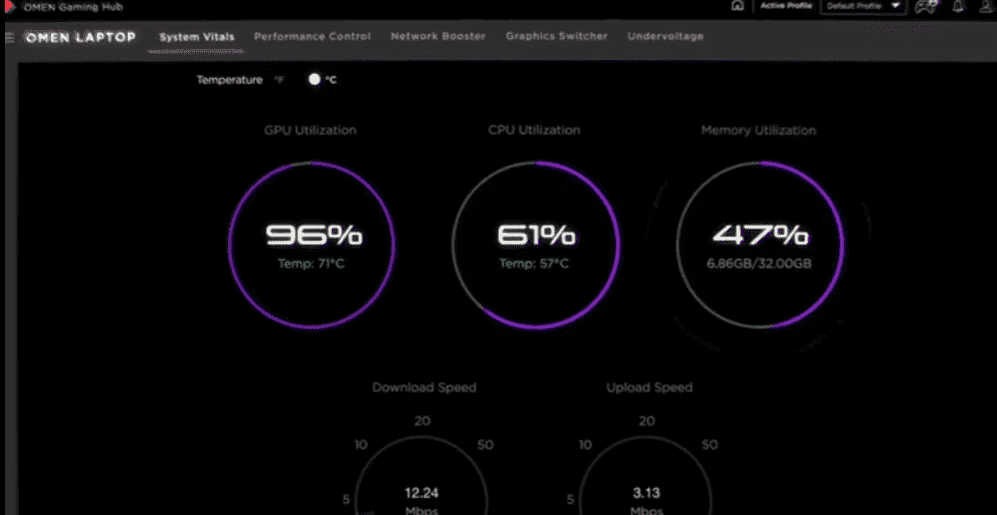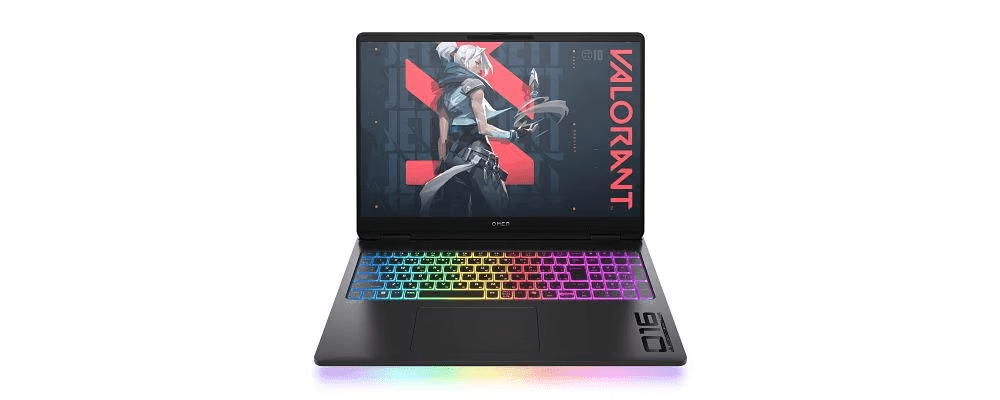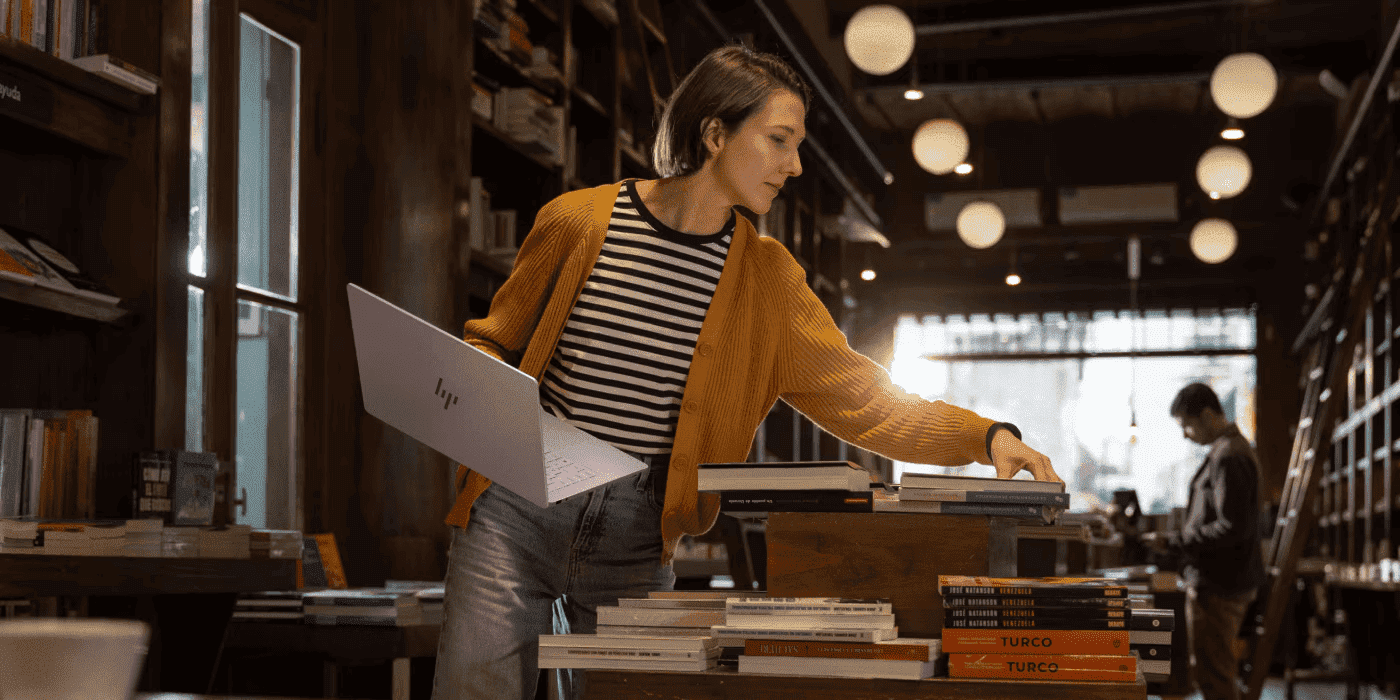Thank you for visiting the AUSTRALIA HP Store
-
Contact Us
CONTACT USCall us
- Sales
- 1300 540 516
- Technical support
- 13 23 47
Exc. public holidays
Chat with us- Our specialist are here to help
- Live Product Demo
- Sales
- 61288061500 (WhatsApp)
-

- Post Sales
- 61288061700(WhatsApp)
Exc. public holidays
Live product demo
Submit feedback We value your opinion! - My Account
Page 3 - Accessories

-
Posted: February 07, 2025Read more »
Imagine you’re in the heat of an FPS battle, surrounded by enemies and struggling to keep pace. Suddenly… BOOM! Red screen. You’re out. Was it reflexes, speed… or did you just lack the right equipment? Using AI-powered gaming peripherals could help you react faster and gain the upper hand.
-
Posted: January 30, 2025Read more »
Gaming and office headsets hold a unique position in Australia's audio market. With an overwhelming array of choices and features available to Aussie consumers, finding the right one can be challenging. Many premium options promise mind-blowing audio experiences, only to deliver disappointingly bass-heavy, muddled sound. Fortunately, whether you're working from home in Sydney or gaming in Perth, sometimes a straightforward headset that simply does the job well, without unnecessary bells and whistles, is all you need. We understand this, so we've created this guide to help you navigate the options and understand what to look for. We've also compiled a list of the best budget-friendly gaming headsets available in Australia to get you started.
-
Posted: December 17, 2024Read more »
For entrepreneurs across Australia’s diverse business landscape, choosing the right laptop is crucial to success. Whether you’re managing projects in Sydney’s CBD, presenting to clients in Melbourne, or running your business remotely from Adelaide, having a reliable, powerful device is essential. Let’s explore the best HP laptops available in Australia that can help drive your business forward.
-
Posted: December 17, 2024Read more »
From bustling Sydney offices to quiet home workspaces in Melbourne, having devices and accessories that work together seamlessly is crucial for peak performance. When devices and accessories work smoothly, they improve the user experience by reducing technical issues caused by incompatibility. Mismatched products can lead to wear and tear or damage, whereas synchronised devices improve productivity.
-
Posted: December 13, 2024Read more »
In Australia’s growing gaming community, having a reliable and powerful gaming PC is essential for everything from casual gaming sessions to competitive eSports. HP’s prebuilt gaming PCs offer an excellent balance of performance and convenience, with configurations specifically designed for the Australian market. Let’s explore the top HP gaming desktops available to Australian gamers.
-
Posted: November 27, 2024Read more »
In today’s fast-paced business landscape, Australian entrepreneurs are increasingly relying on technology to stay competitive and efficient. Whether you’re running a bustling café in Melbourne or managing a consultancy in Sydney, having the right tech tools is crucial. Here’s our curated guide to HP tech gifts that can help Australian small business owners boost productivity and streamline their operations.
-
Posted: November 27, 2024Categories: AccessoriesRead more »
In today’s dynamic work environment, particularly with the rise of flexible work arrangements across Australia, the right accessories can dramatically improve your productivity and workflow efficiency. Whether you’re setting up a home office in Sydney, upgrading your workplace in Melbourne, or searching for the perfect tech gift, HP’s range of accessories offers solutions for every professional need and budget.
-
Posted: November 27, 2024Read more »
As Australians increasingly embrace smart technology in their daily lives, HP continues to lead the way with innovative AI-enhanced devices designed for our unique market. Whether you’re working from your home office in Sydney or managing a small business in Melbourne, HP’s latest smart solutions offer powerful features to enhance your productivity and creativity.
-
Posted: November 27, 2024Read more »
As Australians increasingly embrace technology in their daily lives, choosing the right tech gift for loved ones requires careful consideration of age, experience level, and specific needs. Whether you’re shopping for a birthday pressie or looking ahead to the holidays, this comprehensive guide will help you select age-appropriate technology that brings value and joy to people of all generations.
-
Posted: November 26, 2024Read more »
As gaming continues to flourish across Australia, from competitive esports scenes in Sydney and Melbourne to casual players nationwide, the demand for high-performance gaming equipment keeps growing. Whether you’re looking to upgrade your own setup or searching for the perfect gift for a mate, HP offers a comprehensive range of gaming solutions designed to enhance your gaming experience.
- Sales
- 1300 540 516
- Technical support
- 13 23 47
Exc. public holidays
- Our specialist are here to help
- Live Product Demo
- Sales
- 61288061500 (WhatsApp)
-

- Post Sales
- 61288061700(WhatsApp)
Exc. public holidays
Live product demo