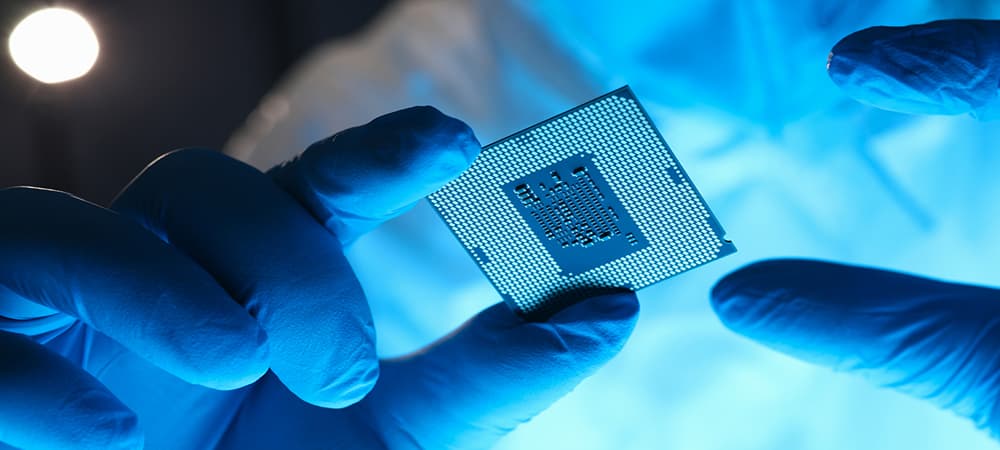Thank you for visiting the MALAYSIA HP Store
-
Contact Us
CONTACT USCall us
- Sales
- 1800 88 4889
- Technical support
- 1800 88 4889
Mon-Fri 8:30AM to 5:30PM
(exc. Public Holidays)
Chat with us- Our specialist are here to help
- Live chat
- Sales
- 60166999350(WhatsApp)
-

Mon-Fri 8.30am - 5.30pm
(exc. Public Holidays)
Live product demo
Store finder Locate our storesSubmit feedback We value your opinion! - Location
- My Account
Search
business

-
Read more »In order to maximize the quality of the image you see, you’ll want to make the right choice when it comes to your connections. Below, we will dive into the difference between two common kinds of connections: DVI and VGA.
-
Read more »This surprisingly common issue happens with many connected printers and can be resolved easily with a few steps. Learn how to get your printer working again quickly with these simple instructions.
-
Read more »When choosing the right computer for your lifestyle, however, the size of the monitor matters. See how big of a monitor you’ll need for the most common computing tasks performed today.
-
Read more »Fortunately, understanding what RAM (Random Access Memory) is and learning how much RAM you need for your PC isn’t as complex as you may be led to believe.
-
Read more »Transferring files isn’t an overly complex process but it may take up to several hours depending on the amount of data you need to transfer. There are several ways to transfer your old files from PC to PC.
-
Posted: October 28, 2020Read more »If you’ve joined a Zoom meeting to collaborate with colleagues, you know that meeting face-to-face even if you are a thousand miles apart can get things done faster and more efficiently than numerous emails back and forth.
-
Read more »Whether you’re a student, a CEO, or a just a casual PC user, setting up an external monitor for a laptop is one of the best hacks for improving your overall productivity.
-
Read more »The digital age has turned us into instant gratification monsters who have zero tolerance for long load times and laggy processing. We expect our expensive tech to match our fast-paced worlds but the reality is that over time, slowdowns just happen.
-
Read more »In our digital age, printing comes in two forms - wired and wireless. We’ll walk you through how to connect a printer to your computer, laptop, or handheld device.
-
Read more »In the following guide, we’ll explain the basic steps for how to replace a hard drive, as well as the best way to get the operating system up and running again. This guide works for both replacing a defective hard drive and for swapping out an outdated one for something with more space and speed.
CONTACT US
Call us
- Sales
- 1800 88 4889
- Technical support
- 1800 88 4889
Mon-Fri 8:30AM to 5:30PM
(exc. Public Holidays)
Chat with us
- Our specialist are here to help
- Live chat
- Sales
- 60166999350(WhatsApp)
-

Mon-Fri 8.30am - 5.30pm
(exc. Public Holidays)
Live product demo
Store finder
Locate our stores
Submit feedback
We value your opinion!