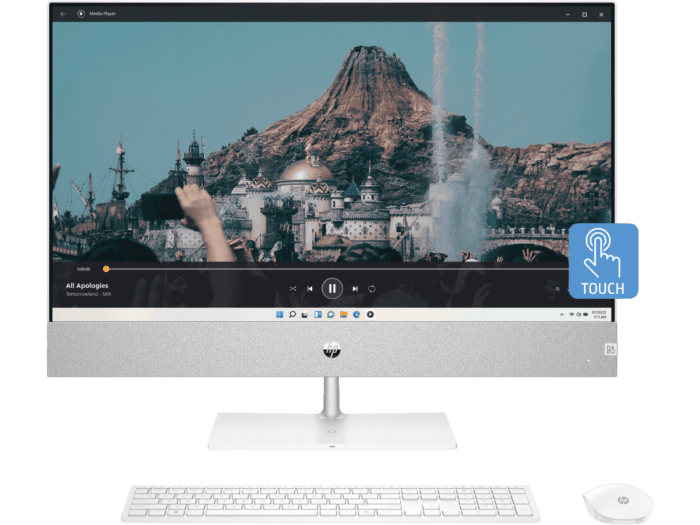Thank you for visiting the MALAYSIA HP Store
-
Contact Us
CONTACT USCall us
- Sales
- 1800 88 4889
- Technical support
- 1800 88 4889
Mon-Fri 8:30AM to 5:30PM
(exc. Public Holidays)
Chat with us- Our specialist are here to help
- Live chat
- Sales
- 60166999350(WhatsApp)
-
Mon-Fri 8.30am - 5.30pm
(exc. Public Holidays)
Live product demo
Store finder Locate our storesSubmit feedback We value your opinion! - Location
- My Account
Search
Desktops

-
HP 24 inch All-in-One Desktop PC cr0012d
Consciously designed thinking about the planet- AMD Ryzen™ 5 processor
- Windows 11 Home Single Language in S mode
- 23.8" diagonal FHD display with AMD Radeon™ Graphics
- 16 GB LPDDR5-5500 MHz RAM
- 512 GB PCIe® NVMe™ M.2 SSD Hard drive
- HP 510SP White Wireless Keyboard and mouse combo, True Vision 1080p FHD IR tilt privacy camera, 1 HDMI-out 1.4
Compare85W11PAIncluded-
 Microsoft Office Home and Student 2021 worth RM 529
Microsoft Office Home and Student 2021 worth RM 529
Starting fromRM 3,359.00SAVE RM 760 (22%)RM 2,599.00Interest free installment starting fromRM 216.58/m* -
HP 24 inch All-in-One Desktop PC cr0025d
Consciously designed thinking about the planet- 13th Generation Intel® Core™ i5 processor
- Windows 11 Home Single Language
- 23.8" diagonal FHD display with Intel® Iris® Xᵉ Graphics
- 8 GB DDR4-3200 MHz RAM
- 512 GB PCIe® NVMe™ M.2 SSD Hard drive
- HP 510SP White Wireless Keyboard and mouse combo, True Vision 1080p FHD IR tilt privacy camera, 1 HDMI-out 1.4
Compare85W19PAIncluded-
 Microsoft Office Home and Student 2021 worth RM 529
Microsoft Office Home and Student 2021 worth RM 529
Starting fromRM 3,471.00SAVE RM 372 (10%)RM 3,099.00Interest free installment starting fromRM 258.25/m* -
HP Pavilion 27 inch All-In-One Desktop PC ca2001d
Simplify your work and play into one- 13th Generation Intel® Core™ i7 processor
- Windows 11 Home Single Language in S mode
- 27" diagonal FHD touch display with NVIDIA® GeForce RTX™ 3050
- 16 GB DDR4-3200 MHz RAM
- 1 TB PCIe® NVMe™ M.2 SSD Hard drive
- Bang & Olufsen, Touchscreen, HP 710 White Wireless Keyboard and mouse combo, True Vision 5 MP IR privacy camera, 1 HDMI-out 1.4; 1 HDMI-in 1.4b
Compare81T08PAIncluded-
 Microsoft Office Home and Student 2021 worth RM 529
Microsoft Office Home and Student 2021 worth RM 529
Starting fromRM 7,391.00SAVE RM 792 (10%)RM 6,599.00Interest free installment starting fromRM 549.92/m* -
HP Slim Desktop PC S01-pF3004d
A slim and stylish Desktop PC at an affordable price- 13th Generation Intel® Core™ i7 processor
- Windows 11 Home Single Language in S mode
- Intel® ADL H670
- 8 GB DDR4-3200 MHz RAM
- 512 GB PCIe® NVMe™ M.2 SSD Hard drive
- HP 125 USB Black Wired Keyboard
Compare7P532PAIncluded-
Microsoft Office Home and Student 2021 worth RM 529
-
HP Wired Keyboard and Mouse Combo
Starting fromRM 4,255.00SAVE RM 456 (10%)RM 3,799.00Interest free installment starting fromRM 316.58/m* -
HP Victus 15L Gaming Desktop TG02-1009d PC
A multi-purpose Gaming Desktop for all your needs- 13th Generation Intel® Core™ i7 processor
- Windows 11 Home Single Language in S mode
- 16 GB DDR4-3200 MHz RAM
- 512 GB PCIe® NVMe™ M.2 SSD Hard drive
- NVIDIA® GeForce RTX™ 4060 Ti
- HP Wired Keybard and Mouse Combo
Compare9A163PAIncluded-
Microsoft Office Home and Student 2021 worth RM 529
Starting fromRM 6,495.00SAVE RM 696 (10%)RM 5,799.00Interest free installment starting fromRM 483.25/m* -
HP Envy Move 24 inch All-in-One Desktop PC 24-cs0006d
Get up and move with the HP Envy Move 23.8” All-in-One PC.- 13th Generation Intel® Core™ i5 processor
- Windows 11 Home Single Language in S mode
- 23.8" diagonal QHD touch display with Intel® UHD Graphics
- 1 TB PCIe® NVMe™ M.2 SSD Hard drive
- 16 GB LPDDR5 6400 MHz RAM (onboard)
- Bang & Olufsen, Touchscreen, HP Wireless Keyboard and Mouse Combo
Compare9J2D6PAIncluded-
Sherpa Cover Case
-
Wireless Touchpad Keyboard
Starting fromRM 6,495.00SAVE RM 696 (10%)RM 5,799.00Interest free installment starting fromRM 483.25/m* -
HP Pro Tower 400 G9 PCI Desktop PC
All the essentials for your growing business needs- 13th Generation Intel® Core™ i5 processor
- Windows 11 Pro
- Intel® UHD Graphics 770
- 8 GB DDR4-3200 MHz RAM (1 x 8 GB)
- 512 GB PCIe® NVMe™ SSD
- HP Wired Keyboard and Mouse Combo
Compare9S6Q0PTIncluded-
HP Wired Keyboard and Mouse Combo
Starting fromRM 4,354.00SAVE RM 871 (20%)RM 3,483.00Interest free installment starting fromRM 290.25/m* -
HP Pro Small Form Factor 400 G9 Desktop PC
Versatile to meet your ever-changing business needs- 13th Generation Intel® Core™ i5 processor
- Windows 11 Pro
- Intel® UHD Graphics 770
- 8 GB DDR4-3200 MHz RAM
- 512 GB PCIe® NVMe™ SSD Hard drive
- HP Wired Keyboard and Mouse Combo
Compare9R7R3PTIncluded-
HP Wired Keyboard and Mouse Combo
Starting fromRM 4,354.00SAVE RM 871 (20%)RM 3,483.00Interest free installment starting fromRM 290.25/m* -
HP Z2 Tower G9 Workstation
Pro-power. Today and tomorrow- 13th Generation Intel® Core™ i7 processor
- Windows 11 Pro
- NVIDIA® T400
- 16 GB DDR5-4800 MHz RAM
- 1TB SATA 7200 rpm 6Gb/s 3.5" HDD Hard drive + 512GB 2280 PCIe-4x4 Val M.2 SSD Hard drive
- HP Wired Keyboard and Mouse Combo
Compare9D8T6PTIncluded-
HP Wired Keyboard and Mouse Combo
Starting fromRM 8,920.00SAVE RM 1,784 (20%)RM 7,136.00Interest free installment starting fromRM 594.67/m* -
HP Pro Small Form Factor 400 G9 Desktop PC
Versatile to meet your ever-changing business needs- 13th Generation Intel® Core™ i3 processor
- Windows 11 Pro
- Intel® UHD Graphics 730
- 8 GB DDR4-3200 MHz RAM
- 512 GB PCIe® NVMe™ SSD Hard drive
- HP Wired Keyboard and Mouse Combo
Compare8U7D1PAIncluded-
HP Wired Keyboard and Mouse Combo
Starting fromRM 3,913.00SAVE RM 783 (20%)RM 3,130.00Interest free installment starting fromRM 260.83/m* -
HP Pro Tower 400 G9 PCI Desktop PC
All the essentials for your growing business needs- 13th Generation Intel® Core™ i3 processor
- Windows 11 Pro
- 8 GB DDR4-3200 MHz RAM
- 512 GB PCIe® NVMe™ SSD Hard drive
- Intel® UHD Graphics 730
- HP Wired Keyboard and Mouse Combo
Compare8U7E2PAIncluded-
HP Wired Keyboard and Mouse Combo
Starting fromRM 3,913.00SAVE RM 783 (20%)RM 3,130.00Interest free installment starting fromRM 260.83/m* -
HP Elite Tower 800 G9 Desktop PC
A power user’s PC- 13th Generation Intel® Core™ i7 processor
- Windows 11 Pro
- NVIDIA®️ GeForce RTX™️ 3070
- 16 GB DDR5-4800 MHz RAM
- 1 TB HDD storage & 512 GB SSD Hard drive
- HP Wired Keyboard and Mouse Combo
Compare8F6E1PAIncluded-
HP Wired Keyboard and Mouse Combo
Starting fromRM 9,613.00SAVE RM 1,923 (20%)RM 7,690.00Interest free installment starting fromRM 640.83/m* -
HP Z2 Tower G9 Workstation
Pro-power. Today and tomorrow- 13th Generation Intel® Core™ i7 processor
- Windows 11 Pro
- Intel® UHD Graphics 770
- 16 GB DDR5-4800 MHz RAM
- 512 GB PCIe® M.2 SSD Hard drive
- HP Wired Keyboard and Mouse Combo
Compare9D644PTIncluded-
HP Wired Keyboard and Mouse Combo
Starting fromRM 7,801.00SAVE RM 1,560 (19%)RM 6,241.00Interest free installment starting fromRM 520.08/m* -
HP Z2 Tower G9 Workstation
Pro-power. Today and tomorrow- 13th Generation Intel® Core™ i7 processor
- Windows 11 Pro
- NVIDIA® Quadro® T1000
- 16 GB DDR5-4800 MHz RAM)
- 1TB SATA 7200 rpm 6Gb/s 3.5" HDD Hard drive + 256GB 2280 PCIe-4x4 Val M.2 SSD Hard drive
- HP Wired Keyboard and Mouse Combo
Compare9D641PTIncluded-
HP Wired Keyboard and Mouse Combo
Starting fromRM 9,949.00SAVE RM 1,990 (20%)RM 7,959.00Interest free installment starting fromRM 663.25/m* -
HP Slim Desktop PC S01-pF3007d
A slim and stylish Desktop PC at an affordable price- 13th Generation Intel® Core™ i3 processor
- Windows 11 Home Single Language
- Intel® ADL H670
- 8 GB DDR4-3200 MHz RAM
- 512 GB PCIe® NVMe™ M.2 SSD Hard drive
- HP 125 USB Black Wired Keyboard
Compare7P533PAIncluded-
Microsoft Office Home and Student 2021 worth RM 529
-
HP Wired Keyboard and Mouse Combo
Starting fromRM 2,519.00SAVE RM 320 (12%)RM 2,199.00Interest free installment starting fromRM 183.25/m*
Compare Products
0/4
CONTACT US
Call us
- Sales
- 1800 88 4889
- Technical support
- 1800 88 4889
Mon-Fri 8:30AM to 5:30PM
(exc. Public Holidays)
Chat with us
- Our specialist are here to help
- Live chat
- Sales
- 60166999350(WhatsApp)
-
Mon-Fri 8.30am - 5.30pm
(exc. Public Holidays)
Live product demo
Store finder
Locate our stores
Submit feedback
We value your opinion!