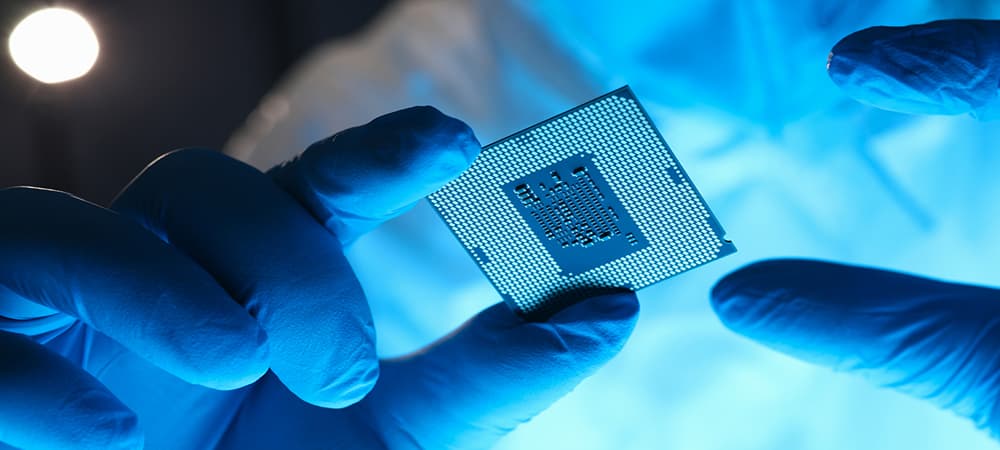Thank you for visiting the MALAYSIA HP Store
-
Contact Us
CONTACT USCall us
- Sales
- 1800 88 4889
- Technical support
- 1800 88 4889
Mon-Fri 8:30AM to 5:30PM
(exc. Public Holidays)
Chat with us- Our specialist are here to help
- Live chat
- Sales
- 60166999350(WhatsApp)
-

Mon-Fri 8.30am - 5.30pm
(exc. Public Holidays)
Live product demo
Store finder Locate our storesSubmit feedback We value your opinion! - Location
- My Account
Search
pc accessories

-
Posted: November 16, 2022Categories: AccessoriesRead more »Remember the days of the box of miscellaneous computer cables? When you wanted to hook up a second monitor or a new pair of speakers, each accessory required a different cable that would eventually get lost in the office jumble.
-
Posted: September 08, 2022Read more »Touch screens have infiltrated our modern world in a big way. From the back of airplane seats to our favorite handheld devices, these touchable pieces of glass and plastic have opened up a whole new world of futuristic navigation.
-
Posted: March 29, 2022Categories: AccessoriesRead more »
An external hard disk is one of the most important computer investments you can make outside of, you know, actually buying a laptop or desktop computer.
The main purpose of external hard drives is to give your computer an extra place to store files to take some of the storage pressure off of your computer’s internal hard drive.
-
Posted: December 11, 2020Read more »This article shares the top 7 ways to use a laptop with a stylus, including note-taking, creating more engaging presentations, better communication, drawing, and doing more robust work.
-
Posted: December 04, 2020Categories: LaptopsRead more »Do you want to display your phone screen on your laptop screen? Would you like to transfer photos from your iPhone to your computer hard drive? These tasks require a connection between the two devices, and the process is actually rather simple and straightforward.
-
Posted: November 25, 2020Categories: AccessoriesRead more »Keyboards are classified by the types of switch technology that they use, and they’re separated broadly into two principal groups: mechanical keyboards and membrane keyboards. Read on to learn more about each.
-
Posted: November 11, 2020Categories: LaptopsRead more »Whether you want to use an HDMI cable or go wireless, here’s a guide for everything you need to know on how to connect a computer to a TV.
-
Read more »Transferring files isn’t an overly complex process but it may take up to several hours depending on the amount of data you need to transfer. There are several ways to transfer your old files from PC to PC.
-
Read more »If you have an older PC, you might want to upgrade your operating system at some point. An upgraded OS can make your computing experience smoother so you can get your daily tasks done more quickly.
CONTACT US
Call us
- Sales
- 1800 88 4889
- Technical support
- 1800 88 4889
Mon-Fri 8:30AM to 5:30PM
(exc. Public Holidays)
Chat with us
- Our specialist are here to help
- Live chat
- Sales
- 60166999350(WhatsApp)
-

Mon-Fri 8.30am - 5.30pm
(exc. Public Holidays)
Live product demo
Store finder
Locate our stores
Submit feedback
We value your opinion!