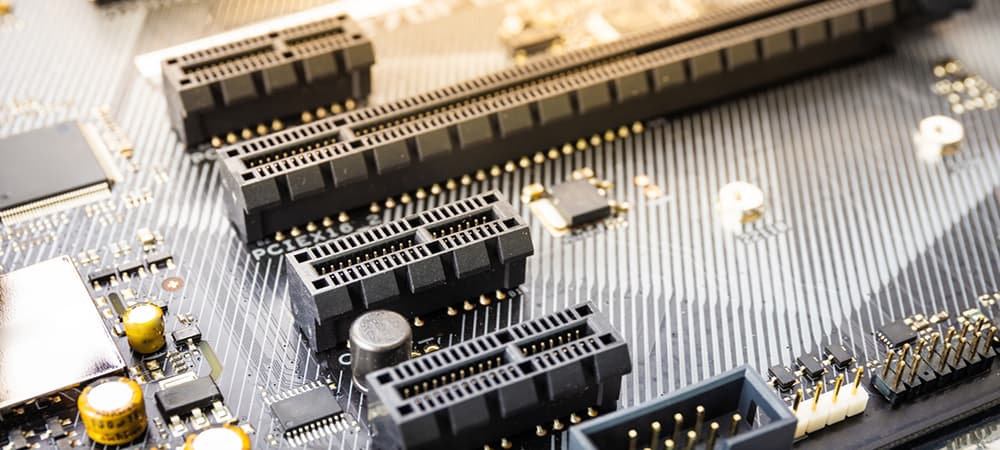Thank you for visiting the HONG KONG HP Store
-
Contact Us
CONTACT USChat with us
- Our specialist are here to help
- Live chat
- Sales
- 85264507529(WhatsApp)
-

- Post Sales
- 85230016720(WhatsApp)
Mon-Fri 8.30am - 5.30pm
(exc. Public Holidays)
Live product demo
Store finder Locate our storesSubmit feedback We value your opinion! - Location
- My Account
Laptops

-
Read more »
If you’re looking to build or upgrade your PC or simply want to learn more about the basics of PC hardware, it’s wise to start with PCIe. In this article, we’ll explain the basics of this piece of tech and offer an outline of the popular upgrade options and components you can add to your setup.
-
Posted: February 07, 2023Categories: LaptopsRead more »
An OLED laptop is a device that relies on organic material (carbon and hydrogen) in order to create light. The tech uses positive and negative layers in order to create a current. There is an emissive layer that absorbs electrons, while the conductive layer creates holes. This leads to particles of light, or photons, that work with colored film to construct a clearer picture than an LCD screen.
-
Posted: February 07, 2023Categories: LaptopsRead more »
What exactly is an AMOLED display, and why should you get one? Let’s answer your questions. An AMOLED display is a modified version of an OLED display, which begs the question: what is an OLED display?
-
Posted: February 07, 2023Categories: LaptopsRead more »
Laptops are designed to be portable and used when away from a desktop. However, when you only own a desktop, you’re unable to take your work with you to more easily collaborate with others. Docking stations for laptops are meant to bridge the gap between portability and having a stationary place to work and play.
With a docking station, you can get the best of both worlds with a system that allows your laptop to work for both purposes. -
Read more »
When was the last time you needed to play a CD or DVD on your computer? While you may not have to do this as often as you once did, it’s also the only way to access certain games, albums, or movies. If the media isn’t available digitally, a disk is your best option. Alternatively, you may have backed up some of your files to a disk at some point and need to access them again.
If your computer has an internal optical drive, then you have nothing to worry about – but what do you do if it doesn't have one? In this guide, we’ll give you the facts on how to play a DVD or CD on a desktop PC or laptop with no disk drive.What happened to disk drives?
Nearly all modern PCs lack disk drives. This is especially true for laptops, which have to make the best use of their space to deliver a truly portable computing experience.
-
Read more »
Your computer’s BIOS, short for Basic Input/Output System, is a critical part of how your hardware operates from its first day of use to the last. BIOS helps manage the various components that add up to a modern computer, providing a stable and consistent way for devices to start up.
When you turn your computer on, your BIOS essentially tests and activates everything it needs to start running. Once it finishes testing components, it sends a signal to your operating system to activate and then hands over responsibility for program operation to the CPU. With modern computers, the term BIOS and UEFI (short for Unified Extensible Firmware Interface) are often used interchangeably to avoid confusion. The systems are comparable in purpose but differ in how they achieve the desired effect.
There are three primary ways to reset your computer’s BIOS or UEFI settings.
-
Posted: January 15, 2023Categories: LaptopsRead more »
When caring for your Chromebook’s battery, you need to check on its current condition. This will help you determine the steps you need to take to maintain the battery's health. Fortunately, you can do it directly within the Chrome OS (the Chromebook operating system): We’ll give the inside scoop on how you can stay ahead of most potential battery issues.
-
Posted: January 15, 2023Categories: LaptopsRead more »
If you’re using a laptop for business purposes, then it can be imperative that you upgrade on a semi-regular basis. Not only does storage tend to be an issue when you potentially have thousands of receipts and documents, but your system can get bogged down over time and cause issues for you when you are trying to do business. Here’s how you can trade in your laptop and successfully upgrade your technology for your small business.
-
Posted: January 15, 2023Categories: LaptopsRead more »
Just a couple of decades ago, words like laptop and iPad were nonsense words, not high-powered machinery capable of connecting billions of people across the world. With the evolution of our everyday tech happening more rapidly than ever before, it can be difficult to keep up with terminology. That leads us to our main question: What is the difference between a laptop and a notebook? While the two terms seem to be used interchangeably to the computer novice, there is actually a defined difference between the two kinds of portable computers. In essence, the difference between a laptop and a notebook is size and functionality, but there is much more to these portable PCs.
-
Posted: January 11, 2023Categories: LaptopsRead more »If you are purchasing a new laptop and are torn between the HP ENVY and the HP Spectre lines, it can be difficult to narrow down which one will suit your needs best. Both offer plenty of power and a quality guarantee from HP®. Each also has certain unique features that determine whether or not it is the right device for you.
We know that purchasing a new laptop can be a big decision. That’s why it’s worth looking at both types to see which can run the specific programs you need or offer software to help you complete your tasks. This guide will help you choose between two of the best HP series to find out which can work for your lifestyle and budget.
Getting started with your decision
There are several reasons to invest in an HP laptop, especially an HP Spectre or HP ENVY. They both offer Intel® Core™ processors and come with Windows Home 10 installed. Plus, you can customize them to suit your exact needs while knowing you can rely on HP’s
- Our specialist are here to help
- Live chat
- Sales
- 85264507529(WhatsApp)
-

- Post Sales
- 85230016720(WhatsApp)
Mon-Fri 8.30am - 5.30pm
(exc. Public Holidays)
Live product demo