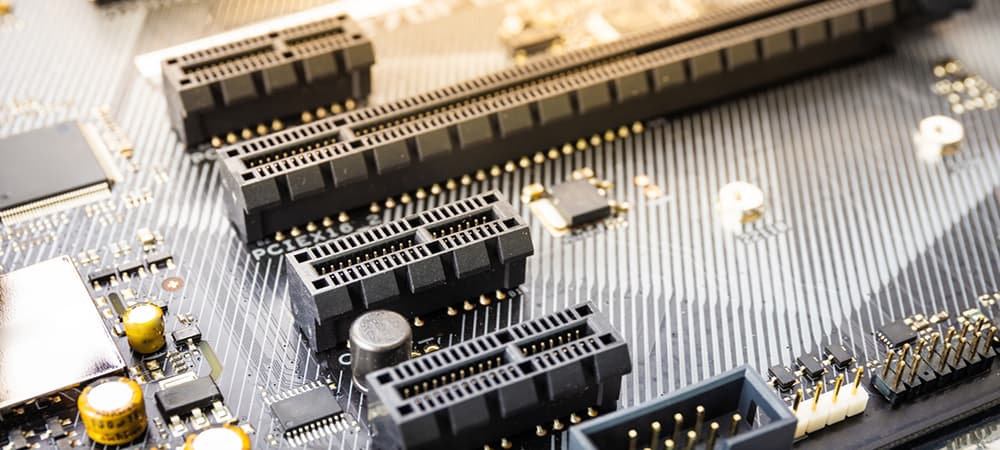Thank you for visiting the HONG KONG HP Store
-
Contact Us
CONTACT USChat with us
- Our specialist are here to help
- Live chat
- Sales
- 85264507529(WhatsApp)
-

- Post Sales
- 85230016720(WhatsApp)
Mon-Fri 8.30am - 5.30pm
(exc. Public Holidays)
Live product demo
Store finder Locate our storesSubmit feedback We value your opinion! - Location
- My Account
HP ZBook Studio Vs ENVY 16 Laptop: Which Creative Laptop Is Best For You?


Choosing the perfect laptop can be tricky, especially for artists and designers who need a machine that can keep up with their creativity. You want something powerful, but also something that sparks your imagination and helps bring ideas to life. At HP, we understand. That’s why we’ve designed the HP ZBook Studio and HP ENVY 16 for designers and creatives.
In this post, we focus on what you, as a creator, require. We explore display quality that makes your visuals pop to performance, power, build quality, and design. Let’s take a closer look.
Design and build quality
The HP ZBook Studio 16-inch Mobile Workstation is compact, with a thin bezel display and rugged durability that sets the benchmark in terms of build quality. This laptop is MIL-STD 810H tested against hazards like vibration, shock and temperature.
It's built for those who need reliability.
To compare, the HP ENVY 16-inch Laptop (16-h1003TX) has an all-aluminum chassis too, but adds a touch of elegance with its anodized silver exterior. It feels solid, with virtually no flex when you press the keyboard deck or grab the screen corners. This makes the laptop light and easy to carry around while also ensuring strength.
In terms of design, the HP ZBook Studio is minimalistic. Thin bezels encase the display, while the speakers are positioned beside the keyboard, in lieu of where a numeric keypad might be. Its sleek design and micro-edge display make it good-looking and portable. Plus, you'll love how light the chassis is, making it easy to carry wherever you go.
Alternatively, the HP ENVY 16 is elegant, with a premium metal finish complemented by a compact design for convenient handling. With an 88.7% screen-to-body ratio, bezels are thin on the sides and top, giving you a viewing experience that is comfortable and immersive.
The hard exterior resists scratches too, so your computer stays looking new longer.
Display quality
The HP ZBook Studio and ENVY 16 laptops have gorgeous 16-inch displays featuring stunning visuals.
Both offer 16-inch screens, but the HP ZBook comes with WUXGA (1920 x 1200 pixels) IPS with 400 nits brightness.
HP Dreamcolor display is also available in the HP ZBook with factory-calibrated HDR settings. This allows for easy compatibility with HDR-compatible apps like Affinity Photo. Alternatively, you can use HP Dreamcolor with Adobe Photoshop and Illustrator to synchronize color schemes. To note, factory color calibration is stored directly on the notebook's hardware, so even if the hard drive is changed, recalibration is unnecessary.
The HP Envy 16 is outfitted with a 16:10 aspect ratio 2,560 x 1,600-pixel display, which is good enough for tasks like photo editing, graphic design, and video streaming. Colors are rich and well-saturated, and there’s decent color contrast when doing design work. With 400 nits SDR and 500 nits HDR, the OLED panel is sharp, with no pixelation around the edges.
The HP Envy also comes standard with a touch screen. So, if using your fingers directly on the screen appeals to you, keep this in mind.
Performance
Performance matters in a laptop, and the HP ZBook Studio and ENVY 16 do not disappoint.
Processor
Your laptop processor matters if you create art and visuals for a living. Not enough, and it can slow down production, hampering workflow. Luckily, both laptop CPUs are designed to handle even the most vigorous of tasks.
Intel Core® i7-13700H with turbo boost is standard for both the HP ZBook and ENVY. It’s fast, efficient and can handle CPU-intensive tasks like compiling code or complex multitasking with little to no issues.
RAM
32GB of RAM comes standard for both laptops, but there's a slight difference.
The HP ZBook clocks in at 5600 MHz compared to the HP ENVY’s 5200 MHz, giving the HP ZBook the edge in handling demanding tasks and large file transfers. If you use your laptop for graphic design or video editing, this extra speed can help, especially when running multiple apps or memory-intensive software.
Storage
Both the HP ZBook Studio and HP ENVY offer abundant storage. Equipped with a 512GB PCIe NVMe TLC SSD, the HP ZBook is quick to retrieve your files and applications.
The HP ENVY 16 steps it up with 1TB PCIe Gen4 NVMe TLC M.2 SSD, giving you even more space for all your projects and designs. The M.2 design ups data transfer speeds compared to the HP ZBook while saving on space.
Graphics capabilities
The HP ENVY 16 is ideal for creatives thanks to its NVIDIA® GeForce RTX™ 4060 Laptop GPU. With 8GB of dedicated graphics, it can handle 3D rendering and video editing relatively easily.
To compare, the HP ZBook Studio uses integrated graphics. While still suitable for many tasks, Intel’s Ultra High Definition (UHD) card isn’t as strong as the HP ENVY’s for heavy graphics work.
The choice between these laptops comes down to the type of graphic design you do. For artists and designers who want visuals mirroring Avatar-like details, the HP ENVY 16 is the one for you. It supports big ideas without slowing down or losing detail.
The ZBook Studio still performs well but is better for lighter demands where high-powered graphics aren't necessary.
Portability and battery life
The HP ZBook Studio is light, making it easy to carry. It tips the scale at about 1.73 kg. Its size is also handy for moving around, measuring 35.6 cm wide, 24.2 cm deep, and just under 2 cm high.
On the other hand, the HP ENVY 16 weighs more at around 2.34 kg and is slightly bigger overall with dimensions of 35.74 x 25.24 x 1.99 cm. Though heavier and larger, it still fits into most bags easily and can be taken along without much hassle.
Battery life
Battery life can make or break a laptop. Too short, and it can disrupt your productivity, tethering you to the nearest outlet while hampering your ability to work. Luckily, both laptops provide ample time.
The HP ZBook Studio will keep you going for over 6 hours, thanks to its Long Life 6-cell polymer battery.
The HP ENVY 16 laptop pushes this to over 14 hours. Both options support HP Fast Charge, which allows you to charge up to 50% in less than half an hour and get back to work quickly.
Connectivity and expandability
When it comes to staying connected and enhancing your creative ecosystem, the HP ZBook Studio and ENVY 16 are true powerhouses.
Let's look at what they offer:
- Both laptops come with Thunderbolt 4 ports which are speedy and ideal for moving large files or connecting screens. The HP ENVY 16 has 2 of these, and so does the ZBook.
- HP ENVY 16 offers 2 USB Type-A ports, with 1 that supports HP Sleep and Charge
- For streaming video, both have HDMI 2.1 ports. This means you can connect them to newer monitors or TVs and get fantastic picture quality.
- Both laptops come with USB Type-C, with USB Power Delivery, DisplayPort 1.4 and HP Sleep and Charge.
- Both laptops support a headphone/microphone jack for audio input and output needs.
Software and compatibility
The HP ZBook Studio is the go-to laptop for art for professional artists. It works right out of the box with popular apps like Adobe Creative Suite and SolidWorks. This means less hassle if your job requires these tools.
The HP ENVY also works well with many creative apps but lacks the official software endorsements that the HP ZBook has.
For laptops like the HP ZBook and ENVY, having an operating system that works well with all the software you need is critical. Both use Windows, which is ideal for most creative tasks.
However, the HP ZBook Studio steps it up with Windows 11 Pro, which is ideal for those who need advanced features and security.
Alternatively, the HP ENVY 16 operates Windows 11 Home. While not as feature-rich for enterprise management, it still provides a solid foundation for personal and creative tasks.
Summary
In our laptop comparison, both the HP ZBook and ENVY 16 cater to the diverse requirements of creators today. The HP ZBook, with its rugged build, prioritizes durability and reliability. Its display is impressive, but the HP ENVY outshines it with a higher-resolution touch OLED screen.
Performance-wise, the HP ZBook edges ahead with faster RAM. The HP ENVY, however, offers better storage and graphics with its NVIDIA GeForce RTX 4060 GPU, making it a better fit in terms of laptops for graphic design.
While both laptops offer Windows OS and compatibility with design software like Adobe, the HP ZBook comes pre-loaded out of the box and is your best option if a high-performance machine with professional software is what you need.
But if a touch screen and higher-end graphics are non-negotiable, the HP ENVY is more for you.
About the Author: Jon Shih is a contributing writer for HP Tech Takes. Based in Hong Kong, he is a tech-enthusiast who is passionate about innovation and emerging technologies.
- Our specialist are here to help
- Live chat
- Sales
- 85264507529(WhatsApp)
-

- Post Sales
- 85230016720(WhatsApp)
Mon-Fri 8.30am - 5.30pm
(exc. Public Holidays)
Live product demo