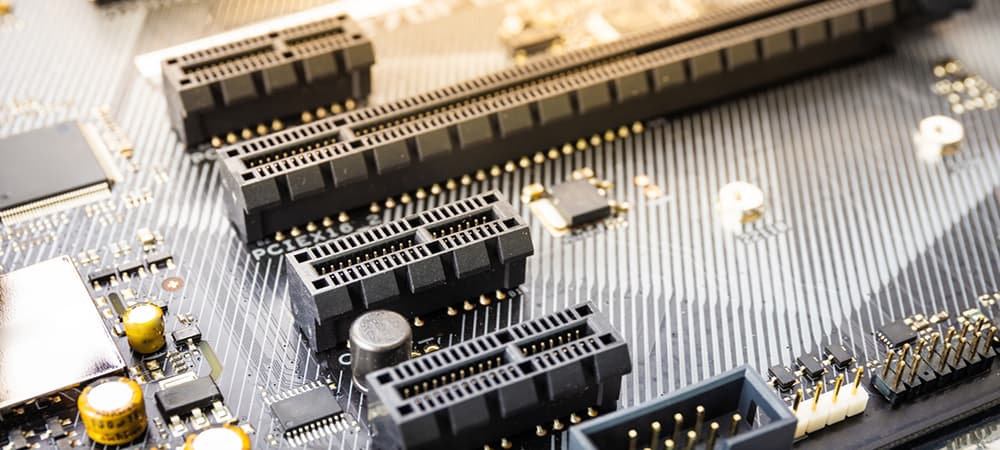Thank you for visiting the HONG KONG HP Store
-
Contact Us
CONTACT USChat with us
- Our specialist are here to help
- Live chat
- Sales
- 85264507529(WhatsApp)
-

- Post Sales
- 85230016720(WhatsApp)
Mon-Fri 8.30am - 5.30pm
(exc. Public Holidays)
Live product demo
Store finder Locate our storesSubmit feedback We value your opinion! - Location
- My Account
Monitor

-
Posted: March 25, 2024Categories: MonitorRead more »OMEN gaming monitors bring every pixel to life. They deliver the game world to your fingertips and make every minute detail contribute to overall breathtaking visuals with vibrant colors and smooth motion. Say goodbye to lag and hello to buttery-smooth actions that keep up with your lightning-fast reflexes. You'll pull off insane headshots and sick combos like a true gaming legend.
-
Posted: March 04, 2024Categories: MonitorRead more »In many ways, a good monitor is as important as your CPU. Gone are the days when people invested more in the core components and less in the monitor quality itself. From creating social media content and streaming high-quality videos and games to professional works such as developing software or creating superior designs, everyone requires a quality monitor with a reliable display.
-
Posted: October 18, 2023Read more »If you’ve ever worked in the retail or service industry, and most of us have put in our dues in one of these two industries, you probably used to daydream about having a computer-based job. How nice it would be!
-
Posted: October 18, 2023Categories: MonitorRead more »
Whether you’re a PC or console gamer, gaming monitors can dramatically enhance your gaming experience. With richer colours, higher refresh rates, and generally more sophisticated image detail and fidelity, the right gaming monitor can make or break your gaming sessions. We’ve narrowed down the options to the best PC gaming monitors that you can get from HP.
-
Posted: October 18, 2023Categories: MonitorRead more »
When you’re facing long hours, loads of open tabs, and a constant flow of complex information, it’s easy to see why the best monitor for programming should minimize eye strain and prioritize your comfort.
-
Posted: October 18, 2023Categories: MonitorRead more »While bigger might not always be better, it’s certainly true that the size of your computer screen affects your interactions with the digital world. Whether you’re working, playing online multiplayer games, watching movies, or editing photos on your laptop, the display size of your monitor can make or break your experience.
The problem is, which size do you choose? How do you know which monitor best suits your daily routine? If you’re leaning toward an expansive display, one of the first decisions you’ll have to make is whether you want a widescreen or an ultrawide monitor. Then it’s time to decide if a dual monitor setup or a single ultrawide monitor is the ideal configuration for your space.No matter how you want to amp up your workstation or gaming rig, it’s critical to -
Posted: October 17, 2023Categories: MonitorRead more »Whether you create brilliant illustrations for your clients or you’re just getting into computer arts as a hobby, one of the most important tools for the job is your computer’s display. For that reason, it makes sense to research the best monitor for graphic design before you get serious about your next big job
-
Posted: October 17, 2023Categories: MonitorRead more »
For some Windows PCs, there’s an adaptive brightness or auto-brightness setting that can sometimes present problems for the average user. This auto-brightness feature is powered by ambient light sensors that measure the light surrounding the device and adjust accordingly. Unfortunately, screen brightness is a highly personal setting and many would prefer to manually adjust these settings.
-
Posted: September 25, 2023Read more »Each year, 8 million metric tons of discarded water bottles and other plastic litter blankets our ocean floors and circulates through ocean currents – that’s equivalent to the weight of 57,000 blue whales. What’s more, that single-use plastic bottle someone just purchased will take 450 years to decompose.But all is not lost. Some companies, like HP, are stepping in to help. Because of the overwhelming global plastic pollution problem, HP is working to divert ocean-bound plastic into our circular supply chain, where it can be recycled into new, high value products.
Recycling can make an impact
Imagine you are headed out to your local -
Posted: September 05, 2023Categories: MonitorRead more »
Your monitor is your window to the world, the hub of your entertainment system, a tool for work, and a way to visualize your projects. The right display is paramount to the full enjoyment of your PC. But if you’re in the market for a new monitor, you might not be certain what features to focus on.
- Our specialist are here to help
- Live chat
- Sales
- 85264507529(WhatsApp)
-

- Post Sales
- 85230016720(WhatsApp)
Mon-Fri 8.30am - 5.30pm
(exc. Public Holidays)
Live product demo