Thank you for visiting the HONG KONG HP Store
-
Contact Us
CONTACT USChat with us
- Our specialist are here to help
- Live chat
- Sales
- 85264507529(WhatsApp)
-

- Post Sales
- 85230016720(WhatsApp)
Mon-Fri 8.30am - 5.30pm
(exc. Public Holidays)
Live product demo
Store finder Locate our storesSubmit feedback We value your opinion! - Location
- My Account
What are PCIe Slots and How Can I Use Them in My PC?

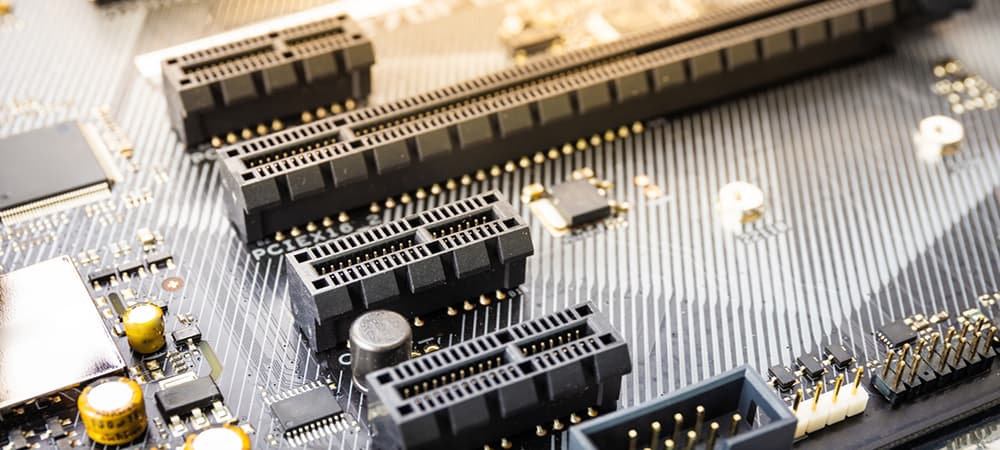
PCIe slots allow your motherboard to connect with your PC’s most critical components and provide key functionality. They also supply you with numerous customization and upgrade options when you’re ready to venture beyond preloaded features like graphics and storage.
If you’re looking to build or upgrade your PC or simply want to learn more about the basics of PC hardware, it’s wise to start with PCIe. In this article, we’ll explain the basics of this piece of tech and offer an outline of the popular upgrade options and components you can add to your setup.
What is PCIe or PCI Express?
PCIe is short for “peripheral component interconnect express” and it’s primarily used as a standardized interface for motherboard components including graphics, memory, and storage.
PCIe gets the “peripheral component interconnect” part of its name because it’s designed to handle point-to-point connections for non-core components. Manufacturers added “express” to distinguish the new standard from older PCI standards, emphasizing the substantial performance improvements over previous iterations.
PCIE SLOTS AND CARDS
A PCIe or PCI express slot is the point of connection between your PC’s “peripheral components” and the motherboard. The term “PCIe card” and “expansion card” simply refers to hardware, like graphics cards, CPUs, solid-state drives (SSDs), or HDDs, you may add to your device through PCIe slots, making both catch-all terms for a variety of components.
What are the standard PCIe sizes?
While different sizes and configurations do exist, most users will only encounter four primary size specifications. The size represents the number of direct connections provided by either a PCIe slot or card.
• PCIe x1
• PCIe x4
• PCIe x8
• PCIe x16
These connections are typically called lanes and, in most cases, the more you have, the better your hardware can perform. To maximize efficiency, high-performance devices tend to rely on PCIe x16 almost exclusively. This makes them especially useful for competitive gamers or anyone working with visuals.
These components typically don’t have too much hidden baggage, though it’s always important to check the specs if you aren’t sure about something. Not all PCIe ports offer the same number of available ratings, even if they appear to be physical matches.
How PCIe generation impacts speed
Historically, updates to PCIe doubled transfer rates and used multiples of 8 since generation 3.0. New generations also offer double the bandwidth versus previous versions, dramatically increasing the amount of data that can be transferred per second. Your benefit is maximized when using ports and cards of the same generation.
With PCIe 4.0, bandwidth capacity is 64 gigabytes per second at a rate of 16 gigatransfers per second (GT/s). For users with aging devices – those manufactured several years prior to the latest version – there is great potential for improvement with newer tech.
PCIe has seen substantial changes over the years, with big improvements to efficiency and the addition of more incidental features. In 2020, the turnover on new updates looks quicker than ever. For the consumer, this all should translate into better hardware performance as new generations are introduced.
Popular uses for extra PCIe slots
While the options for upgrades and add-ons depend on your PC’s motherboard, most consumer desktop devices ship with extra PCIe slots. They present a host of different opportunities for upgrades, with some being extremely niche and others applying to just about every user. Here are several popular options.
1. ADD OR UPGRADE YOUR DEDICATED GRAPHICS AND SOUND CARDS
Upgrading your PC’s graphics potential is a great PCIe project for numerous reasons. If your PC has integrated graphics, adding a discrete graphics card can dramatically improve the visual output. Simply choose your preferred graphics card from NVIDIA or AMD, and install it in the best-rated available PCIe port.
Upgrading a busted or lower-quality sound card is another easy way to improve your multimedia experience through PCIe. If you’re swapping out a malfunctioning component, you should notice an immediate difference. In most cases, installation involves deactivating the existing audio and adding your new sound card.
It’s worth noting that installing a new sound card isn’t always as necessary as a new graphics card. In fact, you may just need the right audio accessories, like new speakers or headphones, to experience a top-shelf audio experience. Check out your existing hardware specs and do a little research before you choose to upgrade.
2. TV TUNER CARDS AND VIDEO CAPTURE CARDS
TV tuner cards and video capture cards are another media-related application, though these days most cards combine both functions. You can use tuner cards to allow your PC to receive conventional TV signals, though some cards have applications beyond video, including FM radio access.
As for video capture cards, they provide a more dynamic form of record functionality. They’re increasingly popular these days with the prevalence of streamers and competitive gamers. With video capture functionality or a dedicated card, it’s easy to produce high-quality video of gameplay or whatever entertainment you deliver to your audience.
All of these applications are frequently bundled for convenience, often in a variety of combinations. If you want to tick a few boxes off at once, make sure you shop for a card that supports all three functions; TV, radio, and video capture.
3. ADD WIFI AND FAX FUNCTIONALITY
Many PCs and laptops already include wireless internet connectivity, but a standalone WiFi card can be particularly useful in a few scenarios. For example, it’s a great way to supplement a weaker signal when you’re experiencing router or connection issues. You can even use it to bypass a malfunctioning or inconsistent built-in system altogether if you prefer.
You can also add a modem card to your setup. Sure, most of us aren’t looking to add a new phone line or dial-up internet connection, so you may be wondering: when would I ever need a modem card? There are plenty of potential applications, especially if you’d like to enjoy fax functionality for business or private use.
4. STORAGE AND RAID CONTROLLER CARDS
One extremely common use of PCIe slots is upgrading or adding new local storage. Mounting an SSD on your motherboard through a PCIe connection allows for higher efficiency, and it’s ideal for those with large data files who need capacity and speed.
You can also use extra PCIe connections to mount a RAID controller that can manage your complete storage array. RAID arrays are a great way to upgrade your storage across the board. Some of this functionality is built-in with many modern motherboards, so you may not always need it for your situation.
What to expect from the next generation of PCIe connections
The largest and latest PCIe standard is PCIe 4.0, but it won’t get top billing for too much longer. Version 5.0 was unveiled in 2019 and is due for implementation in 2020, making it technically the most up-to-date PCIe standard. While 4.0 provides bandwidth capacity of 64 GB/s at 16 GT/s, 5.0 can deliver 128 GB/s at 32 GT/s.
We shouldn’t expect to see PCIe 6.0 released until 2021 or later in terms of full-on implementation, but it’s already in development. It’s expected to match typical generation changes, offering double bandwidth capacity at 256 GB/s at a rate of 64 GT/s. That means performance is on the up, and moving more quickly than ever when it comes to PCIe technology.
Can I mix and match cards and slots?
One of the most important things to remember about PCIe is how to handle compatibility. With PCIe connections, you can hook up smaller connections to large ports. You can also connect larger connections to smaller ports. But using two different size configurations to complete contact can have some negative consequences.
In particular, these connections suffer from a substantial decrease in bandwidth. Placing a larger card in a smaller port has a higher negative impact on the quality of your experience, but you can still see less than optimal performance the other way around as well.
In conclusion
PCIe formats are changing faster than ever, and the performance gains with each update are substantial. As a result, it has never been easier to fine-tune and improve your experience with relatively simple hardware upgrades or add-ons.
Curious to learn more about PCIe? The standard is developed and maintained by an organization called PCI-SIG, which offers loads of information about compatibility and community support.
And if you’re trying to master all things PCIe, it won’t hurt to learn more about motherboards, too.
- Our specialist are here to help
- Live chat
- Sales
- 85264507529(WhatsApp)
-

- Post Sales
- 85230016720(WhatsApp)
Mon-Fri 8.30am - 5.30pm
(exc. Public Holidays)
Live product demo








