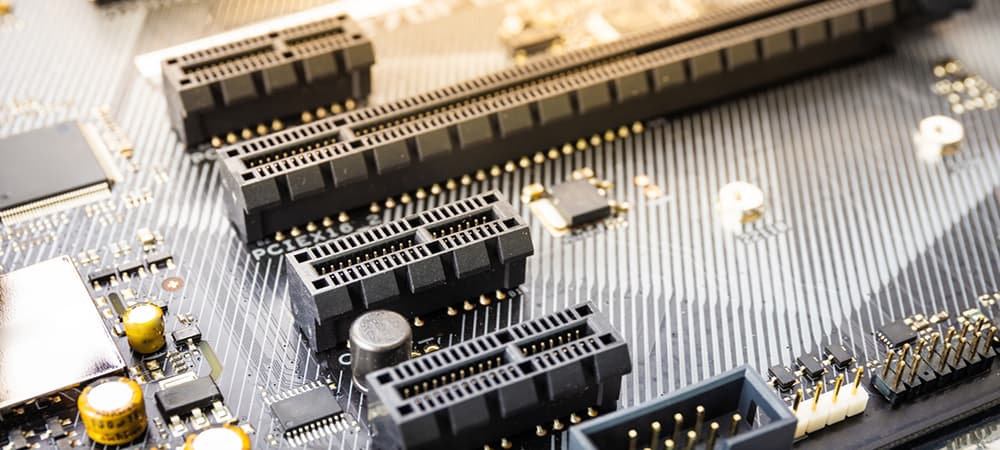Thank you for visiting the HONG KONG HP Store
-
Contact Us
CONTACT USChat with us
- Our specialist are here to help
- Live chat
- Sales
- 85264507529(WhatsApp)
-

- Post Sales
- 85230016720(WhatsApp)
Mon-Fri 8.30am - 5.30pm
(exc. Public Holidays)
Live product demo
Store finder Locate our storesSubmit feedback We value your opinion! - Location
- My Account
Monthly Archives: January 2023

-
Read more »
When was the last time you needed to play a CD or DVD on your computer? While you may not have to do this as often as you once did, it’s also the only way to access certain games, albums, or movies. If the media isn’t available digitally, a disk is your best option. Alternatively, you may have backed up some of your files to a disk at some point and need to access them again.
If your computer has an internal optical drive, then you have nothing to worry about – but what do you do if it doesn't have one? In this guide, we’ll give you the facts on how to play a DVD or CD on a desktop PC or laptop with no disk drive.What happened to disk drives?
Nearly all modern PCs lack disk drives. This is especially true for laptops, which have to make the best use of their space to deliver a truly portable computing experience.
-
Posted: January 25, 2023Categories: MiscellaneousRead more »
The debate of integrated vs dedicated graphics cards (GPUs) is almost as old as modern PCs, but the argument has definitely changed over the years. In the past, integrated GPUs had a poor reputation related to a lack of power. But advances in technology have helped to close the gap between the two options.
In this guide, we’ll explain the differences between integrated and dedicated graphics cards, and who needs which type of GPU, so you can make the best purchasing decision for your needs.How does a GPU work?
A GPU allows a computer to render images processed by the CPU. You can get a firm grasp on the GPU’s power when you run graphics-intensive processes, such as gaming, video editing, and 3D rendering.
HOW GPUS WORK IN GAMING
In particular, video game performance greatly depends on your computer’s -
Posted: January 24, 2023Categories: MonitorRead more »
Today’s computer monitor comes with a variety of port options, all of which have different functions and use cases. And when it comes to buying a new monitor, you’ll want to know exactly which ports are included in your latest device.
But which ports do you actually need? Well, it all depends. If you own a legacy device, you may require certain older style ports in addition to the latest, speediest ones.
To make sense of all things port-related, read on. We’ll help you learn more about the most common ports, which ones you need to connect your favorite monitor, and when you may need them.What monitor ports are most common?
HDMI, DisplayPort, and USB-C™ are the most common types of monitor ports and cables, and you’ll find them on the majority of modern
-
Posted: January 20, 2023Categories: MiscellaneousRead more »
When purchasing a new PC, it’s easy to overlook warranty options or decline coverage altogether for one reason or another. Maybe you don’t think you need it because you take great care of your devices, or perhaps you’d rather not tack on additional costs. The thing is, PCs may require repairs for various reasons, often outside your control.
When considering coverage for a new PC, it’s important to first think about your needs. For instance, will you require immediate repairs if something goes awry? Or could you wait a day or two for service? Also think about whether you’re prone to causing damage to or losing your device, and whether you want those covered by your warranty.
With the HP Care Pack system, which is available with any new device from HP, you can choose from flexible options depending on the type of coverage you want. The coverage options also depend
-
Posted: January 18, 2023Categories: MiscellaneousRead more »
Computers have oh-so-many specs: processing speed, graphics, display, memory, storage - the list goes on. But many computer users forget about one of the most important aspects of the user experience: sound.
Sound is an essential component of many computer functions, from gaming and movies, to video conferencing, to watching online videos.
Don’t your Netflix shows deserve cinema-quality audio? Doesn’t your game-world -
Posted: January 17, 2023Categories: PrinterRead more »Are you updating some of your office tech and starting to wonder how to connect an HP printer to WiFi? While there are many different types of printers available today, there are a few related options to consider when it comes to getting your WiFi connection set up properly.
-
Posted: January 17, 2023Categories: MiscellaneousRead more »
While standalone fax machines aren't something many homeowners or even small businesses own these days, the need to send a fax still exists. What happens if you need to send one right away? How can you use your multifunction HP printer to get the job done? Learn how to send a fax with this easy step-by-step guide.
-
Posted: January 17, 2023Categories: MonitorRead more »
Today’s monitors have made dramatic improvements in color accuracy. Displays that only a decade ago would not only cost thousands of dollars but also take up your entire desktop space can now be found for just a couple hundred dollars and can easily fit into your workspace.
-
Posted: January 16, 2023Read more »
Cloning a hard drive comes with several benefits that make it an easy way to get the most out of your storage solutions. Cloning allows you to create a 1-to-1 copy of your hard drive, which is useful when you need to backup or transfer data. Even better, it also allows you to copy over your Windows 10 installation with your preferences and settings completely intact.
Before you can create your own clone disk, it’s important to get familiar with the process. We’ll help you learn some technical terms, as well as get an understanding of how to clone a hard drive properly.
In this article, we provide a step-by-step guide at how you can clone your hard drive and explain why someone would want to do this in the first place.
Why you should clone your hard drive
There are several reasons why you may want to clone your hard drive. You may want to upgrade your hard drive to one with more storage, such as upgrading from 500GB to 2TB. Or you may be interested in increasing
-
Posted: January 16, 2023Categories: AccessoriesRead more »
When buying a new computer or upgrading your current PC, you’ll notice a growing number of storage options available. And it’s not just that you can choose from different-sized hard drives, either. With solid-state drives, hard disk drives, and hybrid options on the table, it’s tough to know what to choose these days.
- Our specialist are here to help
- Live chat
- Sales
- 85264507529(WhatsApp)
-

- Post Sales
- 85230016720(WhatsApp)
Mon-Fri 8.30am - 5.30pm
(exc. Public Holidays)
Live product demo