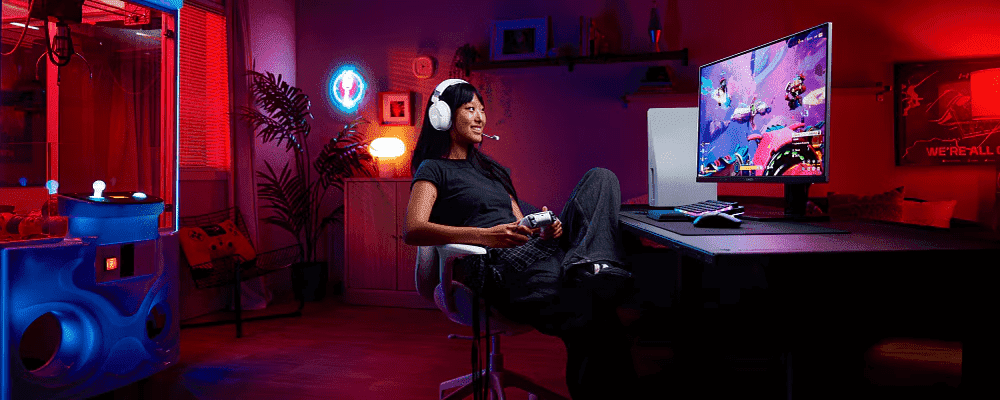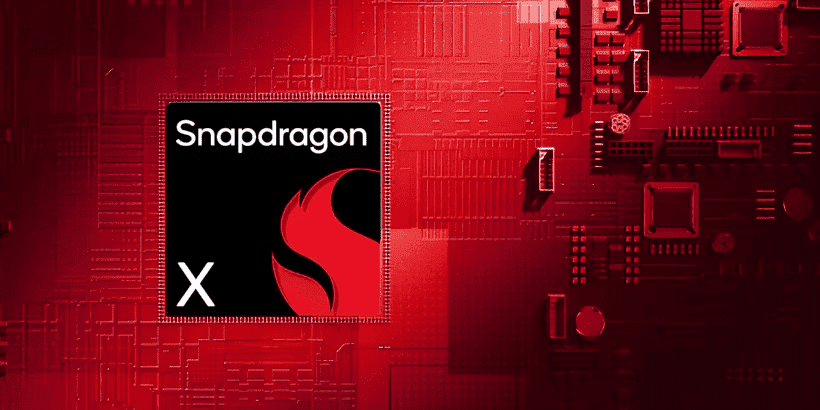Thank you for visiting the AUSTRALIA HP Store
-
Contact Us
CONTACT USCall us
- Sales
- 1300 540 516
- Technical support
- 13 23 47
Exc. public holidays
Chat with us- Our specialist are here to help
- Live Product Demo
- Sales
- 61288061500 (WhatsApp)
-

- Post Sales
- 61288061700(WhatsApp)
Exc. public holidays
Live product demo
Submit feedback We value your opinion! - My Account
Thunderbolt 5 vs Thunderbolt 4 & USB-C: What Australian Users Should Know


Looking for lightning-fast data transfer speeds? Thunderbolt 5 is the answer. This technology represents one of this year’s most significant advancements, offering exceptional capabilities particularly beneficial for gamers and content creators across Australia. Like many technologies, Thunderbolt’s primary strength has always been its speed, which continues to improve with each generation.
For Australian professionals managing resource-intensive workloads or seeking future-proof connectivity options, understanding these advancements is especially relevant given Australia’s competitive creative industries and growing gaming community, where every millisecond can make the difference.
Thunderbolt 5, officially launched in September 2023, allows you to transfer data at twice the speed of Thunderbolt 4—that’s eight times the maximum speed of the first generation. Let’s explore how it differs from other common ports, its practical applications, and why it’s important for today’s digital landscape across Australia.
Learn About Thunderbolt 5 Improvements Over Previous Versions
As with other standards in the technology world, Thunderbolt specifications are updated periodically. While interest currently centres on version 4, Thunderbolt 5 is beginning its rollout with significant changes that will benefit users across Australia’s diverse technological landscape.
Thunderbolt 5 vs Thunderbolt 4
| Thunderbolt 5 | Thunderbolt 4 | |
|---|---|---|
| Port type | USB Type-C | USB Type-C |
| Bandwidth | 80 Gbps bidirectional 120 Gbps asymmetric |
40 Gbps bidirectional |
| Video capabilities |
|
|
| Power delivery |
Minimum 140W Maximum 240W |
100W |
Ultra-fast data transfer: Thunderbolt 5 can move more data simultaneously than Thunderbolt 4 ports and cables. Thunderbolt 4 ports have 40 Gbps of bidirectional bandwidth, meaning they can send and receive simultaneously, maintaining rates of up to 32 Gbps.
The latest version of Thunderbolt doubles the bandwidth provided by Thunderbolt 4, allowing you to utilise up to 80 Gbps in both directions. Additionally, it can provide up to 120 Gbps of bandwidth when used asymmetrically—that is, 120 Gbps bandwidth in one direction and 40 Gbps in the other.
Unprecedented display compatibility: This technology doesn’t just focus on speed. The shift to Thunderbolt 5 means improvements in compatibility with external displays. You have the option to connect two 8K displays or three 4K displays with a refresh rate of 144 Hz. It can also handle a single external display at 540 Hz, which is truly impressive. Currently, Thunderbolt 4 can handle a maximum of two 4K displays or a single 8K display. Bandwidth limitations force users to choose between resolution and refresh rate, potentially limiting them to 60 Hz when using two 4K displays.
Improved power delivery: Another improvement with Thunderbolt 5 is an increase in the amount of power that can be transferred through the cable. It can support up to 240W through a cable to charge devices, while Thunderbolt 4 is limited to 100W. This means that a Thunderbolt 5 connection will be able to charge your laptop or mobile phone more effectively than any Thunderbolt 4 device you currently have.
Versatile connectivity: Like USB, Thunderbolt offers backward compatibility, even with USB itself. Of course, Thunderbolt 5 hardware works with Thunderbolt 4 devices based on that technology’s standards. Thunderbolt 5 is built upon USB 4 2.0, as well as DisplayPort 2.1 and PCI Express Gen 4, so it will work with hardware using these technologies, as well as with previous versions. Meanwhile, the previous version is compatible with USB 2, USB 3.2, and USB 4 ports.
Improved data encoding: Thunderbolt 5 uses the PAM-3 modulation technique, which allows more data to be sent over the same bandwidth. This ensures improved performance without the need to change cables or connectors, maintaining accessibility and convenience for users migrating to the new standard. Thunderbolt 4 technology uses PAM-2 for signalling, also known as standard non-return-to-zero (NRZ) modulation, which transmits one bit per symbol.
Thunderbolt 5 vs USB-C
Data transmission speed
Thunderbolt 5 allows up to 80 Gbps (with an 80 Gbps bidirectional transmission mode or a 120 Gbps unidirectional mode).
USB-C (USB 3.2/USB4): up to 40 Gbps (with USB4, depending on cable and device version and configuration).
Device connection capability
Thunderbolt 5 is compatible with high-demand devices such as 8K monitors, workstations, and external GPUs, and supports up to two simultaneous 8K displays or three 4K displays at 144 Hz.
USB-C supports basic devices such as storage, audio, video, and peripherals, with support for one external display in USB4.
Versatility and compatibility
Thunderbolt 5 is compatible with USB-C and Thunderbolt 3-4, but requires devices of the same version to take advantage of maximum performance.
USB-C is compatible with a variety of USB devices (USB 2.0 to USB4) and is widely adopted in most current devices.
Power delivery
Thunderbolt 5 supports up to 240W, the same as USB PD 3.1, with support for powering high-demand devices.
USB-C can support up to 100W (USB PD 3.0) and up to 240W with the USB PD 3.1 protocol.
Daisy chaining
Thunderbolt 5 supports daisy-chaining multiple devices, ideal for multi-monitor environments.
USB-C does not allow daisy-chaining, therefore a hub or docking station is needed.
Applications of Thunderbolt 5: Beyond Connectivity


Thunderbolt 5 isn’t just about specifications; it’s about improving how users work and play. Here are some notable applications particularly relevant to Australian professionals and enthusiasts:
8K video editing: For Australia’s growing film, television, and digital content industries, Thunderbolt 5 provides the bandwidth needed to handle large files and 8K sequence performance. This technology ensures that video editors can connect to high-speed external storage and maintain fluidity, reducing rendering times and allowing them to focus on the creative process rather than technical limitations.
High-performance laptops like the HP Envy x360 14 inch 2-in-1 Laptop 14-fa0013AU with its Intel® Core™ i7-1355U processor and Intel® Iris® Xᵉ Graphics provide the computational power needed for demanding video workloads, and when paired with Thunderbolt technology, create an exceptional video editing environment.
Gaming on high refresh rate displays: For Australia’s competitive gaming scene, Thunderbolt 5 enables connection to high refresh rate displays up to 540 Hz, providing a substantial advantage in fast-paced competitive games. The exceptional refresh rates ensure smoother gameplay and faster response times, potentially making the critical difference between winning and losing in competitive gaming—a sector that continues to grow across Australia.
For serious gamers, pairing Thunderbolt 5 with powerful systems like the HP OMEN 16.1 inch Gaming Laptop 16-wf0287TX with its Intel® Core™ i7-13700HX processor and NVIDIA® GeForce RTX™ 4070 Laptop GPU creates an exceptional gaming experience capable of handling the most demanding titles popular among Australian gamers.
Content creation and live streaming: The growing Australian streaming community frequently uses multiple cameras and sophisticated editing software while simultaneously interacting with their audience. Thunderbolt 5’s enhanced 120 Gbps bandwidth facilitates the management of multiple 4K or even 8K monitors, ensuring performance remains smooth throughout broadcasts. Australian streamers can seamlessly switch between live editing, gameplay, and audience interaction in real-time, without concerns about bandwidth constraints or latency issues affecting their production quality.
Multitasking workstations: For Australian professionals in finance, IT, and design sectors, Thunderbolt 5’s ability to connect up to three 4K displays simultaneously transforms how they visualize and interact with complex data. Financial analysts can display detailed market models alongside trading platforms, software developers can arrange multiple coding environments and virtual machines across screens, and designers can separate their tools, references, and projects for optimal workflow efficiency.
Business professionals requiring powerful multitasking capabilities should consider the HP EliteBook 840 14 inch G11 Business Laptop with Windows 11 Pro, which offers exceptional performance along with business-grade security features.
Thunderbolt 5 in the Australian Market: Adoption and Availability
As Australia continues its technological advancement, the adoption of Thunderbolt 5 presents both opportunities and challenges unique to the market. The technology’s superior capabilities make it particularly valuable for Australia’s professional creative sector, gaming community, and enterprise environments, where data transfer speeds and display capabilities directly impact productivity and performance.
The HP premium laptop range available in Australia is expected to incorporate Thunderbolt 5 in upcoming models, providing users with access to this cutting-edge connectivity. Currently, consumers can find excellent Thunderbolt 4 options like the HP Pavilion Plus 14 inch Laptop 14-ew1102TU, which offers a foundation for understanding the benefits of Thunderbolt technology.
For professionals looking to enhance connectivity, many HP accessories including docking solutions leverage Thunderbolt technology to expand workstation capabilities. The HP Thunderbolt Dock 120W G4 showcases current connectivity options, with future models expected to adopt Thunderbolt 5 standards as they become available in the Australian market.
It’s worth noting that in the Australian market, where connectivity infrastructure continues to improve nationwide, the benefits of Thunderbolt 5 will be particularly noticeable in professional environments where high-speed data transfer is essential. For professionals whose work demands the highest performance standards, the productivity benefits may well justify the investment in this advanced technology.
Conclusion
Thunderbolt 5 offers significant improvements in both data transmission and performance for Australian users. In technology, often “more is better,” and this standard provides greater bandwidth and connection speed, allowing you to charge your devices faster, transfer data at 80 Gbps, and simultaneously connect multiple displays with resolutions and refresh rates of up to 540 Hz.
Therefore, if you’re a content creator, gamer, or graphic editor in Australia looking to improve both your workflow and multimedia experience, you should consider Thunderbolt 5 as your connectivity solution of choice. Furthermore, the future of Thunderbolt technology is promising, with a trend towards continuing increases in both speed and connection capacity. Thanks to its new features, Thunderbolt 5 not only sets a superior standard for data transfer but also drives product development in the fields of virtual reality, AI, and gaming.
For Australian professionals and enthusiasts looking to stay at the cutting edge of technology, HP’s laptop range offers models with the latest connectivity options, ensuring you’re ready for the next generation of high-performance computing. Whether you’re in Sydney, Melbourne, Brisbane, or anywhere else across Australia, embracing standards like Thunderbolt 5 positions you to take full advantage of tomorrow’s innovations in a competitive global digital landscape.
- Sales
- 1300 540 516
- Technical support
- 13 23 47
Exc. public holidays
- Our specialist are here to help
- Live Product Demo
- Sales
- 61288061500 (WhatsApp)
-

- Post Sales
- 61288061700(WhatsApp)
Exc. public holidays
Live product demo