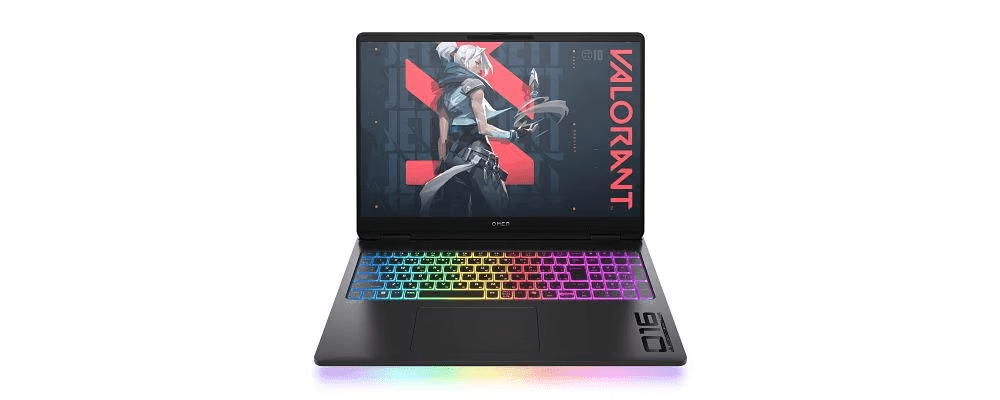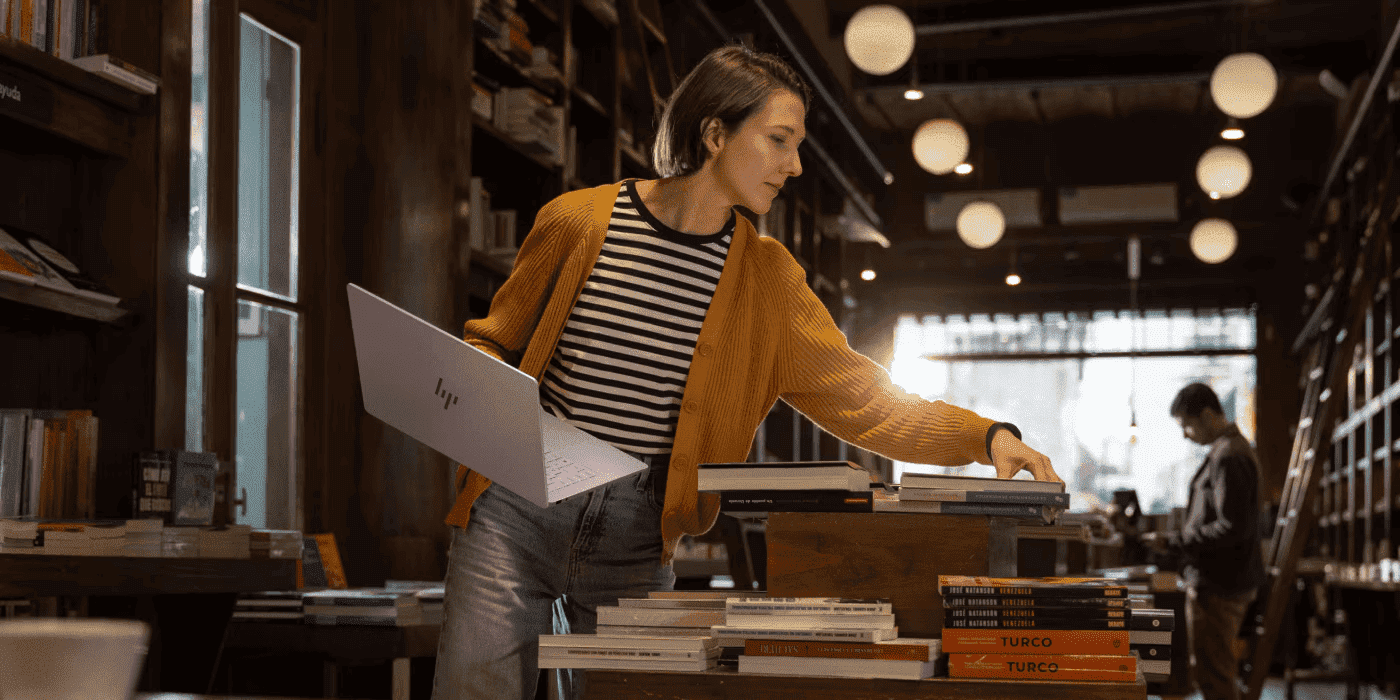Thank you for visiting the AUSTRALIA HP Store
-
Contact Us
CONTACT USCall us
- Sales
- 1300 540 516
- Technical support
- 13 23 47
Exc. public holidays
Chat with us- Our specialist are here to help
- Live Product Demo
- Sales
- 61288061500 (WhatsApp)
-

- Post Sales
- 61288061700(WhatsApp)
Exc. public holidays
Live product demo
Submit feedback We value your opinion! - My Account
Search
5 Best Business Laptops from HP Australia


Choosing the best new laptops for business can be arduous, thanks to the enormous range of different models and specifications available. The best business laptop will have all the features you need for your work tasks with the processing performance to achieve this quickly and efficiently.
The last thing any busy business user needs is to waste time waiting for their laptop to complete a basic task such as processing financial data, searching through data stores for actionable information or managing the changes to a shared document. Delays due to slow technology can be frustrating when time is of the essence, ultimately leading to lost revenue.
We offer a great range of reliable and high-performance laptops that we've tailored for business users with all features you may need, whatever the nature of your work. This post aims to help you choose the best new laptop from our extensive range for your business needs.
The last thing any busy business user needs is to waste time waiting for their laptop to complete a basic task such as processing financial data, searching through data stores for actionable information or managing the changes to a shared document. Delays due to slow technology can be frustrating when time is of the essence, ultimately leading to lost revenue.
We offer a great range of reliable and high-performance laptops that we've tailored for business users with all features you may need, whatever the nature of your work. This post aims to help you choose the best new laptop from our extensive range for your business needs.
Business laptop features
Finding the best laptop starts with knowing what features your business needs to perform routine operations. We've listed some typical tasks a business laptop needs to handle efficiently and effectively to guide you in understanding which features are the most important for you.
Computational processing
Work that involves intense number crunching, such as financial forecasting, logistics planning or machine-learning-based processing, requires a computer with the computational processing power to deliver results quickly.
Our business laptops have the latest multi-core processors running at super-fast speeds at their heart to deliver this performance. We use the latest generations of Intel® and AMD processors to complete processing tasks quickly when simultaneously running multiple applications.
Fast processors also need fast dynamic random access memory (RAM) for temporary storage while the processor performs its calculations. Having insufficient RAM available can cause significant bottlenecks for complex processing when the processor wastes time moving data between memory stores rather than performing its calculations.
Our business laptops have generous levels of inbuilt dynamic memory with speed ratings that match the processor's needs, so you don't have to worry about slow RAM causing delays and impacting performance.
Our business laptops have the latest multi-core processors running at super-fast speeds at their heart to deliver this performance. We use the latest generations of Intel® and AMD processors to complete processing tasks quickly when simultaneously running multiple applications.
Fast processors also need fast dynamic random access memory (RAM) for temporary storage while the processor performs its calculations. Having insufficient RAM available can cause significant bottlenecks for complex processing when the processor wastes time moving data between memory stores rather than performing its calculations.
Our business laptops have generous levels of inbuilt dynamic memory with speed ratings that match the processor's needs, so you don't have to worry about slow RAM causing delays and impacting performance.
Data storage
Work that involves sifting through large volumes of data needs access to that data on demand, so the computer isn't wasting time waiting for the data to be available. Where data is held centrally and accessed via networks, times of high network usage can constrain the ability of the laptop to retrieve the information it requires.
Having sufficient local data storage capacity can be critical to maintaining productivity by allowing information to be instantly available when needed and eliminating network bandwidth limitations. It can also allow work to continue away from the office when network access is unavailable or restricted by reliance on lower-capacity public networks.
Choosing the correct data storage technology that meets your needs is essential when selecting a new laptop. Older laptops use hard disk drives with rotating magnetic disks storing large volumes of data. While these are economical solutions for desktop computers, they are susceptible to damage from the knocks and drops that laptops may experience in typical use.
The solid-state drive (SSD) technology offers a robust storage solution with no moving parts and is more reliable. This feature significantly reduces the risk of losing vital business information if you frequently carry your laptop for use on the move. In addition, the latest SSD options offer comparable storage capacity to hard disks at an economically comparative price.
Our latest business laptops are available with 1TB and above storage capacity allowing you to maintain a local copy of working data which you can synchronise with the central data stores whenever your laptop has network connectivity. This capability enables you to work on the move when you can't rely on always having network access to corporate or cloud-based data stores.
Having sufficient local data storage capacity can be critical to maintaining productivity by allowing information to be instantly available when needed and eliminating network bandwidth limitations. It can also allow work to continue away from the office when network access is unavailable or restricted by reliance on lower-capacity public networks.
Choosing the correct data storage technology that meets your needs is essential when selecting a new laptop. Older laptops use hard disk drives with rotating magnetic disks storing large volumes of data. While these are economical solutions for desktop computers, they are susceptible to damage from the knocks and drops that laptops may experience in typical use.
The solid-state drive (SSD) technology offers a robust storage solution with no moving parts and is more reliable. This feature significantly reduces the risk of losing vital business information if you frequently carry your laptop for use on the move. In addition, the latest SSD options offer comparable storage capacity to hard disks at an economically comparative price.
Our latest business laptops are available with 1TB and above storage capacity allowing you to maintain a local copy of working data which you can synchronise with the central data stores whenever your laptop has network connectivity. This capability enables you to work on the move when you can't rely on always having network access to corporate or cloud-based data stores.
Battery power
One of the primary benefits of choosing laptops for a business is the ability to work anywhere. If you often work for long periods away from a power socket, you'll need a laptop with good battery life. Ideally, your laptop should be able to function normally on battery power for as long as you need.
Our latest business laptops come with various options, including some with exceptionally long battery lives that will keep you working all day. However, take care when comparing battery life; some manufacturers quote a battery life with the screen brightness turned down or with the laptop in an idle state which is of little use if you need to use your laptop for work.
Our latest business laptops come with various options, including some with exceptionally long battery lives that will keep you working all day. However, take care when comparing battery life; some manufacturers quote a battery life with the screen brightness turned down or with the laptop in an idle state which is of little use if you need to use your laptop for work.
Ergonomics
While laptops are great for working away from the office, their ease of use will vary depending on the environment where you're using them. For example, outside the controlled office environment, factors such as lighting and user posture can impact useability and occupational health.
Using a laptop in poor lighting conditions can result in screen glare or reflections that cause eye strain or fatigue unless the laptop has advanced display features. Our business laptops come with our latest display technology, including anti-glare coatings, anti-flicker and low blue light levels, and bright high contrast screens that reduce eye issues, even during prolonged periods of use in sub-optimal lighting conditions.
Using a laptop in a cramped space can also cause significant useability issues. Poor posture can cause muscle tension, sprains, joint dysfunction, or back problems. Our business laptops include lightweight and convertible options that allow you to position them so you can sit as comfortably as possible when working away from a desk.
Using your pointing device or keyboard in the wrong position can also lead to various issues. Poor ergonomics can cause short-term discomfort or long-term disabilities if you don't take care. Our business laptops include keyboards and mousepads that are comfortable to use, as well as touchscreen options where working space is limited.
Using a laptop in poor lighting conditions can result in screen glare or reflections that cause eye strain or fatigue unless the laptop has advanced display features. Our business laptops come with our latest display technology, including anti-glare coatings, anti-flicker and low blue light levels, and bright high contrast screens that reduce eye issues, even during prolonged periods of use in sub-optimal lighting conditions.
Using a laptop in a cramped space can also cause significant useability issues. Poor posture can cause muscle tension, sprains, joint dysfunction, or back problems. Our business laptops include lightweight and convertible options that allow you to position them so you can sit as comfortably as possible when working away from a desk.
Using your pointing device or keyboard in the wrong position can also lead to various issues. Poor ergonomics can cause short-term discomfort or long-term disabilities if you don't take care. Our business laptops include keyboards and mousepads that are comfortable to use, as well as touchscreen options where working space is limited.
Collaboration
Businesses are evolving to include greater use of hybrid and remote working practices, which is one of the reasons why there is increasing adoption of laptop computers for business use to replace static desktops and workstations.
A consequence of these changes is using technology to support collaborative working away from the co-located office environment. This includes video conferencing, shared document editing and access to central information repositories. In addition, our business laptops have excellent connectivity options that provide fast, secure, responsive remote working.
A consequence of these changes is using technology to support collaborative working away from the co-located office environment. This includes video conferencing, shared document editing and access to central information repositories. In addition, our business laptops have excellent connectivity options that provide fast, secure, responsive remote working.
HP business laptop ranges
Our business laptops are available in an extensive range of options which we've grouped into four key product families.
- The EliteBook family is our range of prestige business laptops developed for enterprise clients looking for reliable and robust computers with excellent performance and built-in corporate security features, including biometric access controls. Their precision-milled aluminium chassis construction meets recognised durability standards.
- The Elite Dragonfly family is our range of business laptops developed for mobile business users requiring corporate focussed features in a rugged, lightweight, and compact package. They feature touchscreen displays and audio equipment designed for collaborative working.
- The ProBook family is our range of economical and dependable laptops aimed at small to medium-sized business users who need high-end processors to handle business workflows, reliable data storage solutions, and built-in security applications that protect their information.
- The ZBook family is our specialist range of ultra-high-performance graphical processing workstations that we developed for businesses that use intense computational or graphical processing applications, such as graphic designers and media creators.
Best 5 HP business laptops
Best HD 15-inch HP ProBook

If the standard features in the HP ProBook family best meet your business laptop needs and you're happy with a high definition (HD) screen, then look at the HP ProBook 450 15.6-inch G9 Laptop. The 15.6-inch screen option offers an outstanding balance between screen clarity and portability.
This laptop offers excellent performance with a 12th Generation Intel Core™ i7 processor designed to handle demanding business workloads, with the support of our robust security, collaboration, and connectivity features.
This laptop offers excellent performance with a 12th Generation Intel Core™ i7 processor designed to handle demanding business workloads, with the support of our robust security, collaboration, and connectivity features.
Best FHD 15-inch HP ProBook

If you want the standard features available in the HP ProBook family but with the greater display resolution of a full high definition (FHD) screen, look at the HP EliteBook 650 15.6-inch G9 Laptop.
This laptop offers cost-effective performance with a 12th Generation Intel Core i5 processor designed to handle everyday business workloads.
This laptop offers cost-effective performance with a 12th Generation Intel Core i5 processor designed to handle everyday business workloads.
Best HP ZBook Firefly 14-inch laptop

If you need high-performance features in the HP ZBook Firefly family, look at the HP ZBook Firefly 14-inch G9 Mobile Workstation PC. The 14-inch screen option produces a compact and portable solution for business users.
This sleek, lightweight, and powerful laptop offers professional-level performance with true mobility thanks to the 12th Generation Intel Core i7 processor.
This sleek, lightweight, and powerful laptop offers professional-level performance with true mobility thanks to the 12th Generation Intel Core i7 processor.
Best HP Elite Dragonfly 13-inch laptop

If you need high-performance features in a compact and ultra-lightweight package, look at the HP Elite Dragonfly 13.5-inch G3 Laptop for the best small business laptop. In addition, the ruggedness of the HP Elite Dragonfly family makes these laptops ideal for anyone regularly working on the move, where laptops can experience knocks and shocks.
Best HP ZBook Studio 16-inch workstation

For businesses that need heavy-duty graphical processing power in a portable solution, then the HP ZBook Studio range is ideal. The HP ZBook Studio 16-inch G9 Mobile Workstation PC offers excellent performance with its 12th Generation Intel Core i7 processor and NVIDIA RTX™ A2000 dedicated graphics card.
An impressive 16-inch widescreen ultra extended graphics array (WUXGA) brings projects to life with a 16:10 aspect ratio that allows you to see more vertical content. Yet, this durable large-screen laptop weighs just 1.73 kg thanks to the all-aluminium chassis.
An impressive 16-inch widescreen ultra extended graphics array (WUXGA) brings projects to life with a 16:10 aspect ratio that allows you to see more vertical content. Yet, this durable large-screen laptop weighs just 1.73 kg thanks to the all-aluminium chassis.
Summary
If you are looking for a new business laptop, you typically need outstanding performance combined with all the necessary functions for your work.
Choosing the best business laptop will require identifying and defining your workflow priorities. These may be computational processing performance for number crunching, local data storage for offline working, or fast connectivity for secure collaborative working.
Although the required features will depend on your work's nature, we've listed a few suggestions to help you understand your requirements. We hope this helps you narrow the options and find the best laptop that suits your needs, whatever your business niche.
About the Author: Stephen Mash is a contributing writer for HP Tech Takes. Stephen is a UK-based freelance technology writer with a cybersecurity and risk management background.
Choosing the best business laptop will require identifying and defining your workflow priorities. These may be computational processing performance for number crunching, local data storage for offline working, or fast connectivity for secure collaborative working.
Although the required features will depend on your work's nature, we've listed a few suggestions to help you understand your requirements. We hope this helps you narrow the options and find the best laptop that suits your needs, whatever your business niche.
About the Author: Stephen Mash is a contributing writer for HP Tech Takes. Stephen is a UK-based freelance technology writer with a cybersecurity and risk management background.
Products purchased through this store are sold and fulfilled by Ingram Micro Pty Limited
CONTACT US
Call us
- Sales
- 1300 540 516
- Technical support
- 13 23 47
Exc. public holidays
Chat with us
- Our specialist are here to help
- Live Product Demo
- Sales
- 61288061500 (WhatsApp)
-

- Post Sales
- 61288061700(WhatsApp)
Exc. public holidays
Live product demo
Submit feedback
We value your opinion!