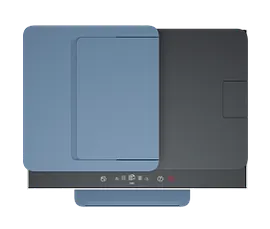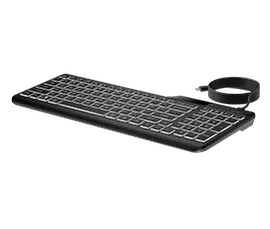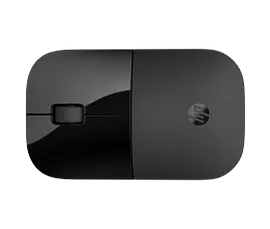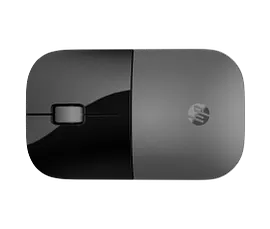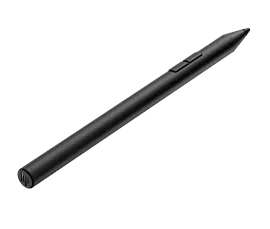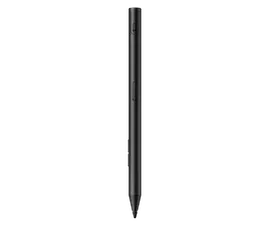Selecting filters will refresh results and may change available options.
PRICE RANGE
ECO LABEL
HP Smart Tank 6001 All-in-One, AI-enabled
HP Smart Tank 7602 All-in-One, AI-enabled
HP USBC G5 Dock + HP 650 Wireless Keyboard and Mouse Combo Teacher Bundle

HP USB-C Dock G5

HP 650 Wireless Keyboard and Mouse Combo
Poly Voyager Legend Headset +Integrated Charge Cable +Pin Adapter
HP USB-C Dock G5 + HP Universal USB-C Multiport Hub Bundle

HP USB-C Dock G5

HP Universal USB-C Multiport Hub
HP Smart Tank 7301 All-in-One Printer, AI-enabled
Poly Voyager Legend 50 Headset
Poly Blackwire 5220 Stereo USB-C Headset +3.5mm Plug +USB-C/A Adapter
Poly Voyager Legend 50-M Headset UC
Poly Voyager Legend Headset +Integrated Charge Cable +Pin Adapter
HP Smart Tank 5101 All-in-One Printer, AI-enabled
HP Smart Tank Plus 651 Wireless All-in-One
HP Smart Tank 5103 All-in-One Printer, AI-enabled
Poly Sync 20+M Speakerphone +USB-A to USB-C Cable +BT700 dongle +Pouch
HP Smart Tank 7001 All-in-One Printer, AI-enabled
Poly Voyager Focus 2-M USB-C-C Headset USB-C/A Adapter Charging Stand
Poly Voyager Legend 30 Headset
HP 405 Multi-Device Backlit Wired Keyboard
HP 725 Multi-Device Rechargeable Wireless Keyboard and Mouse Combo + HP Rechargeable MPP20 Tilt Pen Student Bundle

HP 725 Multi-Device Rechargeable Wireless Keyboard and Mouse Combo

HP Rechargeable MPP 2.0 Tilt Pen
HP 400 Backlit Wired Keyboard
Poly Sync 20-M Speakerphone +USB-A to USB-C Cable
HP E14 G4 Portable Monitor, HP USB-C Travel Hub G3 + HP 410 Slim Silver Bluetooth Mouse Bundle

HP E14 G4 Portable Monitor

HP USB-C Travel Hub G3
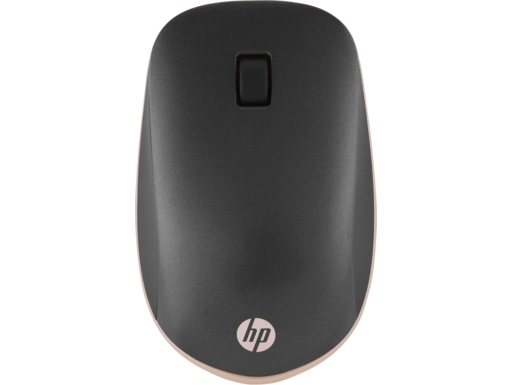
HP 410 Slim Silver Bluetooth Mouse
HP 430 Programmable Wireless Keypad
Poly Voyager Legend Headset +USB-A to Micro USB Cable +Charging Stand with no Wall Plug
HP Z3700 Dual Black Mouse
Poly Voyager 4310-M UC Headset +USB-A to USB-C Cable +BT700 dongle
Poly Sync 10 Speakerphone +USB-A to USB-C Cable
Poly Blackwire 3220 Stereo USB-C Headset +USB-C/A Adapter
HP Z3700 Dual Silver Mouse
Poly Voyager 4320-M +USB-A to USB-C Cable +BT700 dongle
HP 680 Comfort Dual-Mode Keyboard
HP 480 Comfort Wired Keyboard
HP Renew Slim Briefcase
HP Universal USB-C Multiport hub + HP 14-inch Convertible Laptop Tote Bundle

HP Universal USB-C Multiport Hub for business

HP 14-inch Convertible Laptop Backpack Tote
HP 705 Rechargeable Wireless Mouse for business
Poly Blackwire 5220 Stereo USB-C Headset + Poly Voyager 4320-M Headset Bundle

Poly Blackwire 5220 Stereo USB-C Headset +3.5mm Plug +USB-C/A Adapter

Poly Voyager 4320-M +USB-A to USB-C Cable +BT700 dongle
Poly Voyager Surround 80 UC Headset + HP 725 Multi-Device Rechargeable Wireless Keyboard and Mouse Combo Bundle

Poly Voyager Surround 80 UC Microsoft Teams Certified USB-C Headset +USB-C/A Adapter

HP 725 Multi-Device Rechargeable Wireless Keyboard and Mouse Combo