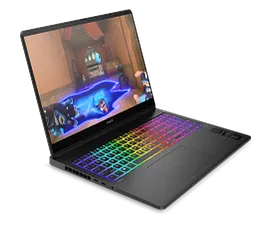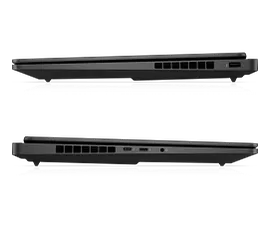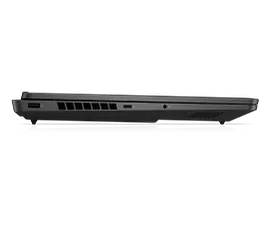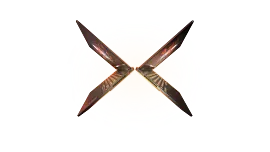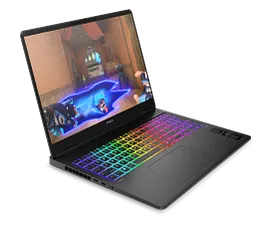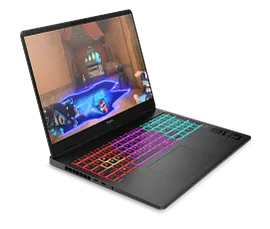HyperX OMEN 15 inch Gaming Laptop PC 15-gb0261nr
HyperX OMEN 15 inch Gaming Laptop PC 15-ga0762nr
Take your performance further with NVIDIA® GeForce RTX™ GPUs, the latest Intel® Core™ CPUs, and maximize FPS through OMEN AIOMEN MAX Gaming Laptop 16t-ah000, 16"
A new Unleashed Mode for manual overclocking, and a thermal architecture built to cut down on both throttling and long term wearOMEN Gaming Laptop 16t-am000, 16"
Built to handle the heat, OMEN 16 comes with high-efficiency fans and noise reduction to keep your gaming smoothNightmare Unleashed
For a limited time, get Resident Evil Requiem for free with the purchase of a qualifying gaming PC with select GeForce RTX 50 Series.*
SHOP

*Available until March 16, 2026. Redeem by April 16, 2026. Terms & Conditions apply.
OMEN Gaming Laptop 16-ap0097nr 16", Windows 11 Home, AMD Ryzen™ AI 9, 32GB RAM, 1TB SSD, NVIDIA® GeForce RTX™ 5070, WQXGA, Shadow black
OMEN MAX Gaming Laptop 16-ah0097nr 16", Windows 11 Home, Intel® Core™ Ultra 9, 32GB RAM, 1TB SSD, NVIDIA® GeForce RTX™ 5080, WQXGA, Shadow black
OMEN Gaming Laptop 17-db1097nr 17.3", Windows 11 Home, AMD Ryzen™ AI 7, 32GB RAM, 1TB SSD, NVIDIA® GeForce RTX™ 5070, QHD, Shadow black
OMEN Gaming Laptop 16-ap0047nr 16", Windows 11 Home, AMD Ryzen™ AI 7, 16GB RAM, 1TB SSD, NVIDIA® GeForce RTX™ 5060, 2K, Shadow black
Victus Gaming Laptop 15-fa2047nr 15.6", Windows 11 Home, Windows Laptop, Intel® Core™ i5, 16GB RAM, 1TB SSD, NVIDIA® GeForce RTX™ 4050, FHD, Mica silver
This laptop’s design is just as impressive as its hardware with plenty of color options, updated thermals and a webcam cameraOMEN MAX Gaming Laptop 16z-ak000, 16"
OMEN Transcend Gaming Laptop 14t-fb100, 14"
Enjoy long-lasting battery life, USB Type-C® fast charge, and up to an Intel® Core™ Ultra processor and NVIDIA® GeForce RTX™ 50 Series graphicsOMEN Gaming Laptop 16z-ap000, 16.1"
OMEN Gaming Laptop 17z-db100, 17.3"
OMEN MAX Gaming Laptop 16z-ak000, 16"
Victus by HP Gaming Laptop 15t-fa200, 15.6"
This laptop’s design is just as impressive as its hardware with plenty of color options, updated thermals and a webcam camera with Temporal Noise ReductionOMEN Slim Gaming Laptop 16t-an000, 16"
Get maximum possible FPS with OMEN AI and boost your power beyond it's out-of-the-box limits with Unleashed ModeOMEN Gaming Laptop 16z-ap000, 16.1"
OMEN AI gets you the best possible FPS for your games with personalized settings recommendationsOMEN MAX Gaming Laptop 16, Windows 11 Home, 16", AMD Ryzen™ AI 9, 32GB RAM, 1TB SSD, NVIDIA® GeForce RTX™ 5080, WQXGA, Shadow black
Now available!
Financing up to
36 months with
HP Pay*
Don't wait to buy the tech you need now.
Get financing up to 36 months on purchases of $1,000 or more with HP Pay powered by Bread Pay.*
Learn more