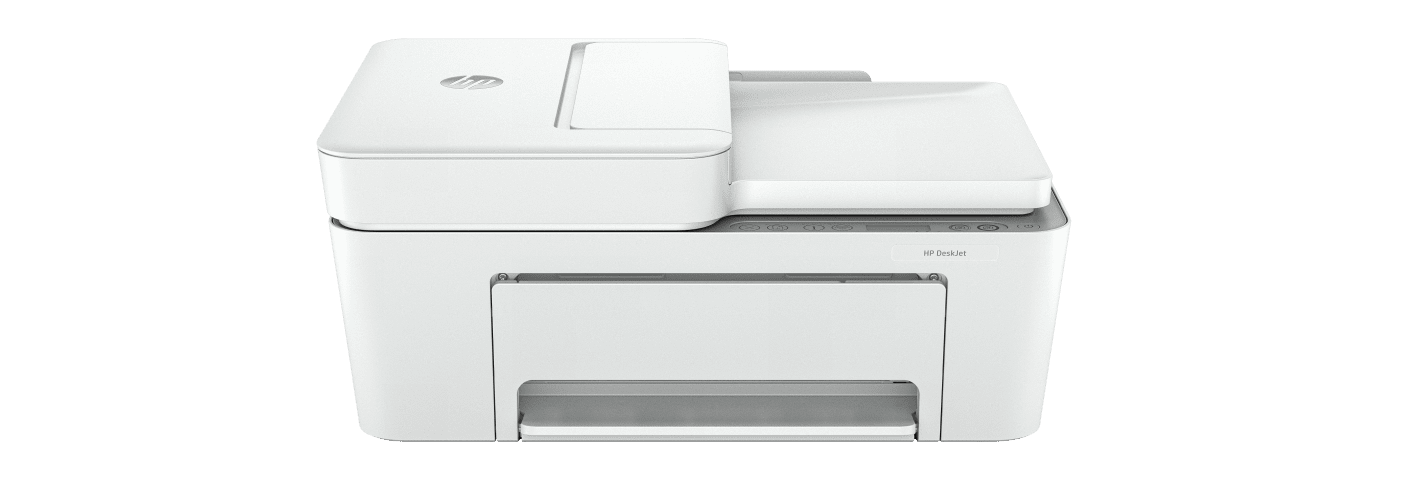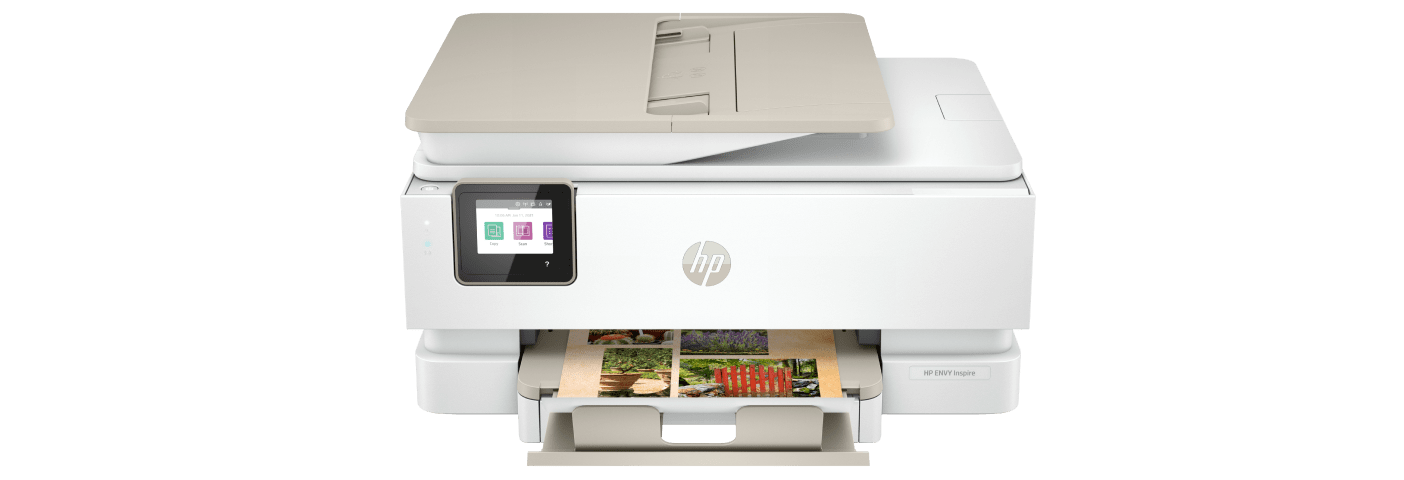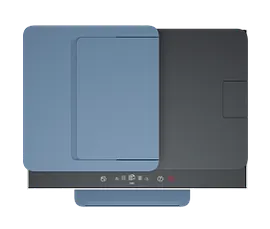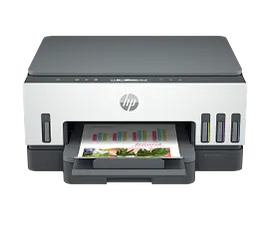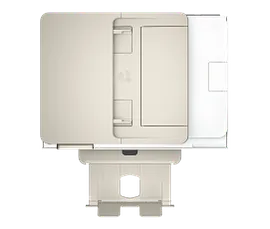Selecting filters will refresh results and may change available options.
Apply Quick Filters :
Related articles
HP Printer Software Download: How To Download And Install The Latest Version
Learn how to download and install the latest HP printer software. Our guide covers drivers, management tools, and tips for keeping your printer software up-to-date.
Read moreHow to Connect Printer to Computer: Complete Guide for Windows and Mac
Learn how to connect your printer to your computer with our comprehensive guide. Covers USB, wireless, Bluetooth & network printer setup. Expert tips for seamless installation.
Read moreHow to Clean Printhead for Better Ink Efficiency
Learn how to clean printheads on your HP printer to improve ink efficiency and print quality. Follow our expert tips for both automatic and manual cleaning methods.
Read moreHow to Connect Your Printer to WiFi: The Complete Guide
Learn how to connect your printer to WiFi with our comprehensive step-by-step guide. Master wireless printing setup, mobile printing, and troubleshooting tips.
Read moreWeb-to-Print: How HP Is Simplifying Online Printing for Businesses
Discover how web-to-print streamlines business printing. Learn HP solutions for automated workflows, remote management, and cost-efficient print operations.
Read moreHow to Secure Your Home Printer from Hackers
Protect your wireless printer from cyber threats with essential security measures. Learn how to prevent unauthorized access and safeguard sensitive documents.
Read moreHow to Choose Printer Paper: Complete Guide to HP Paper Types
Discover how to select the right printer paper for your needs with our comprehensive guide to paper types, weights, and finishes.
Read moreBest Printers for Home: Top HP Models for Every Need in 2026
Find the perfect HP printer for your home with our expert guide covering budget-friendly, all-in-one, and high-performance models.
Read more