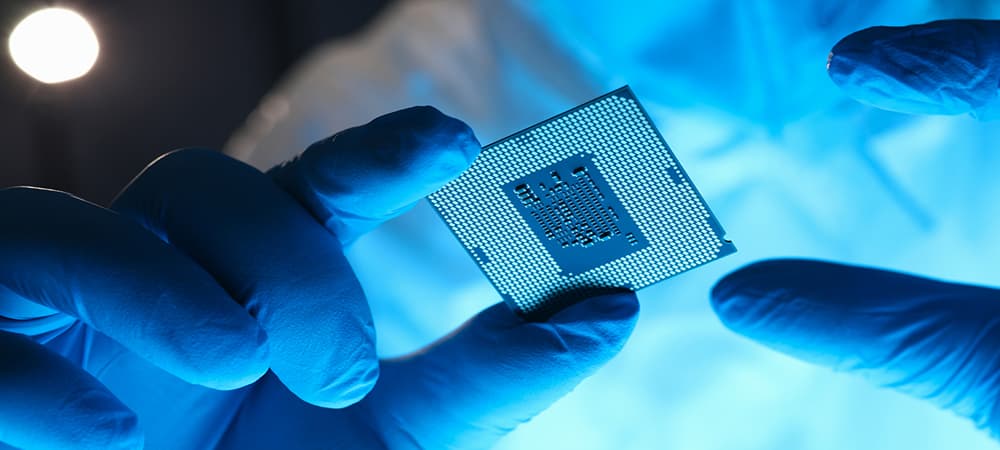Thank you for visiting the MALAYSIA HP Store
-
Contact Us
CONTACT USCall us
- Sales
- 1800 88 4889
- Technical support
- 1800 88 4889
Mon-Fri 8:30AM to 5:30PM
(exc. Public Holidays)
Chat with us- Our specialist are here to help
- Live chat
- Sales
- 60166999350(WhatsApp)
-

Mon-Fri 8.30am - 5.30pm
(exc. Public Holidays)
Live product demo
Store finder Locate our storesSubmit feedback We value your opinion! - Location
- My Account
Search
Best HP Laptops for Architecture

Posted:
August 02, 2023
Categories:
Laptops

Whether you’re an architect or architecture student, having the right laptop is essential to successful architectural design work and studies.
These laptops must be able to not only run powerful modeling software and computer-aided design (CAD) applications, but also be portable yet sturdy and secure enough to use on-the-go.
We’ve run down 3 of the best HP laptops for architecture. Then we’ll explore some of the specifications that go into the best laptop for architecture to help you pick the perfect laptop for your career as a professional architect.
Contents
1. HP ZBook 17 mobile workstation

The HP ZBook 17 mobile workstation is one of the best laptops for architecture. It combines the lightweight form factor and freedom of a laptop with the performance of a traditional desktop PC, so you can carry out some of the most data-intensive, complex tasks that architecture software requires, from video editing and 3D modeling to manipulating data and developing VR applications.
Desktop-class performance
HP ZBook 17 workstation laptops are powerhouses. They deliver desktop-class extreme performance thanks to the 9th Generation Intel® Core i9 or Intel Xeon processor.
This CPU starts at the 4-core i5 9300H (with base clock speeds of 2.4 GHz and boosted speeds of up to 4.1 GHz with Intel Turbo Boost Technology). And they run all the way up to the 8-core i9-9880H (with boosted speeds of up to 4.8 GHz) as well as the 8-core Intel Xeon E 2286M (with up to 5.0 GHz of boosted speed).
These powerful CPUs are designed to handle demanding, complex, and multithreaded applications such as Adobe Premiere Pro and single-threaded applications like Autodesk 3ds Max that take advantage of fast clock speeds.
In addition to high-performance CPUs, the HP ZBook 17 and helps you perform with up 128GB RAM for speedy editing, rendering, and visual effects.
High-end visualization capabilities
Seamlessly speed through render times, multi-app workflows, and high-end, immersive visualization with next-generation, VR-ready NVIDIA Quadro discrete graphics. Choose from the NVIDIA Quadro P1000 (with 4GB of GDDR5 dedicated vRAM) up to the P5200 (with 16GB GDDR5 dedicated vRAM) graphics cards.
These GPUs, based on the powerful NVIDIA Pascal architecture, help process large, complex LiDAR point cloud data in real-time, and they’re designed for Autodesk ReCap Unity, and Unreal Engine.
You can also choose from an NVIDIA Quadro RTX™ 5000 (with 16GB GDDR6 vRAM) up to the Quadro T1000 with 4GB of GDDR5 vRAM. NVIDIA RTX GPUs are based on the advanced Turing architecture. This helps them carry out real-time ray tracing and advanced shading, and include artificial intelligence (AI)-enhanced functionality to deliver desktop-level performance on-the-go.
Limitless color
The visual quality of the HP ZBook 17 is top rate, with displays that help you design, render, and present architectural models in real-time. Each HP ZBook has a 17.3-inch diagonal display with options that include FHD IPS display that’s anti-glare WLED-backlit or Ultra HD (UHD)/4K touch screen, or HP DreamColor.
The 4K UHD DreamColor display lets you bring your projects to life, seeing everything with amazing clarity and rich contrast with one billion colors. A built-in color calibration system also maintains color accuracy from project to project, an especially important feature for architects.
Storage and ports galore
You won’t need external drives with the HP ZBook 17. It gives you up to 10TB storage with 5 drives as well as 6TB local NVMe storage. This is up to 21x faster than standard HDD and 6x faster than SATA SSD.
Avoid the annoyance of dongles with all the ports you need, including RJ-45/Ethernet, dual USB Type-C (Thunderbolt 3), USB 3.0 and 3.1, HDMI 2.0, Mini DisplayPort, a Smart Card Reader, and more.
Additional features:
-
HP Dual Point backlit spill-resistant Collaboration Keyboard
-
Dual stereo speakers with audio by Bang & Olufsen
-
ENERGY STAR® certified
2. HP ZBook 15 mobile workstation

The HP ZBook 15 mobile workstation is one of the best-selling HP ZBooks for a reason or, more accurately, several reasons. Like the HP ZBook 17, the HP ZBook 15 is a powerhouse that is built to handle the type of heavy, design-intensive workloads that architects require.
They’re VR ready for immersive technology and configurable to your specific workflow needs. Yet starting at only 5.7 lbs, and with a height of 1 inch, they’re extremely portable.
Boosted speeds
With the HP ZBook 15, you can boost your speed on single and multi-threaded applications. Choose from 8th Generation Intel Core i9, Intel Xeon processors up to 9th Generation Intel Core i7 processors with 6 cores. And a cutting-edge airflow thermal design, with large cooling fans operating at slower RPMs, keeps the laptop’s parts cool (and quiet) while running these apps.
VR ready, and on the go
The HP ZBook 15 lets you render demanding projects and create lifelike VR while on-the-go with dedicated NVIDIA Quadro graphics cards. NVIDIA Quadro GPUs meld portability with large memory capacity as well as the latest NVIDIA RTX technology to provide desktop-level performance.
Choose from the NVIDIA Quadro RTX 3000 (with 6GB GDDR6), NVIDIA Quadro T2000 (with 4GB GDDR5), or the NVIDIA Quadro T1000 (with 4GB GDDR5).
Enjoy the performance you need to conduct interactive design reviews and walkthroughs. Professional 3D graphics let you develop, visualize, and immerse yourself in ultra-realistic design and building experiences.
Anti-glare display
The HP ZBook 15 has a perfectly sized 15.6-inch diagonal display, in either FHD or UHD, with HP DreamColor and touch screen options. The anti-glare WLED-backlit display lets you work comfortably in any lighting with reduced glare. On select models, an ambient light sensor automatically dims or brightens your screen based on your surroundings.
Tool-free expandability
You can easily upgrade the HP ZBook 15 as your technology needs evolve. The easy-to-remove rear panel allows for future expansion through 3 storage slots, so you can switch out your memory or storage in only seconds. In fact, there are up to 4 million different configurations available to make this the best laptop for architectural rendering.
Industry-leading security
When you’re working on-the-go, security is an absolute necessity. Protect your important work with advanced security features that come standard on every HP ZBook 15.
-
HP Client Security Suite – lock down your device so that your data is safe and protect your identity as well
-
RAID 1 – maintain a backup copy of all your files in case you ever need them
-
HP Sure Start – the industry’s first self-healing BIOS
-
HP Sure View – an integrated privacy screen that activates at the touch of a button, so you can work in busy, yet open areas
-
HP Sure Click – protect your system (and your work) from websites, attachments, malware, ransomware, viruses when internet browsing with hardware-enforced security.
-
HP Privacy Camera – a privacy slider ensures that you’re in control of who and what the camera sees
-
HP Sure Sense - prevent viruses before they happen by using the power of deep-learning AI to identify and quarantine never-before-seen malware
Software certified and leading reliability
Work with confidence on complex projects knowing that your laptop is certified with and designed for leading software providers. The HP ZBook 15 is strenuously tested to meet software certification while it delivers superb performance with applications like Revit, Enscape, Adobe Premiere Pro, SolidWorks, AutoCAD and more.
In addition, the HP ZBook 15 was built for 24 x 7 x 365 workloads and designed to undergo extensive MIL-STD 810G testing. It passed dozens of rigorous military-standard tests.
Additional features:
-
Intel Optane memory
-
16GB RAM up to 128GB of RAM
-
Optional fingerprint reader
-
Starting at only 5.7 lb
3. HP ZBook Studio x360 workstation

The HP ZBook Studio x360 mobile workstation is one of the best laptops for architecture students and an ideal tool for any architect who works both in and outside the office. This versatile laptop pairs the latest convertible design with the pro-grade performance that you need.
You can showcase your work and designs with unique modes that include the comfort of a laptop, the convenience of a tablet, and the luxury of additional modes.
Innovative 360-degree hinge enables various modes
Thanks to an innovative 360-degree hinge, the HP ZBook Studio x360 can be used in four different modes.
-
Laptop – get pro-grade performance in a 15.6-inch diagonal laptop that’s designed to handle your biggest projects
-
Tablet – create, sketch, edit, mark-up, and design on-the-go or while onsite with the comfort of a tablet and the Wacom AES pen
-
Stand and tent – collaborate and easily showcase your work with multiple modes for reviewing designs and concepts.
-
Dock – see your work up close by docking and connecting to multiple displays
A pixel-perfect tool
Get outstanding inking precision with the optional Wacom AES pen. This intuitive pen is designed to feel like using a pencil on paper. It offers tilt and low latency, a whopping 4096 levels of pressure sensitivity, 2 customizable buttons, and an eraser. And the 15.6-inch anti-glare backlit touch screen features a texturized matte-like surface that makes it feel more like drawing on paper.
Handle multiple apps with speed and responsiveness
While the HP ZBook Studio x360 offers several useful configurations, it doesn’t skimp on power. It’s designed to handle large files and run multiple applications with speed and responsiveness, so you can seamlessly edit and render high-resolution images without delay.
It offers up to 6-core Intel Core i9 and Xeon processors with up to NVIDIA Quadro P2000 graphics (with 4GB GDDR5 vRAM), up to 64GB RAM, and up to 4TB of local NVMe storage.
Long battery life
One of the great perks of the slim profile of the HP ZBook Studio x360 – starting at only 0.8-inches high and 4.99 lbs – is its long battery life. You can take your work on the road for nearly an entire day of up to 16 hours of battery life. And when you need to recharge, you can do so in just 45 minutes (to 50%).
Additional features:
-
Windows 10 Pro 64 operating system
-
512GB PCIe NVMe SSD
-
HP Dual Point backlit spill-resistant collaboration keyboard
How to pick the perfect architecture laptop
Spec 1: Display/screen size and resolution
This may be arguably the most important feature of your laptop. You’ll need a large enough viewing area within your screen to be able to work with projects requiring models, 3D maps, digital drafting, rendering, and more.
Keep in mind as well that part of your display will feature palettes and toolbars, eating into the screen real estate and available workspace. If you want the best laptop for AutoCAD architecture, you need to be able to see your work as you create.
Look for models that offer a screen size of at least 15 inches and think about up to 17 inches. Any smaller will lack adequate visibility options, and will mean having to scroll around the screen to see everything. Any larger will be less portable, too bulky and heavy to lug around.
Another spec to consider is the resolution. A larger number of pixels in a monitor’s display equates to higher resolution and therefore enhanced display quality. You’ll want to look for displays with at least Full High Definition (FHD) resolution, or 1920 x 1080 pixels.
Displays with 1080p are usually sufficient. Quad HD (QHD or 2560 x 1440 pixels) up to Ultra HD (4K or more than 8 million pixels) may be even better. However, consider that certain 3D applications may experience lag with 4K resolutions.
You may need to sacrifice the QHD and focus on other specs to get the best budget laptop for architecture students.
Bottom line: Target FHD at a minimum
Spec 2: Processor/CPU
The heart (or brain) of your computer is the central processing unit (CPU), responsible for your laptop’s power and performance. Your laptop’s CPU will need to be robust enough to run powerful software and visualization tools such as AutoCAD, Revit, SolidWorks, Fusion360, Rhino, and others.
You’ll want to look at both the number of cores as well as clock speeds. Whenever possible, try to select CPUs with 4 or more cores and with clock speeds of at least 3 GHz. Quad- and hexa-core processors at higher clock speeds will be faster for designing, editing, modeling, and rendering images, for instance, than those with dual cores.
Bottom line: Target at least 4 cores in your CPU
Spec 3: Graphics/GPU
The graphics processing unit (GPU), also called the graphics or video card, is another important component of your laptop. It speeds the process of creating and rendering images, video, and animations. Drafting, modeling, and design applications such as Vectorworks, Autodesk 3ds Max, ARCHICAD, and plenty of others rely on the GPU to perform smoothly, accurately, and quickly.
Graphics cards with at least 2GB of video memory (vRAM) will ensure the best performance of these applications and others. If you’re working with virtual reality (VR) applications, 4K displays, or need to ensure color accuracy, then you’ll probably want to go with 4GB. Both NVIDIA and AMD offer high-quality graphics cards that will more than meet these needs.
Graphics cards come in two variations: integrated and discrete (or dedicated). Integrated graphics cards are less expensive and less powerful than dedicated cards, but are better for overall battery life.
For your architectural purposes, you’ll likely want a discrete graphics card because that will help power your CAD software and 3D graphics visualization applications. These are usually included in high-performance laptops and workstations, which feature NVIDIA GeForce GTX and Quadro RTX and AMD Radeon Pro lines of integrated graphics cards.
Bottom line: Target a discrete GPU with at least 2GB of vRAM
Spec 4: Memory (RAM) and storage
Architectural applications tend to be memory hogs – it’s their nature. So to feed the beasts, be sure that your laptop has enough memory (RAM) to run that memory-hungry software. Going with at least 16GB should be fine, but if you can spring for 32GB or more, even better.
Similarly, certain architectural applications (such as CAD software), models, and other tools consume large amounts of storage (or disk) space. Aim for hard disk drives (HDD) with at least 1TB of storage and solid-state drives (SSD) with 512GB and more if possible. If you’re an architecture student, you may not need this much, so SSDs with 256GB may be enough.
Because SSDs lack spinning parts, they tend to be more reliable and faster than HDDs. But they’re often more expensive. A great compromise would be to get a hybrid drive, which combines both HDD and SSD – so you really get the best of both worlds.
There is also the option of an external hard drive. Most laptops are not equipped with optical drives to access older files found on CDs or DVDs, for instance, so external drives can help. They’re also great for backing up files.
Bottom line: Target at least 16GB of RAM and 1TB of storage
Spec 5: Portability
Architects and architecture students alike need portability in their computer setups. Though having a dedicated desktop is, of course, ideal, laptops are quickly becoming not only necessary as supplemental options, but also as the preferred choice of technology. The reason is that you’re no longer tethered to your desk.
Instead, you’re at school, in the field, at the studio, onsite during construction, at home, in classrooms, and out and about virtually anywhere. And you’ll need to be able to work seamlessly with similar high-performance features that you’d expect from a desktop.
Today’s laptops let you do that. The best ones don’t make you sacrifice power for mobility, or disrupt your workflow. They let you take them wherever your work or studies take you.
Bottom line: Target a high-powered mobile workstation
Spec 6: Battery life
And speaking of going where your work takes you, you’ll want to heed the specs on battery life so that you’re indeed able to continue working. Not having to worry about carrying around annoying chargers and look for available power outlets when you’re on the go is a nice benefit of laptops with longer battery lives.
Smaller and more portable laptops – and of course the less powerful ones – tend to have the longest battery lives. Keep in mind that the best laptop for architecture work will probably weigh more and thus will have a shorter battery life than a traditional laptop.
But it’s also true that you can still find laptops that offer more than decent amounts of battery life within a portable frame. You may also want to invest in a power bank.
Bottom line: A high powered device may mean investing in a power bank
Spec 7: Connectivity
Along with battery life, connectivity is another spec that you’ll want to pay attention to. This one is even more significant because having superior connectivity when you’re moving around with your laptop is incredibly important for architects and architecture students.
In addition to being able to connect wherever you go, you’ll also need the ability to connect devices to your laptop. Look for laptops with wireless connectivity options such as the latest Bluetooth and 802.11 a/c WiFi adapters as well as plenty of ports – for instance, HDMI, USB 2.0, 3.0, and 3.1, HDMI, and more.
Bottom line: Target WiFi and Bluetooth connectivity along with varied ports
Shop confidently
With these capabilities in mind and an overview of the 3 best HP laptops for architects and architecture students, you can shop with confidence.
Comment(s)
CONTACT US
Call us
- Sales
- 1800 88 4889
- Technical support
- 1800 88 4889
Mon-Fri 8:30AM to 5:30PM
(exc. Public Holidays)
Chat with us
- Our specialist are here to help
- Live chat
- Sales
- 60166999350(WhatsApp)
-

Mon-Fri 8.30am - 5.30pm
(exc. Public Holidays)
Live product demo
Store finder
Locate our stores
Submit feedback
We value your opinion!