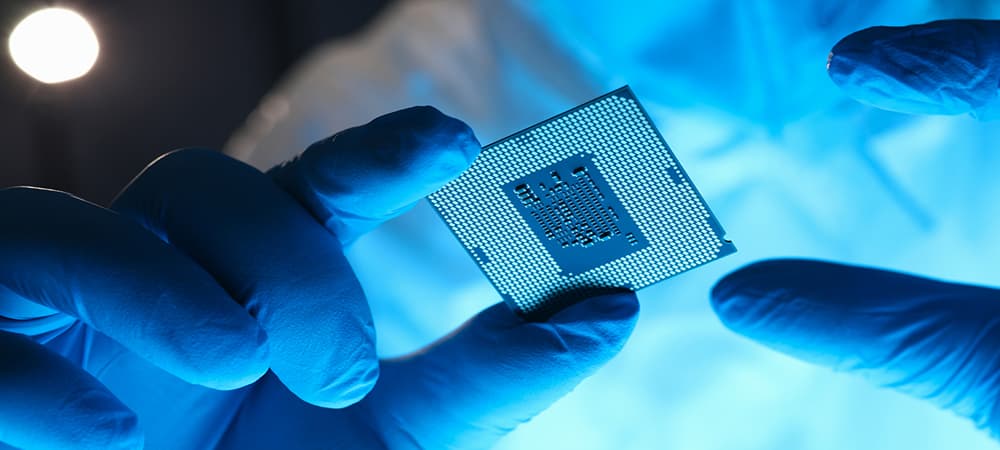Thank you for visiting the MALAYSIA HP Store
-
Contact Us
CONTACT USCall us
- Sales
- 1800 88 4889
- Technical support
- 1800 88 4889
Mon-Fri 8:30AM to 5:30PM
(exc. Public Holidays)
Chat with us- Our specialist are here to help
- Live chat
- Sales
- 60166999350(WhatsApp)
-

Mon-Fri 8.30am - 5.30pm
(exc. Public Holidays)
Live product demo
Store finder Locate our storesSubmit feedback We value your opinion! - Location
- My Account
Miscellaneous

-
Posted: May 10, 2023Read more »
Thunderbolt is a relatively new technology that launched in 2011 through a development collaboration between Intel and Apple. Initially, Thunderbolt was only compatible with Apple’s MacBook Pro, but Thunderbolt 3 universalized the technology and made it compatible with USB-C.
-
Posted: May 10, 2023Read more »
First impressions are 94% design related, so a little color knowledge can make a big difference to your bottom line. Take our crash course on what every business needs to know about color from your printer to your monitor and how you can make sure every brochure and browser shows your business at its very best.
-
Posted: May 08, 2023Categories: MiscellaneousRead more »
There are a number of pros and cons between an SSD and an HDD, but at the core, a solid state drive usually boasts faster processing times than a mechanical hard disk drive. On the other end of the spectrum, a hard disk drive typically offers larger storage space at a lower price per byte, so you can download more movies, install more games, and save more files on a friendlier budget.
The innovative Intel Optane memory hardware combines the best of both worlds. It enables you to boost the performance of a large HDD to achieve SSD-like speeds. You can find it either pre-installed in new laptops and desktop towers, or you may add it to compatible devices.
-
Posted: May 08, 2023Categories: MiscellaneousRead more »
For decades, Intel® has made the most trusted CPUs on the market, but the thicket of model numbers, names, and generations can make it challenging to choose the best Intel Core CPU for your PC.
Below, we explain the Intel processor brands, generations, and models in plain, easy-to-understand English. We’ll also look at naming conventions, so when you see Intel Core™ i3-8145U or Intel Core i7-10510Y, you’ll know exactly what each part of the name means.
We also demystify the Intel CPU generations and “Lake” monikers, and the latest Intel processors – 11th Generation – and how they support the new Evo platform (and why that’s exciting). Finally,
-
Posted: May 05, 2023Read more »
PCIe slots allow your motherboard to connect with your PC’s most critical components and provide key functionality. They also supply you with numerous customization and upgrade options when you’re ready to venture beyond preloaded features like graphics and storage.
If you’re looking to build or upgrade your PC or simply want to learn more about the basics of PC hardware, it’s wise to start with PCIe. In this article, we’ll explain the basics of this piece of tech and offer an outline of the popular upgrade options and components you can add to your setup.
What is PCIe or PCI Express?
PCIe is short for “peripheral component interconnect express” and it’s primarily used as a standardized interface for motherboard components including graphics,
-
Posted: May 02, 2023Categories: MiscellaneousRead more »
Unlike other types of loans, equipment financing exists for a single purpose: to finance your equipment. The equipment itself acts as the collateral. When you're done making payments, you will own the equipment free and clear. Until then, if you default on the loan, the lender can take back the equipment to help recoup their costs.
There may also be additional terms, such as guaranteeing the loan with personal assets and equity. Some lenders may ask for a blanket lien that gives them a right to any of the business’s assets needed (including the new equipment) for loan satisfaction.
Business equipment financing covers a range of business necessities, with one characteristic in common; what you’re buying is generally costly. This category of financing can cover manufacturing machinery, computers, software, farm equipment, and furnishings. When you get an equipment financing loan, you can use it only
-
Posted: May 01, 2023Categories: MiscellaneousRead more »
A VPN can be used to protect your data from insecure networks and guard it against unauthorized users. It uses encryption and a network of servers to secure your data and communications from outside interceptions. Each VPN service has a unique protocol for how they protect your data, which we’ll get into later.
Technology is well-integrated into our daily lives. Whether you’re at work, on-the-go, or at home, it’s likely you’re connected to the internet. This constant connection makes our lives easier and allows us to keep up with our family and friends wherever we are.
We love to share our lives with our social media pals, but most of us don’t want even our closest Facebook friends or online dating partners to have access to our sensitive data like social security numbers or credit card information. This is where a VPN can come in handy.
-
Posted: April 19, 2023Read more »
Most popular idle games are based on a single interaction: clicking with your mouse. Sometimes called idle clickers and incremental games, idle games incorporate depth and complexity in their own unique ways. Some idle browser games are more about novelty and challenging yourself through successive runs, while others focus on upgrades and management.
-
Posted: April 14, 2023Read more »
Have you heard of the term “screen mirroring?” While it may sound complicated, it’s relatively simple to do and opens up opportunities for device owners to share gaming experiences, presentations, and even movies on other screens. It’s changing the way we view media and makes it more accessible for those with small or outdated devices. Here’s everything you need to know about how to screen mirror your Windows device.
Screen mirroring explained
Mirroring is showing the exact same thing that’s on one screen on a second screen. It allows you to play the game or movie on your mobile phone, for example, and show it on your big-screen TV as well. Why would you want to mirror? It’s an easy way to share your device with others, it can make viewing small text easier, and it gives you the benefit
-
Posted: November 25, 2022Read more »
You can use labels for all kinds of projects, from shipping packages to creating a more efficient home organization system. And when you print them at home, you can save both time and money. Learn how to print labels of any size for a variety of uses with this step-by-step guide.
- Sales
- 1800 88 4889
- Technical support
- 1800 88 4889
Mon-Fri 8:30AM to 5:30PM
(exc. Public Holidays)
- Our specialist are here to help
- Live chat
- Sales
- 60166999350(WhatsApp)
-

Mon-Fri 8.30am - 5.30pm
(exc. Public Holidays)
Live product demo