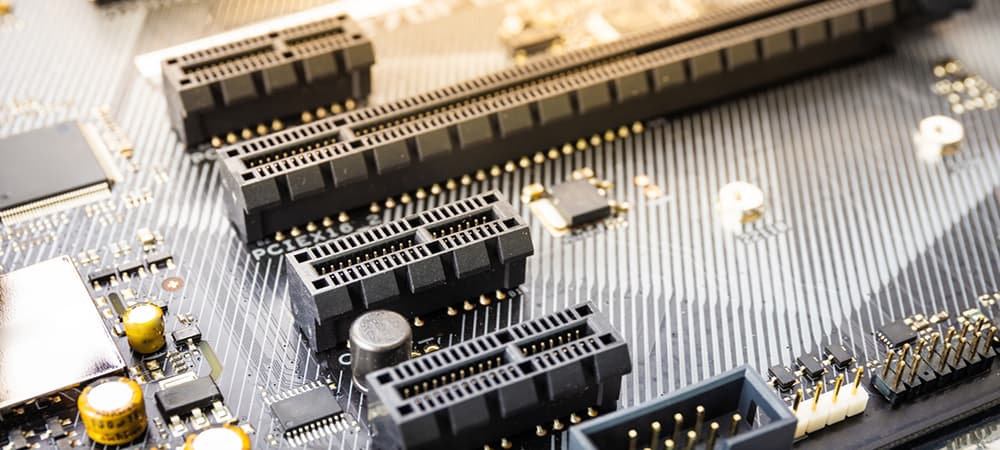Thank you for visiting the HONG KONG HP Store
-
Contact Us
CONTACT USChat with us
- Our specialist are here to help
- Live chat
- Sales
- 85264507529(WhatsApp)
-

- Post Sales
- 85230016720(WhatsApp)
Mon-Fri 8.30am - 5.30pm
(exc. Public Holidays)
Live product demo
Store finder Locate our storesSubmit feedback We value your opinion! - Location
- My Account
Setting Up the Perfect Gaming Environment at Home


Welcome to the exciting journey of creating your very own home gaming environment! If you're a passionate gamer, setting up a dedicated space is crucial. It amplifies your comfort during long gaming sessions and offers optimal conditions for an immersive gaming experience. More than that, it can enrich your overall interaction with the digital world.
Embracing a holistic approach can help you choose the optimal hardware for your setup. This means considering everything from the gaming PC to the chair you sit in, the lighting in the room, and even the color of the walls. Your gaming space should reflect your individuality and tastes, providing not just functionality but also a sense of personal satisfaction and comfort.
Essential hardware for an optimal setup
The quality of your game environment hinges on your selection of hardware, including gaming desktops, monitors, headphones, and microphones. When chosen wisely, these components can transform your gaming at-home setup, ensuring precision in gameplay and crystal-clear audio-visual effects.
HP OMEN gaming desktops
The PC is perhaps the most critical component to setting up a game studio. Here are our top picks for a powerful gaming rig.
OMEN 40L Desktop


The OMEN 40L Desktop (GT21-1001hk) PC is not just a device but a reliable partner for passionate gamers. Engineered with a powerful Intel® Core™ i7 Processor and dedicated NVIDIA® GeForce RTX™ 3060 graphics card, it combines performance with stunning visuals and lightning-quick gameplay. The desktop also has a superior cooling system, with strategically placed fans that efficiently prevent overheating, ensuring your system stays cool under heated gaming.
Moreover, the unique tool-less design of the HP OMEN Desktop allows for effortless upgrades and expansions. Whether you need more memory, storage, or additional expansion slots, this desktop has you covered.
Key features:
• 13th Generation Intel Core i7 processor
• Kingston FURY 32GB DDR5-4400 MHz XMP RGB Heatsink RAM (2 x 16GB)
• 1TB WD Black PCIe TLC M.2 SSD (Gen 4)
• NVIDIA GeForce RTX 3060 (12GB GDDR6 dedicated)
HP OMEN 45L Gaming Desktop


The OMEN 45L Gaming Desktop PC (GT22-1007hk) sets a new standard in performance-driven gaming. Architecturally designed for gamers, it uses an Intel Core i7 processor, easily configurable to an Intel Core i9 setup. The unique OMEN Cryo Chamber™ brings an innovative cooling solution, enabling the liquid cooler radiator to draw in colder air from the surrounding environment, effectively cooling the CPU. This advanced cooling mechanism ensures your gaming experience remains smooth and uninterrupted, even during high-intensity sessions.
A key feature is the OMEN Light Studio, a software that allows users to customize the RGB lighting effects across all their connected devices. It's user-friendly and offers a variety of effects, such as ambient, wave, and interactive. The OMEN Gaming Hub further enhances your gaming experience with software enhancements, hardware controls, and live services.
Key features:
• 13th Generation Intel Core i7 processor
• NVIDIA GeForce RTX 4070 (12GB GDDR6X dedicated)
• 1TB WD Black PCIe Gen4 NVMe TLC M.2 SSD
• Kingston FURY 32GB DDR5-5200 MHz XMP RGB Heatsink RAM (2 x 16GB)
For additional information, consult our guide on the 5 best gaming PCs in 2023.
HP OMEN gaming monitors
As your window to the virtual gaming world, your gaming monitor necessitates a high-quality investment to enhance your viewing pleasure. Here are two options to consider:
HP OMEN 24 Gaming Monitor


The OMEN 24 Gaming Monitor delivers an absorbing gaming experience with a 1920 x 1080 resolution and a flat IPS with an edge-lit display. It features an adjustable height and pivot stand for ideal viewing comfort. On-screen controls, anti-glare, and AMD Freesync™ Premium technology also ensure a smooth, more responsive, visually immersive experience. The monitor is also console compatible and comes with HP Eye Ease (Eyesafe®-certified) to protect your vision during long gaming sessions.
HP OMEN 27q Gaming Monitor


If you want a monitor with a larger screen, consider the OMEN 27q Gaming Monitor. This 27-inch Quad High Definition (QHD) flat IPS monitor, equipped with edge-lit technology, delivers a superior gaming experience. Its 165 Hz refresh rate, enhanced by VESA Certified AdaptiveSync and Clear MR500 technology, ensures high refresh rates and minimizes motion blur. Furthermore, its quick response time and backlight strobing attribute contribute to reducing persistence blur. Its low input lag guarantees a responsive gaming experience across all refresh rates.
Interested in knowing more? Visit our guide on the best gaming monitors in 2023.
Headphones and mics
Lastly, headphones and microphones are crucial in any basic gaming setup to elevate the auditory experience and facilitate seamless communication in multiplayer games.
HyperX Cloud Stinger 2 Gaming Headset


The HyperX Cloud Stinger 2 Gaming Headset upgrades your gaming auditory experience with its DTS® Headphone:X® Spatial Audio feature, delivering superior sound quality. This comfortable, lightweight headset also offers easy-access audio controls and a swivel-to-mute microphone for an improved in-game chat experience.
HyperX QuadCast S USB Microphone


On the other hand, the HyperX QuadCast S USB Microphone is a game-changer for streamers and content creators. Its radiant RGB lighting with dynamic effects adds style to your setup. The microphone features tap-to-mute functionality, an anti-vibration shock mount, and four selectable polar patterns, to ensure crystal-clear audio output across all platforms.
Ergonomics and comfort
In terms of ergonomics and comfort, your choice of gaming chair, desk height, and monitor placement can significantly affect your gaming performance and health. A comfortable chair with proper support can prevent back pain and fatigue during long gaming sessions. The desk height should allow your arms to rest comfortably while playing. Your monitor should be at eye level to avoid straining your neck.
Keeping peripherals within easy reach is another essential aspect of ergonomics. Your keyboard, mouse, and other gaming accessories should be conveniently positioned to prevent unnecessary movement and strain. Consider using a gaming desk with built-in storage for peripherals or a stand for your gaming console.
Creating the right ambiance
Role of lighting: RGB lighting, bias lighting, and natural light
Next, let's talk about creating the right ambiance. Lighting is key here. Think of it as setting the stage for your gaming performance. RGB lighting lets you switch colors to vibe with your game or mood.
For eye comfort, add bias lighting behind your monitor. This helps balance your screen's brightness with the room's, reducing eye strain. And don't forget about natural light - it's great, but keep it glare-free on your screen for the best experience.
Wall colors and decorations
Choosing the right wall colors and decorations for your gaming room can enhance the ambiance and reflect your personality. Darker colors create a cozy and immersive atmosphere, while lighter colors make the room feel more spacious. Posters of your favorite games, themed wall decals, or framed game art can personalize the space further.
Acoustic treatments for better sound
Acoustic treatments can also improve the sound quality of your games. Sound-absorbing materials on walls can reduce echo and ambient noise, enhancing the clarity of game sounds and dialogue. Acoustic panels can also expedite the decay of in-room sound, making game sounds more distinct and clear.
Organizing and cable management
As with any tech-centric space, cable management is key to maintaining a clean, clutter-free environment. Techniques to reduce cable clutter include using cable management trays, cable ties or clips, or wireless peripherals whenever possible.
Ventilation is another critical consideration. Your gaming console or PC generates heat, which can build up if the area is not adequately ventilated, potentially damaging your equipment. Keep your gaming area tidy and ensure enough space for air to circulate.
Additional features and personal touches
Adding personal touches to your gaming space can make it feel more welcoming and enjoyable. Display your gaming memorabilia, such as action figures, collector's items, or award certificates. Decorations related to your favorite games can further personalize the space.
Consider using plants or other natural elements to create a relaxed ambiance. Plants can improve air quality and provide a calming effect, enhancing your gaming experience. Choose low-maintenance plants that can thrive in the lighting conditions of your gaming room.
Personalizing the space to reflect your gaming personality is the fun part. Use colors, themes, and decorations associated with your favorite games. For instance, if you're a fan of Call of Duty, you might prefer a military-themed color scheme of blacks, greys, and greens and display COD artwork and posters.
Maintenance and upkeep
Engaging with your gaming equipment requires more than just playing; it involves regular maintenance. To keep your hardware and peripherals in top shape, ensure they’re cleaned regularly. Dust and dirt can impede airflow, cause overheating, and shorten the lifespan of your components. A soft cloth for the screen, a sponge for the case, and compressed air for vents and accessories can work wonders.
Additionally, update your gaming technology as needed. This keeps you on par with the latest gaming trends and provides an enhanced gaming experience with the newest features. Remember, your gaming gear is an investment; treating it as such will ensure longevity and supreme performance.
Final thoughts
Setting up the perfect gaming environment at home requires careful consideration of various elements, from the essential gaming hardware to the ambiance and comfort of the space. Investing in your gaming space can significantly enhance your gaming experience, making it more enjoyable, immersive, and comfortable.
Whether you're a novice gamer or a seasoned professional, remember your gaming space is a reflection of you. So, personalize it, make it comfortable, and most importantly, make it yours. Happy gaming!
About the Author: Jon Shih is a contributing writer for HP Tech Takes.
- Our specialist are here to help
- Live chat
- Sales
- 85264507529(WhatsApp)
-

- Post Sales
- 85230016720(WhatsApp)
Mon-Fri 8.30am - 5.30pm
(exc. Public Holidays)
Live product demo