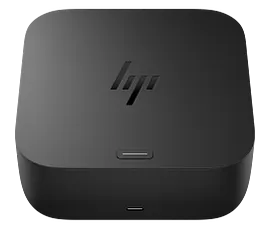Docking stations
HP Thunderbolt Dock 120W G4
HP Thunderbolt 4 Ultra 280W G6 Dock
HP USB-C/A Universal Dock G2
HP USBC G5 Dock + HP 650 Wireless Keyboard and Mouse Combo Teacher Bundle

HP USB-C Dock G5

HP 650 Wireless Keyboard and Mouse Combo
HP Thunderbolt 4 Ultra 180W G6 Dock
HP Thunderbolt 4 100W G6 Dock
HP USB-C/A Universal Dock G2 + HP 655 Wireless Keyboard and Mouse Combo for business Bundle

HP USB-C/A Universal Dock G2

HP 655 Wireless Keyboard and Mouse Combo for business
HP USB-C 100W G6 Dock US for business
HP USB-C Dock G5 for business + HP Universal USB-C Multiport Hub for business Bundle

HP USB-C Dock G5 for business

HP Universal USB-C Multiport Hub for business
HP Universal USB-C Multiport Hub for business
Poly Studio USB Video Bar + HP USB-C Dock G5 for business Bundle

Poly Studio USB Video Bar

HP USB-C Dock G5 for business
HP USB-C 100W G6 Dock
Poly Voyager Legend 50-M Headset UC + HP USB-C Dock G5 for business Bundle

Poly Voyager Legend 50-M Headset UC

HP USB-C Dock G5 for business
HP Thunderbolt Dock 280W G4 w/Combo Cable
HP Universal USB-C Multiport hub + HP 14-inch Convertible Laptop Tote Bundle

HP Universal USB-C Multiport Hub for business

HP 14-inch Convertible Laptop Backpack Tote
.png)