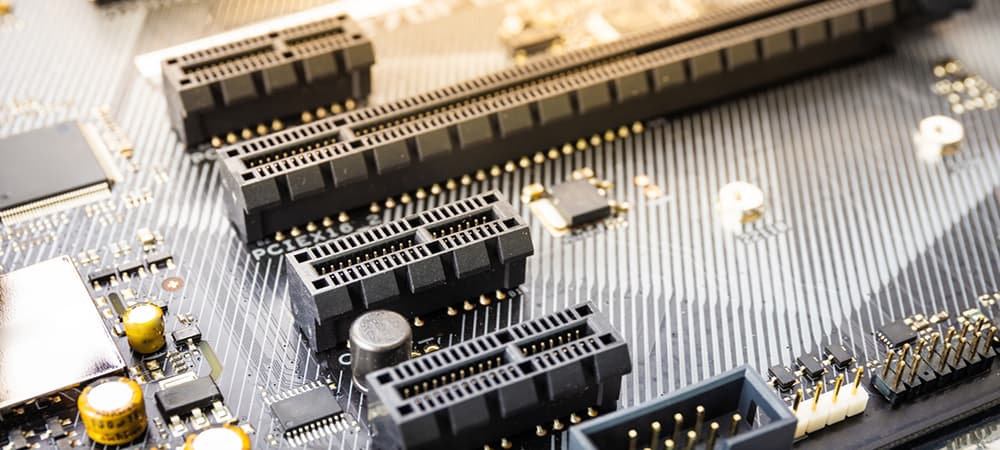Thank you for visiting the HONG KONG HP Store
-
Contact Us
CONTACT USChat with us
- Our specialist are here to help
- Live chat
- Sales
- 85264507529(WhatsApp)
-

- Post Sales
- 85230016720(WhatsApp)
Mon-Fri 8.30am - 5.30pm
(exc. Public Holidays)
Live product demo
Store finder Locate our storesSubmit feedback We value your opinion! - Location
- My Account
10 Reasons Why Your Computer is Running Slowly


Check out our infographic showing why you have a slow computer
Discover the top 10 reasons why your computer is running slowly and how to fix various user, hardware, and software issues for immediate PC performance and speed improvement.


Infographic transcription
User
1) Too many startup programs
Unless you opt-out, many programs automatically run when you start your computer. The majority of these programs (except for your security software, for example) do not need to open right when your computer finishes booting up - hence why your pc is so slow to startup.
2) Gaps in time between reboots
Shutting down or rebooting your computer clears out the memory cache, which will usually result in a faster, more responsive computer. If it has been a few days since you last powered down completely, it might be a good idea to give your computer a little break.
3) Too many background programs
Programs may be running in the background and using up a significant amount of processing power - without you even realizing it. Review how much processing power each program is using and close the ones that do not need to be running.
Hardware
4) Hard drive is almost full
You may notice performance issues long before your hard drive is full. Files that are needed for programs to operate are stored on the hard drive, so as the storage space on your hard drive fills up, it may cause your computer to operate at a slower pace.
5) Not enough memory
Depending on how long you have had your computer and how you are using it, you may need to increase your memory (RAM). In general, 8GB is sufficient for most users, but again this may vary for different use cases.
6) Processor is overheating
As your processor performs its normal functions, it is going to heat up. That is why your computer has a fan - to cool down the processor. If your processor is overheating, check to make sure the fan is not obstructed, that it is clean and free of debris and that it is functioning properly.
7) Fragmented hard drive
When files are written over to free up space on your hard drive, the newly saved files may become fragmented. This means that pieces of the file, or fragments, can exist in multiple places, so when you open a file, the processor (CPU) has to retrieve all the individual fragments from different sections of the hard drive. If opening a file is taking longer than usual, disk defragmentation may help.
8) Hardware failure
Your computer may be running slowly because one of your components is failing. Whether it is your hard drive, RAM, CPU, or some other component, there are some cases where you may be able to replace or upgrade. However, the best course of action is likely buying a new computer.
Software
9) You have a virus
A virus or malware can cause your computer to function more slowly. If you have antivirus software installed, scan your computer. It is also advisable to run a malware scan in addition to a virus scan.
10) Software needs to be updated
There are various software platforms that you use throughout the day, and you must ensure you are using the latest version of each. If your computer is running slowly, you may need to download the latest version of Windows and also whichever browser you use.
Learn more about why your computer is running so slowly, general PC maintenance and upkeep on HP® Tech Takes.
Infographic sources
Techlicious; Reasons Why Your Computer is Slow
Lifewire; What is Fragmentation & Defragmentation?
AVG; Should You Shut Down, Sleep or Hibernate Your PC or Mac Laptop
Computer Hope; My Computer is Running Slow, What Steps Can I Do to Fix It?
ExtremeTech; How Much RAM Do You Need, Should You Upgrade It, and Will It Speed Up Your PC?
CMIT Solutions; Is Your Computer Running Slow? Here Are 5 Reasons Why - And 5 Ways to Speed Things Up
- Our specialist are here to help
- Live chat
- Sales
- 85264507529(WhatsApp)
-

- Post Sales
- 85230016720(WhatsApp)
Mon-Fri 8.30am - 5.30pm
(exc. Public Holidays)
Live product demo