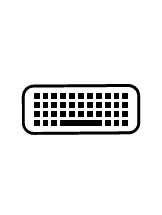A wide variety of print apps to choose from
The portfolio of apps developed by HP, ISV developers, and partners helps enable secure and efficient workflows, and they integrate with your existing platforms, such as Google Drive and Microsoft solutions including OneDrive for Business, SharePoint, and Universal Print.
Enhance the security1 of existing document workflows
All HP Workpath apps must undergo HP’s stringent security assessment to help ensure that they are secured for use before they are offered in the Solutions Catalog.
Workpath apps empower you
Unlock the full potential of the multifunction printer
Simplify the way you work with HP Workpath apps
Transition from paper-based workflows to digital. With HP Workpath apps, multi-step document workflows – from expense processing to contract signing – turn into a simple tap and swipe.
HP Workpath printer and scanner apps designed for your workflows
Streamline operational bottlenecks, improve collaboration or have custom apps created for your specific business needs.
Select from available apps
Develop your own app
Request HP to create a custom app
Improve your business agility with print apps that bridge the paper-digital gap
Make information capture and sharing simple with HP Workpath. Deliver better customer experiences with improved team collaboration and business agility.
Contact your Premier Managed Print Specialist or contact your HP Sales representative to learn more.
Disclaimers
HP Workpath: Based on HP review of competitive manufacturer’s published app platform specifications as of April 2019. Only HP Workpath offers a combination of app validation upon submission plus automated re-validation of apps. To enable HP Workpath, some devices may require optional accessory or firmware to be upgraded. Subscription may be required.
Select Your Country/Region and Language
- Africa
- Afrique
- América Central
- Argentina
- Asia Pacific
- Australia
- Bangladesh
- België
- Belgique
- Bolivia
- Brasil
- Canada
- Canada - Français
- Caribbean
- Česká republika
- Chile
- Colombia
- Danmark
- Deutschland
- Ecuador
- Eesti
- España
- France
- Hong Kong SAR
- Hrvatska
- India
- Indonesia
- Ireland
- Italia
- Latvija
- Lietuva
- Magyarország
- Malaysia
- México
- Middle East
- Nederland
- New Zealand
- Nigeria
- Norge
- Österreich
- Pakistan
- Paraguay
- Perú
- Philippines
- Polska
- Portugal
- Puerto Rico
- România
- Saudi Arabia
- Singapore
- Slovenija
- Slovensko
- South Africa
- Sri Lanka
- Suisse
- Suomi
- Sverige
- Switzerland
- Türkiye
- United Kingdom
- United States
- Uruguay
- Venezuela
- Việt Nam
- Ελλάδα
- България
- Казахстан
- Србија
- Україна
- ישראל
- الشرق الأوسط
- المملكة العربية السعودية
- ไทย
- 中华人民共和国
- 臺灣 地區
- 日本
- 香港特別行政區
- 한국
©2026 HP Development Company, L.P. The information contained herein is subject to change without notice.