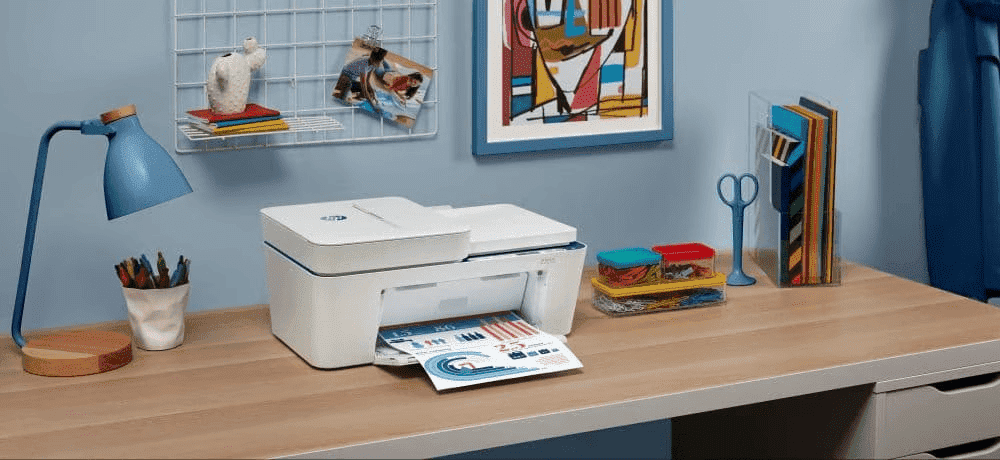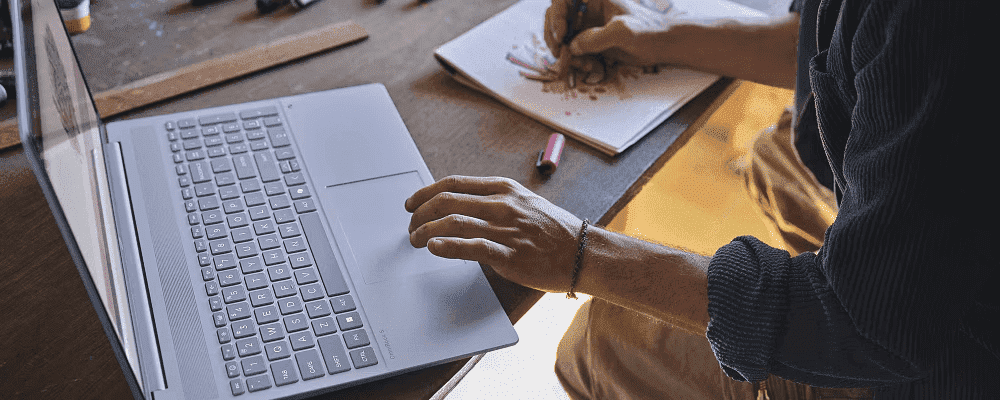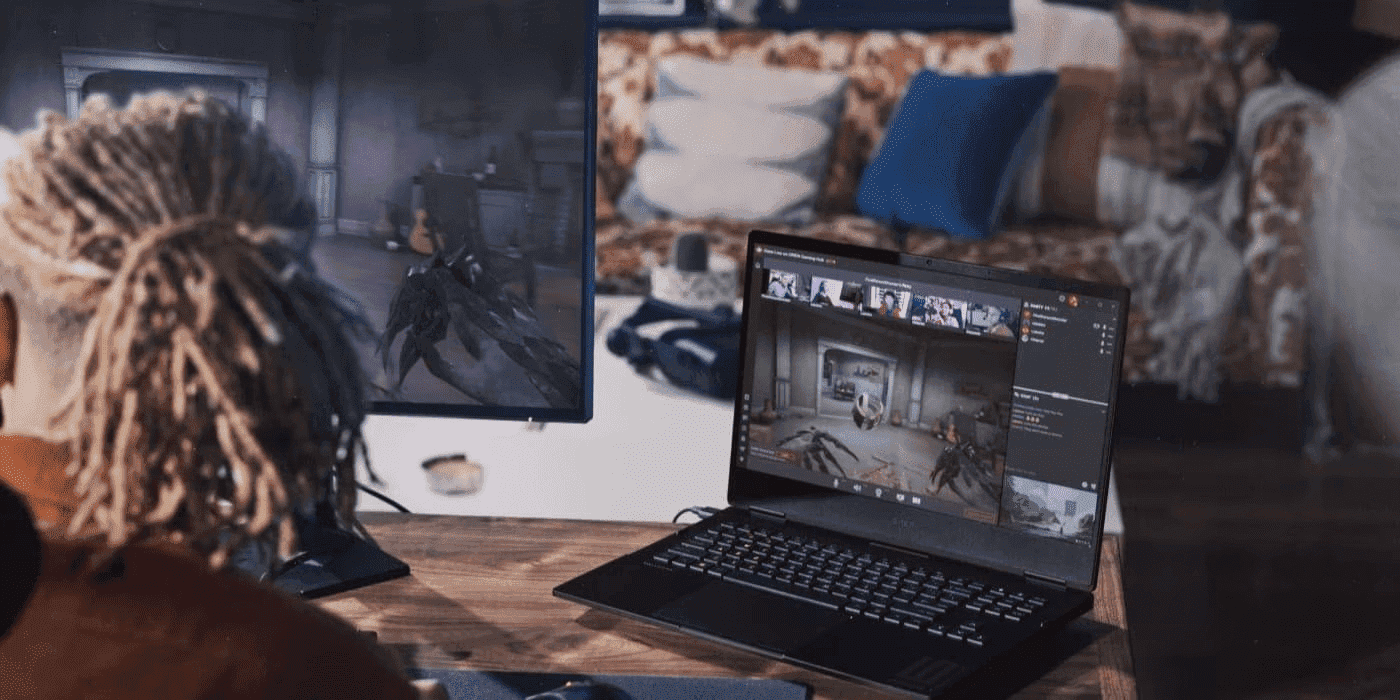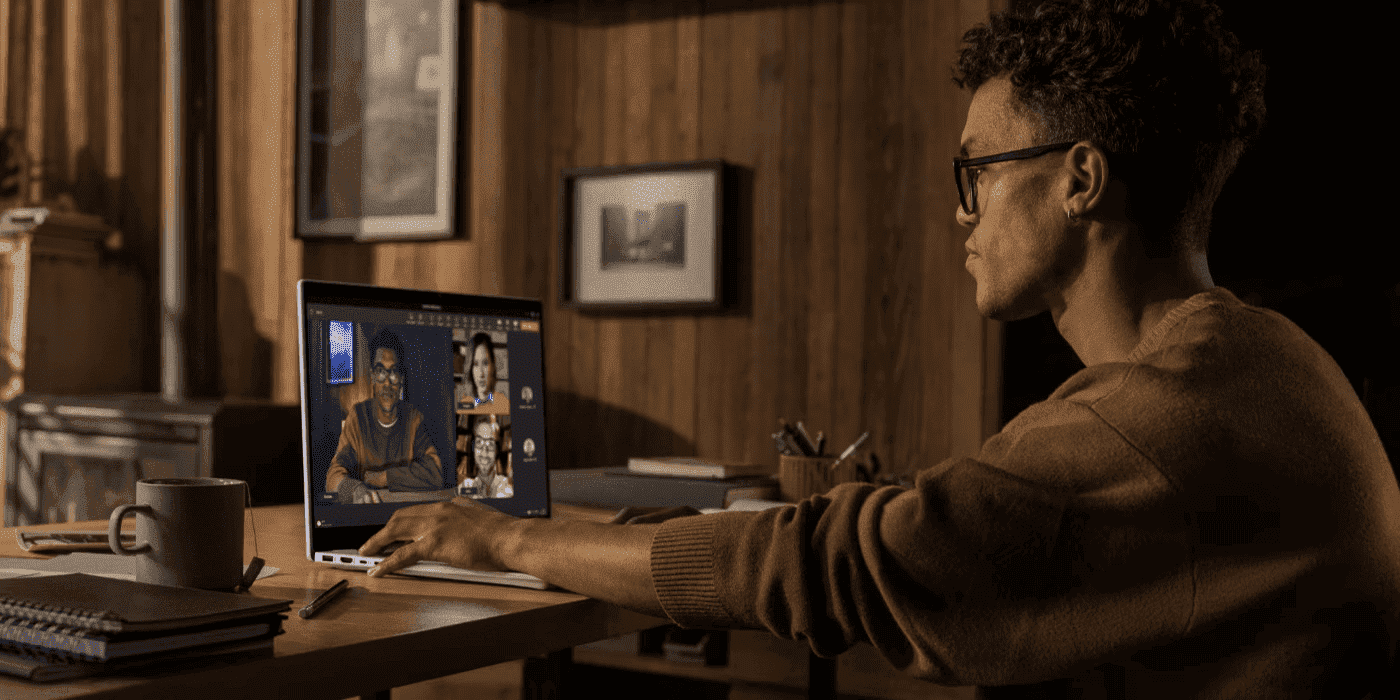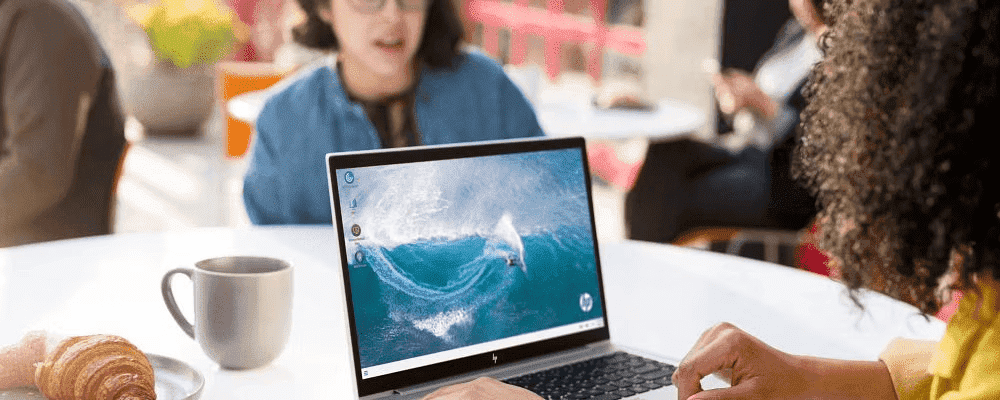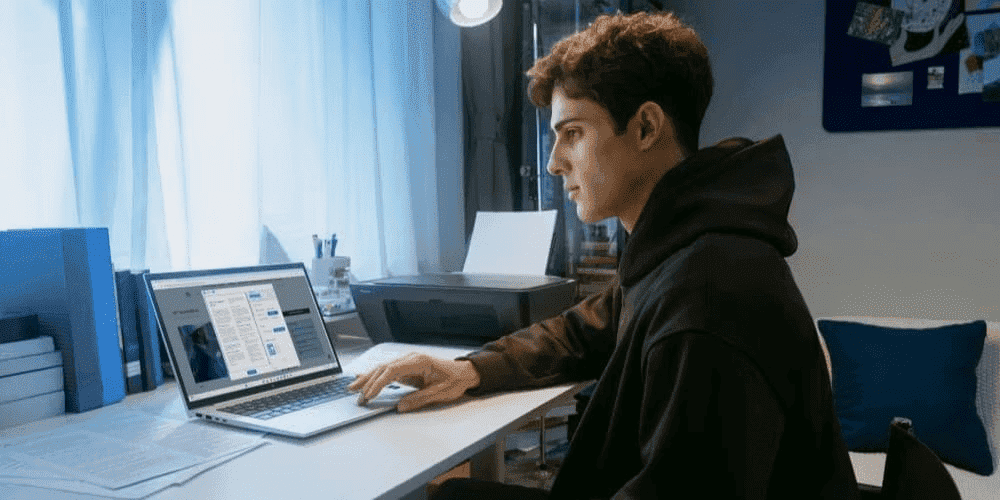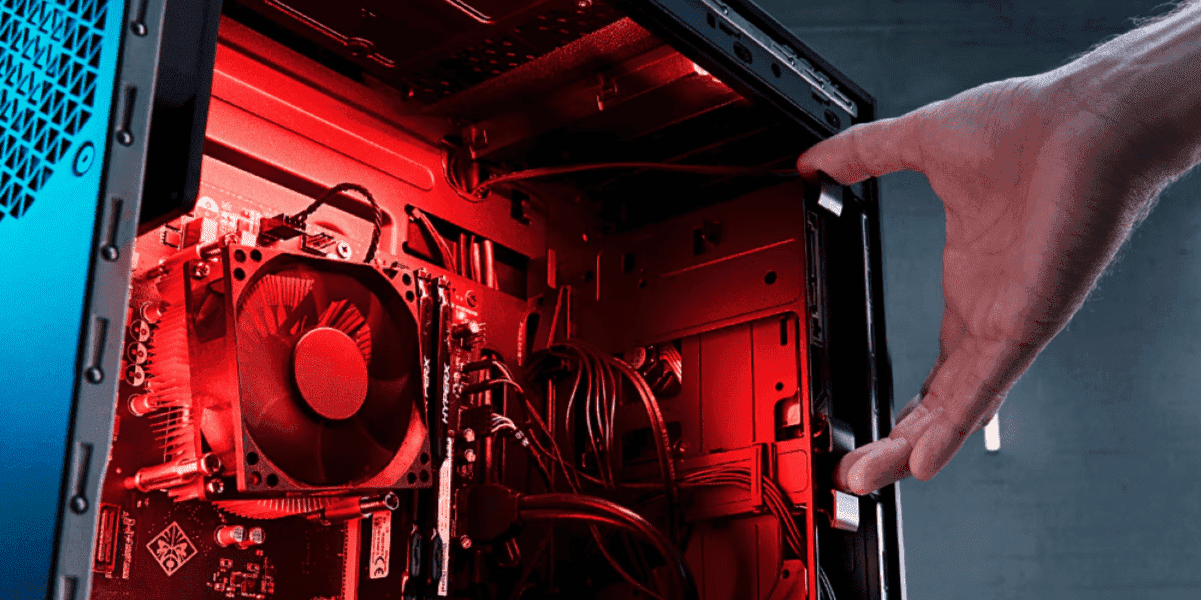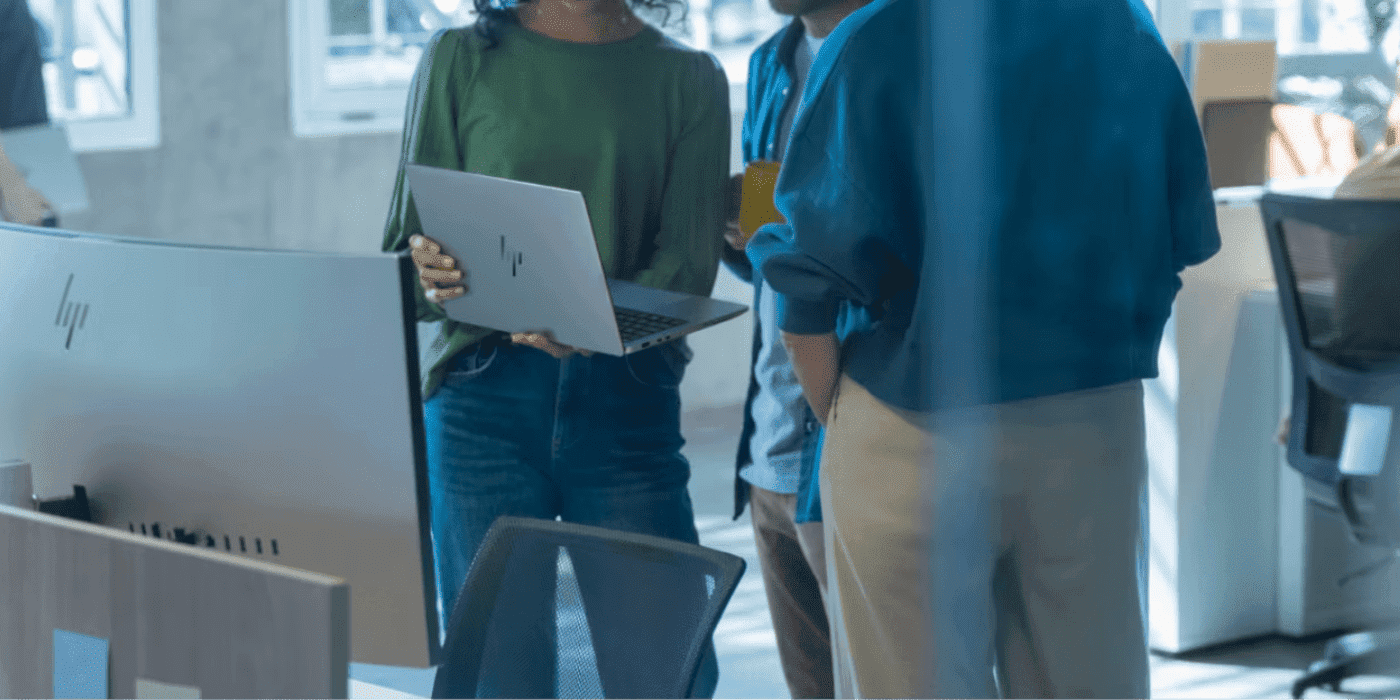Thank you for visiting the NEW ZEALAND HP Store
-
Contact Us
CONTACT USCall us
- Sales
- 0800 854 848
- Technical support
- +64 9884 8600
Mon-Fri 9.00am - 6.00pm
(exc. Public Holidays)
Chat with us- Our specialist are here to help
- Live chat
Mon-Fri 9.00am - 6.00pm
(exc. Public Holidays)
Submit feedback We value your opinion! - My Account
Page 3 - Tech Takes
-
Posted: December 01, 2025Categories: PrinterRead more »
In 2025, printing from your iPhone shouldn’t be complicated. Whether you’re a university student in Auckland needing to print assignments or working from your Wellington flat handling administrative tasks, AirPrint® printers make it simple to print directly from your device. For Kiwis who value efficiency and simplicity, wireless printing has become an essential feature in modern home and office setups.
-
Posted: November 09, 2025Read more »
Selecting the ideal laptop for university in 2025 is more challenging than ever for Kiwi students. With the demands of modern coursework, remote collaboration, and the need for devices that can keep up during long days on campus or in the library, finding the right balance of performance, portability, and value is crucial. HP’s innovative HP OmniBook 5 series represents the next generation of student computing, bringing advanced AI capabilities, remarkable battery performance, and premium features into an accessible package designed specifically for the way students work and learn today.
-
Posted: November 08, 2025Read more »
If you’ve purchased an HP OMEN laptop, you’re ready to try out the latest games. But before you embark on your gaming adventures here in New Zealand, why not optimise your system and take advantage of OMEN Gaming Hub features for a seamless experience? With an optimised system:
- You won’t experience stuttering even at high resolutions
- You can switch to higher texture quality for a much more visually impressive experience
- You can max out graphics settings and boost visual quality without losing FPS
- You can enjoy smooth gameplay by matching the FPS to your monitor’s refresh rate
-
Posted: November 07, 2025Categories: LaptopsRead more »
If you’ve been a fan of HP’s Spectre line, we have news that might surprise Kiwi tech enthusiasts: your beloved premium laptop is evolving. The HP Spectre, which has defined luxury computing for nearly a decade, is transforming into something even better—the HP OmniBook Ultra. Think of it not as a goodbye, but as your favourite laptop growing up and gaining superpowers for the modern computing landscape facing professionals and creatives across New Zealand.
-
Posted: November 07, 2025Categories: LaptopsRead more »
If you’re searching for HP OmniBook X to see what’s new and whether it’s worth upgrading from HP ENVY, you’ve found your answer guide. The HP OmniBook X marks a significant leap forward in HP’s premium laptop lineup, specifically building upon the legacy of the much-loved HP ENVY series. As the ENVY line evolves, HP combines premium thin-and-light design with groundbreaking AI capabilities, ensuring that the newest generation of laptops delivers more than ever before for Kiwi users.
-
Posted: November 07, 2025Categories: GamingRead more »
The ray tracing revolution isn’t something to dream about anymore. It’s here, and it’s as beautiful as everyone anticipated. For gamers across New Zealand, from Auckland to Christchurch, the conversation has shifted from “does it have ray tracing” to “how well does it run with ray tracing”. This technology that replicates the natural behaviour of light has paved the way for hyper-realistic scenery, becoming the new benchmark for visual fidelity in gaming. But what does that mean for Kiwi gamers?
-
Posted: November 06, 2025Categories: GamingRead more »
Manual tweaking eats hours. Sliders, toggles, and hidden menus multiply for every game. OMEN AI removes that busywork by applying intelligent, genre-aware profiles that tune performance, visuals, input latency, and thermals for each title. For New Zealand gamers seeking maximum performance without the hassle, the solution is simple: play more, tweak less.
-
Posted: November 05, 2025Categories: GamingRead more »
2025 has been an exceptional year for Virtual Reality (VR) gaming, ushering in an entirely new era of immersive entertainment. For Kiwi gamers, VR has evolved beyond a niche hobby into a mainstream frontier for both entertainment and social interaction. With more triple-A (AAA) titles launching with VR capabilities, you might be wondering if your OMEN system has what it takes to deliver the full immersive experience that today’s demanding titles require.
-
Posted: November 02, 2025Categories: GamingRead more »
HP OMEN systems feature three core power states—Sleep, Balanced, and Performance—plus advanced AI optimisation that automatically adjusts CPU, GPU, and cooling settings for optimal gaming and creative performance. OMEN AI intelligently tunes your system game-by-game for the best balance of performance and efficiency.
-
Posted: October 20, 2025Categories: GamingRead more »
Whether you’re a competitive gamer in Auckland, a graphic designer in Wellington, or a university student managing intensive coursework, improving your system’s performance can dramatically enhance your computing experience. For Kiwi gamers and creative professionals, enabling Resizable BAR is one of the most effective ways to unlock hidden performance potential in your OMEN system, delivering faster load times, increased picture quality, enhanced gameplay, and more.
- Sales
- 0800 854 848
- Technical support
- +64 9884 8600
Mon-Fri 9.00am - 6.00pm
(exc. Public Holidays)
- Our specialist are here to help
- Live chat
Mon-Fri 9.00am - 6.00pm
(exc. Public Holidays)