Ideal work experiences
lead to growth
Empower your modern workforce with world-class IT solutions and services, delivering AI-driven insights to optimize across PC, Print, Collaboration, and Security.
Ideal work experiences
lead to growth
Empower your modern workforce with world-class IT solutions and services, delivering AI-driven insights to optimize across PC, Print, Collaboration, and Security.
Employees are 230% more engaged in their jobs if they have technology that supports them.1
Customer outcomes that drive success
Get ahead with AI
The AI age pushes organizations to look for every efficiency. Reduce time spent on IT tasks — and relieve budget pressure — with the latest in automation technology.
Simplify IT management
Identify the ideal set of IT solutions and centralize data and insights across Print, PC and Collaboration telemetry for easy, proactive management.2
Meet sustainability goals
Create more sustainable work practices to help reduce your carbon footprint, energy use, and paper waste.
Improve employee experience
Anticipate and solve preventable issues before they affect your team or their productivity. Teams who feel well equipped and supported stick around, and deliver better results.
Strengthen endpoint security
Stay ahead of new threats and keep your people and their work secure, wherever work happens. You’re in safe hands with an industry leader in devices, services and security.
Customer outcomes that drive success
Get ahead with AI
The AI age pushes organizations to look for every efficiency. Reduce time spent on IT tasks — and relieve budget pressure — with the latest in automation technology.
Simplify IT management
Identify the ideal set of IT solutions and centralize data and insights across Print, PC and Collaboration telemetry for easy, proactive management.2
Meet sustainability goals
Create more sustainable work practices to help reduce your carbon footprint, energy use, and paper waste.
Improve employee experience
Anticipate and solve preventable issues before they affect your team or their productivity. Teams who feel well equipped and supported stick around, and deliver better results.
Strengthen endpoint security
Stay ahead of new threats and keep your people and their work secure, wherever work happens. You’re in safe hands with an industry leader in devices, services and security.
Customer outcomes that drive success
Get ahead with AI
The AI age pushes organizations to look for every efficiency. Reduce time spent on IT tasks — and relieve budget pressure — with the latest in automation technology.
Simplify IT management
Identify the ideal set of IT solutions and centralize data and insights across Print, PC and Collaboration telemetry for easy, proactive management.2
Meet sustainability goals
Create more sustainable work practices to help reduce your carbon footprint, energy use, and paper waste.
Improve employee experience
Anticipate and solve preventable issues before they affect your team or their productivity. Teams who feel well equipped and supported stick around, and deliver better results.
Strengthen endpoint security
Stay ahead of new threats and keep your people and their work secure, wherever work happens. You’re in safe hands with an industry leader in devices, services and security.
What our customers are saying
Learn how customers are using HP Workforce Solutions to transform the way they work.
Services.
Software.
Hardware.
Everything you need to optimize employee experience, unlock productivity, and help your business grow.
Software.
Hardware.
See what customers are saying about HP Workforce Solutions
Workforce
Experience Platform
Leverage HP telemetry and AI to provide real-time actionable insights into your fleet and workforce performance, allowing you to make better informed IT decisions and resolve issues before they occur.2
Workforce Computing
Power productivity with simplified device lifecycle management, cloud-based tools, and predictive analytics, all while helping reduce your organization’s security risks and improving sustainable impact.
Workforce Computing Solutions
Document
& Printing
Advance your print fleet by moving to the cloud. Digitize documents and automate workflows to improve productivity and reduce risk from manual processes.
Communication
& Collaboration
Deliver service solutions that make collaboration better for everyone, no matter where they work.
Communication & Collaboration Solutions
Workforce
Security
Safeguard your people, devices, and data with endpoint security solutions based on HP’s Zero Trust approach.
Workforce Security Solutions
Contact an HP services expert to start your assessment

Footnotes and disclaimers
Product images are for illustration purposes only, product availability and colors may vary by country.1. Qualtrics Employee Experience Trends Report 2022
2. Select HP Workforce Solutions require an HP Insights agent for Windows, Mac, & Android, available for download at https://admin.hp.com/software. For full system requirements and services that require the agent, please visit https://admin.hp.com/requirements. The agent collects telemetry and analytics around devices and applications that integrate into the Workforce Experience platform and is not sold as a standalone service. Internet access with connection to the Workforce Experience platform is required. HP follows stringent GDPR privacy regulations, and the platform is ISO27001, ISO27701, ISO27017 and SOC2 Type2 certified for Information Security.
Select Your Country/Region and Language
Close Country/Region Selector Dialog- Africa
- Afrique
- België
- Belgique
- Česká republika
- Danmark
- Deutschland
- Eesti
- España
- France
- Hrvatska
- Ireland
- Italia
- Latvija
- Lietuva
- Magyarország
- Middle East
- Nederland
- Nigeria
- Norge
- Österreich
- Polska
- Portugal
- România
- Saudi Arabia
- Slovenija
- Slovensko
- South Africa
- Suisse
- Suomi
- Sverige
- Switzerland
- Türkiye
- United Kingdom
- Ελλάδα
- България
- Казахстан
- Србија
- Україна
- ישראל
- الشرق الأوسط
- المملكة العربية السعودية
HP Worldwide
Select Your Country/Region and Language
- Africa
- Afrique
- América Central
- Argentina
- Asia Pacific
- Australia
- Bangladesh
- België
- Belgique
- Bolivia
- Brasil
- Canada
- Canada - Français
- Caribbean
- Česká republika
- Chile
- Colombia
- Danmark
- Deutschland
- Ecuador
- Eesti
- España
- France
- Hong Kong SAR
- Hrvatska
- India
- Indonesia
- Ireland
- Italia
- Latvija
- Lietuva
- Magyarország
- Malaysia
- México
- Middle East
- Nederland
- New Zealand
- Nigeria
- Norge
- Österreich
- Pakistan
- Paraguay
- Perú
- Philippines
- Polska
- Portugal
- Puerto Rico
- România
- Saudi Arabia
- Singapore
- Slovenija
- Slovensko
- South Africa
- Sri Lanka
- Suisse
- Suomi
- Sverige
- Switzerland
- Türkiye
- United Kingdom
- United States
- Uruguay
- Venezuela
- Việt Nam
- Ελλάδα
- България
- Казахстан
- Србија
- Україна
- ישראל
- الشرق الأوسط
- المملكة العربية السعودية
- ไทย
- 中华人民共和国
- 臺灣 地區
- 日本
- 香港特別行政區
- 한국
- Recalls |
- Product recycling |
- Accessibility |
- India CSR Policy |
- India Entity Annual Return |
- Privacy |
- Terms of use |
- Use of cookies |
©2026 HP Development Company, L.P. The information contained herein is subject to change without notice.