HP Everyday 16 Odyssey Gray Laptop Backpack
Compatibility
Fits most laptops up to 16-inch diagonal
Capacity
21L
Pockets & Compartments
3 Compartments, 2 External pockets, 3 Internal pockets
Security & Protection
Padded laptop compartment, Comfortable mesh back panel, Cable passthrough, Key fob, Trolley strap, Pen loops, Bottle pockets
Special features
Contains 60% recycled materials5
HP 15.6 Modular Laptop Sleeve
Compatibility
Fits most laptops up to 15.6-inch diagonal
Capacity
6L
Pockets & Compartments
1 Compartment, 1 External pocket, 2 Internal pockets
Security & Protection
Hideable handles, Removable strap, Water-resistant material
Special features
Contains 50% recycled materials5
HP Travel Plus 30L 17-inch Laptop Backpack
Compatibility
Fits most laptops up to 17 inches
Capacity
30L-35L expandable capacity
Pockets & Compartments
5 Compartments
5 Internal pockets
4 External pockets
Security & Protection
Padded laptop pocket
Water-resistant material
RFID-blocking pocket
Lockable zippers (lock sold separately)
Puncture-proof zippers
Special features
Contains at least 60% post-consumer recycled materials (PCR)5
HP 14-inch Convertible Laptop Backpack Tote
Compatibility
Fits most laptops up to 14 inches
Capacity
18L
Pockets & Compartments
4 Compartments
2 Internal pockets
3 External pockets
Security & Protection
Padded laptop compartment
Water-resistant material
RFID-blocking pocket
Metal D rings and buckles for heavy handling
Special features
Includes at least 60% post-consumer recycled plastic (PCR)5
HP Travel Plus 15L 14-inch Laptop Bag
Compatibility
Fits most laptops up to 14 inches
Capacity
15L to 20L expandable capacity
Pockets & Compartments
5 Compartments, 5 Internal Pockets, 3 External Pockets
Security & Protection
Padded laptop pocket, Water-resistant material, RFID-blocking pocket, Lockable zippers (lock sold separately), Puncture-proof zippers
Special features
Contains at least 60% post-consumer recycled materials (PCR)5
HP 15.6 Modular Laptop Bag
Compatibility
Fits most laptops up to 15.6-inch diagonal
Capacity
22L
Pockets & Compartments
3 Compartments, 5 External pockets, 10 Internal pockets
Security & Protection
Removable Sleeve, Detachable Pouch w/ RFID-Blocking Pocket, Multiple Pockets w/ Lockable Zippers, Rain Cover, D rings, buckles
Special features
Includes 51% post-consumer recycled plastic5
HP 15.6-inch Modular Laptop Backpack
Compatibility
Fits most laptops up to 15.6 inches
Capacity
27L
Pockets & Compartments
4 Compartments
3 Internal pockets
9 External pockets
Security & Protection
Padded laptop compartment
Water-resistant material
Rain cover
RFID-blocking pocket
Self-attaching fabric
Lockable zippers (lock sold separately)
Special features
Includes at least 50% post-consumer recycled plastic (PCR)5
HP 725 Multi-Device Rechargeable Wireless Keyboard and Mouse Combo
Connectivity
Connect up to 3 devices with HP Unifying Dongle and Bluetooth®
Battery
Powered by SuperCapacitor for up to 2 months (keyboard) and up to 1 month (mouse)44 from just three minutes of charge43.
Compatibility
Windows 11, Windows 10, macOS, ChromeOS
Special features
Up to 2 months (keyboard) and up to 1 month (mouse)44 from a single three minutes of charge43, access Microsoft Copilot with one key45, programmable keys on the keyboard and buttons on the mouse for shortcuts2, contains at least 60% recycled materials5
HP 400 Quiet Wireless Mouse
Connectivity
Connect up to 3 devices via 2.4 GHz wireless dongle or Bluetooth®
Power to system
Up to 24 months from 1 AA battery1
Compatibility
Windows 11; Windows 10; macOS; Android™; iOS; ChromeOS
Special features
Made with durable silicone rubber, quiet clicks, quick access to the Microsoft® Wheel setting
HP 685 Comfort Dual-Mode Mouse
Connectivity
Connect up to 3 devices via HP Unifying Dongle or Bluetooth®
Battery
Battery life up to 20 months1 using 1 x AA battery
Compatibility
Windows®, macOS®, ChromeOS
Special features
- Contoured design with soft side grips for comfort
- 6 programmable buttons2
- adjustable wheel speed
- Cursor tracking up to 4000 dpi
- Tracks on almost any surface37
- 4-way scrolling
HP 930 Creator Wireless Mouse
Connectivity
Connect up to 3 devices, USB-A nano dongle and Bluetooth®
Battery
USB-C® rechargeable battery life up to 12 weeks1
Compatibility
Windows® & macOS®
Special features
7 programmable buttons2 (tilt-left, tilt-right, 3 side buttons, right click, middle click), moves between operating systems, hyper-fast scroll wheel, tracks on any surface - including glass4
HP 710 Rechargeable Silent Mouse
Connectivity
Connect up to 3 devices, 2.4 GHz wireless connection, Bluetooth® 5.3
Power to system
USB-C® rechargeable battery life up to 90 days1
Compatibility
Windows®, macOS®, ChromeOS
Special features
6 programmable buttons2, create app specific shortcuts, fine tuning sensitivity, calibrate hyper fast scroll speed, and more, tracks on any surface—including glass4
HP 510/515 Ultra-Fast Rechargeable Wireless Mouse
Connectivity
HP Unifying Dongle
Battery
Powered by SuperCapacitor for up to 30 days of use44 from just three minutes of charge43
Compatibility
Windows 11, Windows 10, macOS, ChromeOS
Special features
Up to 30 days of use44 from a single three-minute charge43, 4 programmable buttons2, enhanced 4-way scrolling, up to 4000 dpi, moves between operating systems
HP 920/925 Ergonomic Wireless Mouse
Connectivity
Connect up to 3 devices via, HP Unifying Dongle or Bluetooth® 5.3
Power to system
USB-C® rechargeable battery life up to 16 weeks1
Compatibility
Windows®, macOS®, ChromeOS
Special features
Certified by Human Factors and US Ergonomics, removable wrist rest, 5 programmable buttons2
HP Z3700 Dual Mouse
Connectivity
USB-A dongle and Bluetooth®
Power to system
Battery life up to 16 months using 1 x, AA battery
Compatibility
Windows®, macOS®, ChromeOS
Special features
Bluetooth® 5 or USB-A dongle wireless connectivity, Multi-Surface Sensor, slim and sleek design
HP 680 Comfort Dual-Mode Keyboard and Mouse Combo
Connectivity
Connect up to 3 devices with the HP Unifying Dongle and Bluetooth®
Battery
Up to 36 months (keyboard) and up to 20 months (mouse)1 from 1 x AA (mouse) and 2 x AA (keyboard)
Compatibility
Windows 11, Windows 10, macOS, ChromeOS
Special features
A specially designed wave shape keyboard with three adjustable angles and relaxing wrist rest, programmable keys on the keyboard and buttons on the mouse for shortcuts2, contains at least 55% recycled materials5
HP 970 Programmable Wireless Keyboard
Connectivity
Connect up to 3 devices, USB-A nano dongle and Bluetooth® 5.0
Battery
USB-C® rechargeable battery life up to 6 months1
Compatibility
Windows®️ & macOS®️
Special features
20+ programmable keys2 with shortcuts for your most used apps, consistent and quiet dished, finger-shaped keys, backlit keys that auto-adjust to room lighting, plastics consist of 20% post-consumer recycled materials5
HP 350/355 Compact Multi-Device Bluetooth Keyboard
Connectivity
Bluetooth®
Battery
Battery life up to 24 months1 using 2 x AAA battery
Compatibility
Compatible with PCs with Bluetooth® connectivity
Special features
Works with Windows 11; Windows 10; macOS; Chrome OS™; iPad OS, compact size, dictation, emoji34, responsibly made with 60% recycled materials5
HP 235 Wireless Keyboard and Mouse Combo
Connectivity
USB-A nano dongle
Battery
Battery life up to 16 months1 using 2 x AAA battery
Compatibility
Windows®️ & macOS®️
Special features
Comfortable, chiclet keyboard design, durable design, long battery life
HP 430/435 FHD Webcam
Video
1080p (Full HD) @ 30 FPS, 720p HD @ 60 FPS, 85° Diagonal FOV
Audio
Dual microphones with background noise reduction
Connectivity & Compatibility
Windows®, macOS®, Chrome OS, Zoom, Microsoft Teams, Google Meet, XSplit, OBS, YouTube, and Cisco Webex
Special features
Auto-focus, light and color correction, built-in privacy shutter, universal mounting clip9
HP 320/325 FHD Webcam
Video
1080p (Full HD) @ 30 FPS, 66° diagonal FOV, auto image and light correction
Audio
Integrated microphone
Connectivity & Compatibility
Windows®, macOS®, Chrome OS, Zoom, Microsoft Teams, Google Meet, XSplit, OBS and YouTube
Special features
Privacy lense cover, universal mounting clip9, 360° swivel and tripod support, works with Chromebook Certified6
HP 620/625 FHD Webcam
Video
FHD 1080p at 30 FPS, HD 720p at 60 FPS2, auto color and backlight correction, 360° swivel, 90° tilt and adjustable field of view
Audio
Dual microphones with background noise reduction
Connectivity & Compatibility
Windows®, Zoom, Microsoft Teams, Google Meet, XSplit, OBS, YouTube, and Cisco Webex
Special features
Digital zoom, auto focus, and auto light correction, privacy lens cap, universal mounting clip9
HP Thunderbolt Dock 280W G4 w/Combo Cable
Connectivity
Connect a single USB-C®18 cable to your laptop27, add your accessories and up to four 4K displays31
Power to system
Up to 100W via USB-C®18 with the 120W version, Up to 230W on HP platforms with the 280W version via the combo cable, Up to 75W via USB-C® on non-HP platforms
Compatibility
Windows®, macOS®, ChromeOS™26
Special features
Compatible with HP & non-HP USB-C®18 and Thunderbolt™19 enabled laptops21, Thunderbolt™ 419 technology & Intel® vPro® support, Single-cable solution, HP Sure Start protects connected devices25, Advanced network manageability features
HP Thunderbolt Dock 120W G4
Connectivity
Connect a single USB-C®18 cable to your laptop27, add your accessories and up to four 4K displays31
Power to system
Supports most devices with 100W or 230W of power – enough to charge most mainstream or workstation notebooks27
Compatibility
Windows®, macOS®, ChromeOS™26
Special features
Compatible with HP & non-HP USB-C®18 and Thunderbolt™19 enabled laptops21, Thunderbolt™ 419 technology & Intel® vPro® support, Single-cable solution, HP Sure Start protects connected devices25, Advanced network manageability features
HP USB-C Travel Hub G3
Connectivity
Add five ports40 (USB-C® x 2, USB-A x 2 and HDMI) and enjoy plug and play, universal connectivity with almost any brand or device41.
Power to system
Get pass-through connectivity and scalable power delivery through your laptop's USB-C® type 65W, 90W, or high power adapter42, or use your device’s USB-C® port.
Compatibility
Featuring multi-OS support40 for Windows®, macOS®, ChromeOS™, iOS, and Android. Plug in almost any of your devices.
Special features
Five port41 (USB-C® x 2, USB-A x 2 and HDMI), Works with most devices40, Scalable power delivery
HP USB-C 100W G6 Dock
Connectivity
Connect a single USB-C cable20 for up to 100W of power to your laptop and with multiple ports to connect all of your accessories.
Power to system
Up to 100W through USB-C cable20 on Hp and non-HP systems
Compatibility
Windows® 10 and above, ChromeOS™, macOS®, Linux®, ThinPro52
Special Features
Single USB-C® connection20, HP Quick Connect46, Manage devices remotely via Poly Lens47, Protected with HP Wolf Security48 and HP Sure Start25, Replaceable components for longevity, Intel® vPro® support
HP Portable USB-C Hub
Connectivity
Four additional ports (2x USB-A 3.2 Gen 1 port supporting 5Gbps, 1x USB-C 3.2 Gen 1 port supporting 5Gbps, and 1x RJ45 port supporting 1GbE)57,58.
Power to system
Up to 7.5W of USB-C® charging57
Compatibility
Featuring multi-OS support40 for Windows, MacOS, Chrome OS, iOS, Linux and Android. Plug in almost any of your devices.
Special Features
Four ports (2x USB-A 3.2, 1x USB-C® 3.2, 1x RJ45), Works with most devices40, Scalable power delivery
Voyager Free 60+ UC
Connectivity
Bluetooth® v5.3, USB-A
Talk Time
Up to 16.5 hours (using both earbuds, ANC on)
Compatibility
PC via included BT700 Bluetooth® adapter; smartphone via Bluetooth® v5.3, external audio source via 3.5 mm (listening only, cable included)
Special Features
The touchscreen charge case lets you remotely control your earbuds, switch Bluetooth® connections, wirelessly connect to inflight entertainment systems and recharge your buds twice
Voyager Focus 2 with charge stand
Connectivity
Bluetooth® v5.2, USB-A
Talk Time
Up to 18 hours (ANC off)
Compatibility
PC via included BT700 Bluetooth® adapter or via USB cable; smartphone via Bluetooth® v5.2
Special Features
Multipoint connectivity, headset connect to two devices at the same time, remembers up to 8 devices
Voyager 4320 with charge stand
Connectivity
Bluetooth® v5.2, USB-A
Talk Time
Up to 18 hours (ANC off)
Compatibility
PC via included BT700 Bluetooth® adapter or via USB cable; smartphone via Bluetooth® v5.2
Special Features
Multipoint connectivity, headset connect to two devices at the same time, remembers up to 8 devices
Voyager Legend 50 UC
Connectivity
Bluetooth® v5.4, USB-C
Talk Time
Up to 10 hours of talk time; extend to 30 hours with Qi wireless charge case1
Compatibility
PC via included BT700 Bluetooth® adapter; smartphone via Bluetooth® v5.2
Special Features
Four noise-canceling mics with Poly NoiseBlockAI technology and WindSmart technology
HP Thunderbolt 4 Ultra 280W G6 Dock
Connectivity
Connect a combo cable for up to 280W of power to your laptop20, add your accessories and up to four 4K displays31
Power to system
Up to 280W through 4.5mm power barrel or up to 180W through Thunderbolt™ 4 cable19 on HP and non-HP systems that support PD 3.151
Compatibility
Windows® 10 and above, ChromeOS™, macOS®, Linux®, ThinPro52
Special Features
Compatible with most USB-C®18 or Thunderbolt™19 enabled laptops49, HP Quick Connect46, Single-cable or combo-cable solution, Manage devices remotely via Poly Lens47, Protected with HP Wolf Security48 and HP Sure Start25, Replaceable components for longevity, Intel® vPro® support, Thunderbolt™ 419
HP Campus Backpacks
Compatibility
Fits most laptops up to 15.6-inch diagonal
Capacity
17L
Pockets & Compartments
1 compartment, 2 external pocket, 2 internal pockets
Security & Protection
Padded floating laptop compartment, double-coil lockable zippers, water resistant material
Special features
Contains 50% recycled materials5
HP Campus XL Backpacks
Compatibility
Fits most laptops up to 16-inch diagonal
Capacity
20L
Pockets & Compartments
3 compartments, 1 external pocket, 3 internal pockets
Security & Protection
Padded floating laptop compartment, double-coil lockable zippers, water resistant material
Special features
Contains 50% recycled materials5
HP 700 Rechargeable Wireless Mouse
Connectivity
Connect to up to 3 devices via 2.4 GHz wireless dongle or Bluetooth®
Power to system
Powered by Supercapacitor for up to 30 days of use44 from just three minutes of charge43
Compatibility
Windows 11; Windows 10; macOS; Android™; iOS; ChromeOS
Special features
HP Shortcut Wheel2, made with durable liquid silicone rubber, 4D scroll wheel
HP 960/965 Ergonomic Wireless Keyboard
Connectivity
Connect up to 3 devices, HP unifying dongle and Bluetooth®
Battery
Battery life up to 6 months for numpad using 2 x CR203235 and up to 24 months for keypad35 using 2 x AA battery
Compatibility
Windows®, macOS®, ChromeOS36
Special features
2-Zone layout, Flexbile separate numpad, HP Unifying Dongle, 20+ programmable keys2 with shortcuts, responsibly made with 60% recycled materials5
Voyager Free 20
Connectivity
Bluetooth® v5.4
Talk Time
Listen time (ANC on): Up to 7.8 hours, Listen time (ANC off): Up to 12 hours
Compatibility
PC/smartphone via Bluetooth® v5.4
Special Features
Enjoy a streamlined audio experience. Quickly and easily pair two devices at once and seamlessly move between them for calls and music.
Voyager Surround 80 UC
Connectivity
Bluetooth® v5.4
Talk Time
Talk time: Up to 21 hours, Listen time: Up to 24 hours
Compatibility
PC via included BT700 Bluetooth® adapter; smartphone via Bluetooth® v5.3
Special Features
Sound your best where you work with 6 built-in microphones for clear transmit audio without the noise—in a boomless design.
HP Thunderbolt 4 Ultra 180W G6 Dock
Connectivity
Connect a single Thunderbolt™ 4 cable for up to 180W of power to your laptop20, add your accessories and up to four 4K displays31
Power to system
Up to 180W through Thunderbolt™ 4 cable19 on HP and non-HP systems that support PD 3.151
Compatibility
Windows® 10 and above, ChromeOS™, macOS®, Linux®, ThinPro52
Special Features
Compatible with most USB-C®18 or Thunderbolt™19 enabled laptops49, HP Quick Connect46, Single-cable or combo-cable solution, Manage devices remotely via Poly Lens47, Protected with HP Wolf Security48 and HP Sure Start25, Replaceable components for longevity, Intel® vPro® support, Thunderbolt™ 419
HP Thunderbolt 4 100W G6 Dock
Connectivity
Connect a single Thunderbolt™ 4 cable to your laptop20, add your accessories and up to four 4K displays31
Power to system
Up to 100W through Thunderbolt™ 4 cable19 on HP and non-HP systems49
Compatibility
Windows® 10 and above, ChromeOS, macOS®, Linux®, ThinPro52
Special Features
Compatible with most USB-C®18 or Thunderbolt™19 enabled laptops49, HP Quick Connect46, Single-cable solution, Manage devices remotely via Poly Lens47, Protected with HP Wolf Security48 and HP Sure Start25, Replaceable components for longevity, Thunderbolt™ 419
HP Universal USB-C Multiport Hub
Connectivity
7 multifunction ports provide a complete solution for just about any data, video, or network connection13. 1 HDMI 2.0, 1 Display Port 1.2, 2 USB-A ports, 1 USB-C® port, 1 USB-C® passthrough port, and 1 ethernet port.
Power to system
USB-C® power55 passthrough and 7 total ports13
Compatibility
Compatible with any USB-C® PC and multiple OS12
Special Features
Supports56 HDMI 2.0 and Display 1.2 connections for a higher quality resolution at 4K17, Slim and sleek design is portable for you to take on the go
HP Mice, Keyboards, Webcams, and Accessories

HP Mice
Designed for working, creating, or learning from anywhere.
Choose from our wireless, Bluetooth®, compact, programmable, and multi-device mice range.
Compatible with Windows®, macOS® & Chrome OS
Long battery life
Comfortable designs

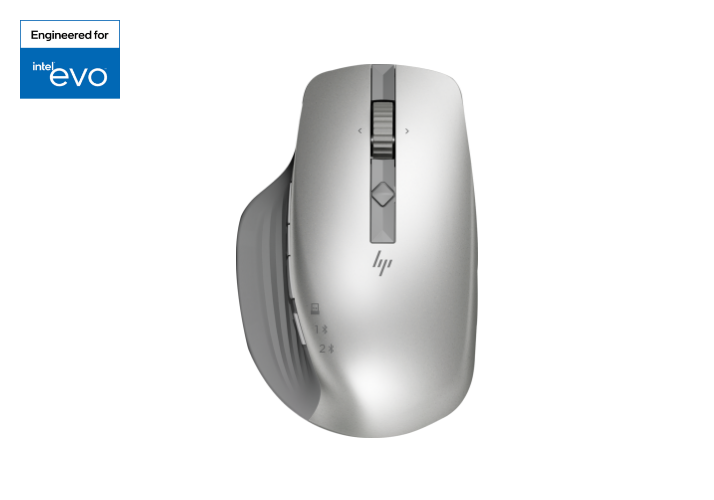


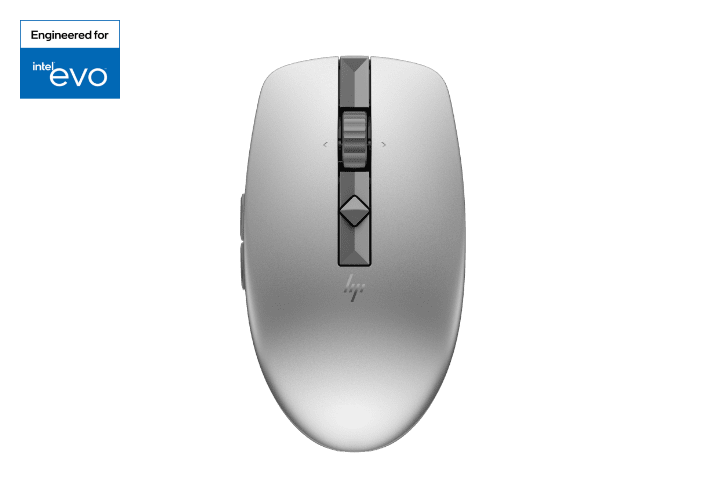









HP 400 Quiet Wireless Mouse

HP Keyboards
Enhance the way you work, create, or learn.
Choose from our wireless, Bluetooth®, compact, programmable, and multi-device keyboard range.
Compatible with Windows®, macOS® & Chrome OS
Designed for natural, easy typing
Switch between devices


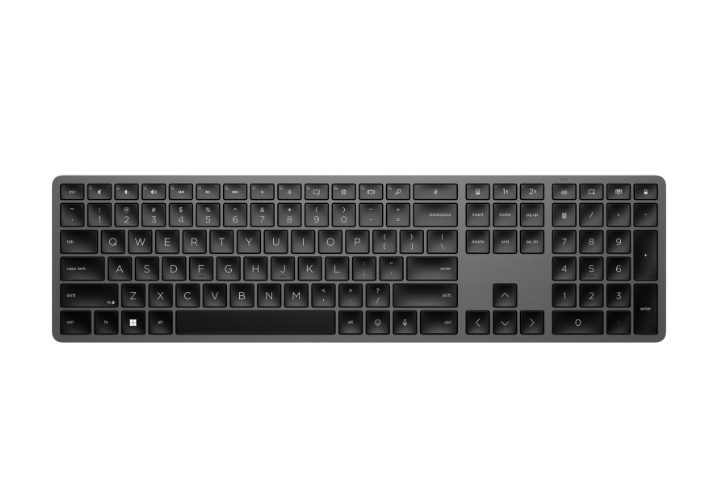

HP 725 Multi-Device Rechargeable Wireless Keyboard and Mouse Combo


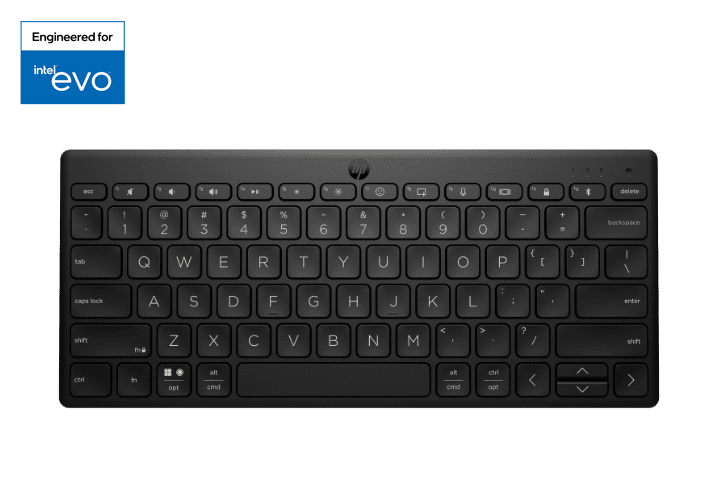
HP 350/355 Compact Multi-Device Bluetooth Keyboard

HP Webcams
Look and sound great on video conferences or streams.
Choose from our high resolution, wide-angle, and auto-adjusting webcam range.
Up to 1080p resolution
Adjustable field of view
Multi-OS, streaming, and conferencing platform compatibility




HP | Poly Headsets
Poly works where you do.
Choose from our in-the-ear, over-the-head, stereo or mono selection of Poly Bluetooth® noise canceling headsets.
Talk, listen, and move about wirelessly
Enjoy Poly’s legendary sound quality
Comfortable and stylish enough for hours of wear







HP Docking Stations & Hubs
Connect, power, and manage your devices.
Choose from our USB-C®, USB-C®/A universal, Thunderbolt™, power-pass through and docking range.
Support for Thunderbolt™ and USB-C® technology
Power delivery for fast charging
Manageability & security









HP Bags & Cases
Perfect for travel, work, commuting, and school.
Choose from our sustainable, water-resistant, adjustable, stylish, and comfortable bag range.
Plenty of pockets and compartments
Adjustable and padded straps
Made with recycled materials






HP Wellbeing
Technology designed around you
At HP, we understand the stresses and strains that work puts on your body. So, we decided to prioritize your comfort. With cutting edge ergonomic technology backed by testing and data, we were able to create mice and keyboards that work with you, not against you.
Learn more about our ergonomic and comfort products, our design process, and how we made sure that we're taking the best care of you and your comfort!

Welcome to the new era of work
Explore thought-provoking guides, podcasts, and articles on hybrid work, plus HP products and solutions-all for your hybrid workforce
HP Services and Extended Coverage
For the unexpected, big or small, find the help you need at home. Extend your PC coverage with HP Care Packs and get answers to your tech questions with HP Smart Friend.
Footnotes and disclaimers
Product images are for illustration purposes only, product availability and colors may vary by country.
- Battery life is an estimate and varies depending on many factors, including number of active, idle and asleep hours of use, number of applications running, environmental conditions and features used; actual battery life will vary with usage and environmental condition. The maximum capacity of battery will naturally decrease with time and usage.
- Requires downloadable HP Accessory Center available on Microsoft Store. Host PC requires Windows 10 or higher.
- Requires downloadable HP Webcam Control Center available from http://www.hp.com/support. Requires Windows 10 or higher.
- Surface Coverage recommendation for TOG Sensor: All surfaces.
- Recycled plastic content percentage is based on the definition set in the IEEE 1680.1-2018 EPEAT standard. Recycled plastic content percentage may vary depending on bag size and type.
- Google tested to meet Chromebook compatibility standards.
- Does not track on glass.
- Actual resolution may vary to network, system and other requirements.
- Compatible with standard 1/4” screw tripods and mounts. Tripod not included.
- Select household wipes can be safely used to clean up to 1,000 wipes: See wipe manufacturer’s instructions for disinfecting and the HP cleaning guide for HP-tested wipe solutions at (How to Sanitise Your HP Device Whitepaper (http://h20195.www2.hp.com/v2/GetDocument.aspx?docname=4AA7-7610ENW)
- PC or device must have a USB Type A port for compatibility. HP AC support may vary.
- Based on HP internal testing on select non-HP notebook models compatible with USB-C® industry standards. Firmware updates on Windows-based host systems only.
- For USB-C®️ functionality, host PC must support the DisplayPort™ Alt mode protocol through its USB-C®️ port. Thunderbolt™ enabled notebooks will function at USB-C®️ speeds. Charging and port replication is supported on notebooks that have implemented USB-C®️ industry specifications.
- Streaming apps with 3840 x 2160 and minimum 25Mbps network required.
- Supports a single display up to 4960 x 2160 @30Hz (2 lane DP only via HDMI) or 1920 x 1200 @ 60Hz via VGA.15.
- Select HP Products are enhanced with HP Presence. Features vary by platform. To use AI enhanced software, install HP Accessory Center to enable. Host PC requires Windows 10 or higher
- 4K content required to view full 4K images.
- USB Type-C® and USB-C® are trademarks of USB Implementers Forum.
- Thunderbolt™ is a trademark of Intel Corporation in the U.S. and other countries.
- For full data and video capability, the PC must support either: DisplayPort alt mode, Thunderbolt 3 alt mode, or USB4 through its USB-C port. Charging and port replication are supported on notebooks that have implemented the USB-C Power Delivery specifications. HP Quick Connect, Wake-on LAN from warm and cold dock, Wake-on LAN from S4/S5, and MAC Address Pass-Through, S0, S3, S4, S5 warm and cold dock features only function on HP or HP supported notebooks. HP does not provide ethernet and audio drivers on Mac PCs. Power button to turn off or to wake the system depends on implementation of the related and optional Power Delivery specification.
- Backward compatible with USB-C® alt mode, ports will work at USB-C® alt mode speeds which are dependent on host specifications.
- Internet connection required and sold separately. Managed PC must be running Windows 10.
- Notebooks must be able to support USB-C® power, video, USB-C®, and Thunderbolt™ industry standards.
- Requires infrastructure to support 2.5Gb ethernet speeds.
- Based on HP’s internal analysis of docking stations that are Thunderbolt™ 4, have auto validating & self healing firmware, Meet NIST 800-173 requirements, the ability to disable the RJ-45 and a BIOS MAPT authorised list. HP Sure Start on HP Thunderbolt G6 dock supports firmware integrity verification and recovery during dock start-up and disconnect. It does not include real-time and runtime protections or Microsoft SCCM integration typically found on HP Sure Start in HP notebooks.
- Based on HP internal testing on select non-HP notebook models compatible with USB-C® industry standards. Certain Alt mode features are not supported, such as power button. Visit the HP Support page to determine your HP notebook's wattage and port specifications. Visit the support page of your non-HP notebook to determine its wattage and port specifications.
- For USB-C® alt mode functionality, host PC must support the DisplayPort™ Alt mode protocol through its USB-C® port. Charging and port replication is supported on notebooks that have implemented USB-C® Alt Mode industry specifications. Power button to turn on or wake the system, Wake-on LAN from warm and cold dock, Wake-on LAN from S4/S5, and MAC Address Pass-Through S0, S3, S4, S5 warm and cold dock features only function on HP or HP supported notebooks. HP does not provide ethernet and audio drivers on Mac PCs
- For USB-C® functionality, host PC must support the DisplayPort™ Alt mode protocol through its USB-C® port. Thunderbolt™-enabled notebooks will function at USB-C® speeds. Charging and port replication is supported on notebooks that have implemented USB-C® industry specifications. Power button to turn on or wake the system, on HP notebooks. HP does not provide Ethernet and audio drivers on Mac PCs.
- Supports three displays including the notebook screen.
- For USB-C® alt mode functionality, host PC must support the DisplayPort™ Alt mode protocol through its USB-C® or Thunderbolt™ port. Charging and port replication is supported on notebooks that have implemented USB-C® Alt Mode industry specifications. Power button to turn on or wake the system only functions on HP or HP supported notebooks. PXE Boot functionality will depend on whether the host systems firmware has the EFI driver available. Connected firmware updates will require the end user to sit through the firmware update process until completed. HP does not provide Ethernet and audio drivers on Mac PCs.
- Video resolution and support is dependent on the maximum capability of the notebook.
- Your docking station is not useable while updating.
- PXE Boot functionality will depend on whether the host systems firmware has the EFI driver available.
- The dictation feature is provided by Windows® and macOS and is currently only available in select languages and geographies.
- Battery life based on a 5 day week, 8 hours per day. Actual battery life will vary with use and environmental conditions. The maximum capacity of battery will naturally decrease with time and usage. Keyboard has up to 24-month battery life, and keypad has up to 6-month battery life.
- Supports only select HP wireless accessories. Requires HPAC Software to pair/unpair with other HP Unifying dongle-enabled devices. HPAC available for free download in the Microsoft store.
- Glass surface may affect functionality.
- Supports Windows 10, Windows 11, macOS, ChromeOS
- Devices are compatible with limited features.
- Supports Windows 10, Windows 11, ChromeOS, Android, MacOS®, iPadOS.
- Host PC USB-C port must support USB-PD/DP ALT (Full Feature USB-C) for full functionality.
- Power adapter not included. 90W or higher power adapter provides a maximum of 65W to the computer. 65W power adapter provides a maximum of 45W to the computer.
- Fast charging is based on USB Type-C ®-- 3.0 port (5V, 2.5A), the actual charging time may vary depending on the port type and environmental conditions.
- Usage life is an estimate and varies depending on many factors, including number of active, idle and asleep hours of use, number of applications running, environmental conditions and features used; actual usage life will vary with usage and environmental condition.
- Copilot in Windows (select products only) requires Windows 11. Some features require an NPU. Timing of feature delivery and availability varies by market and device. Requires Microsoft account to log in. Where Copilot is not available, the Copilot key leads to the Bing search engine. See http://aka.ms/WindowsAIFeatures.
- HP Quick Connect must be enabled on the PC's BIOs and on the dock. HP Quick Connect is available on select HP G11 Intel and G12 Intel and AMD PCs. Bluetooth required. Not available on TAA versions. Contact your local sales representative to learn more.
- Poly Lens is a cloud-based device management solution that provides actionable insights and analytics around unified communications endpoints like Poly voice, video, headset devices, and select HP docking stations and can be sold as a stand-alone service. Internet access is required. Not available on TAA versions. Visit lens.poly.com to set-up an account.
- HP Wolf Security for Business requires Windows 10 or 11 Pro and higher, includes various HP security features and is available on HP Pro, Elite, RPOS and Workstation products. See product details for included security features.
- Our docks are tested and validated with most HP USB-C and Thunderbolt 4 systems as well as tested with select 3rd party systems like Dell, Lenovo, and Apple.
- Three 4K displays supported only on Thunderbolt™- or USB-C™-with-video-enabled notebooks. Supports three displays including the notebook screen.
- Up to 180W power delivery through the Thunderbolt 4 cable available on PC's that support PD 3.1.
- Operating systems supported: Windows 10 22H2 and up, Win 10 IoT Enterprise LTSC 2021, Windows 11 23H2 and up, ChromeOS M133 and up, Ubuntu Linux 22.04 LTS with 5.15 kernel, ThinPro OS 8.0 and MacOS Sonoma 14. Not all features work with all operating systems, ask your sales representative about compatibility with your PC. Linux, ChromeOS, MacOS, and ThinPro OS testing currently underway and expected to be completed after launch.
- 90W adapter required for 65W power pass-through. Sold separately.
- 2x USB-C 3.2 ports with data, 1x USB-C 3.2 with data, DP 1.4 Alt Mode Port (4K@60 Max), and 1x USB-C Port with 65W power pass-through (90W adapter required).
- 65W max combined power output when using a 90W charger and charging multiple devices. Passthrough charging requires a notebook or tablet with USB-C® AC adapter. This product does not include an AC adapter.
- Supports only 3840 x 2160 @30Hz and YCbCr422 or YCbCr420 color formats, while host PC supports DP 1.4.
- Compatible with most USB-C® devices.
- Actual throughput may vary.
The information contained herein is subject to change without notice. The only warranties for HP products and services are set forth in the express warranty statements accompanying such products and services. Nothing herein should be construed as constituting an additional warranty. HP shall not be liable for technical or editorial errors or omissions contained herein.
Select Your Country/Region and Language
Close Country/Region Selector Dialog- Africa
- Afrique
- België
- Belgique
- Česká republika
- Danmark
- Deutschland
- Eesti
- España
- France
- Hrvatska
- Ireland
- Italia
- Latvija
- Lietuva
- Magyarország
- Middle East
- Nederland
- Nigeria
- Norge
- Österreich
- Polska
- Portugal
- România
- Saudi Arabia
- Slovenija
- Slovensko
- South Africa
- Suisse
- Suomi
- Sverige
- Switzerland
- Türkiye
- United Kingdom
- Ελλάδα
- България
- Казахстан
- Србија
- Україна
- ישראל
- الشرق الأوسط
- المملكة العربية السعودية
HP Worldwide
Select Your Country/Region and Language
- Africa
- Afrique
- América Central
- Argentina
- Asia Pacific
- Australia
- Bangladesh
- België
- Belgique
- Bolivia
- Brasil
- Canada
- Canada - Français
- Caribbean
- Česká republika
- Chile
- Colombia
- Danmark
- Deutschland
- Ecuador
- Eesti
- España
- France
- Hong Kong SAR
- Hrvatska
- India
- Indonesia
- Ireland
- Italia
- Latvija
- Lietuva
- Magyarország
- Malaysia
- México
- Middle East
- Nederland
- New Zealand
- Nigeria
- Norge
- Österreich
- Pakistan
- Paraguay
- Perú
- Philippines
- Polska
- Portugal
- Puerto Rico
- România
- Saudi Arabia
- Singapore
- Slovenija
- Slovensko
- South Africa
- Sri Lanka
- Suisse
- Suomi
- Sverige
- Switzerland
- Türkiye
- United Kingdom
- United States
- Uruguay
- Venezuela
- Việt Nam
- Ελλάδα
- България
- Казахстан
- Србија
- Україна
- ישראל
- الشرق الأوسط
- المملكة العربية السعودية
- ไทย
- 中华人民共和国
- 臺灣 地區
- 日本
- 香港特別行政區
- 한국
- Recalls |
- Product recycling |
- Accessibility |
- India CSR Policy |
- India Entity Annual Return |
- Privacy |
- Terms of use |
- Use of cookies |
©2026 HP Development Company, L.P. The information contained herein is subject to change without notice.





