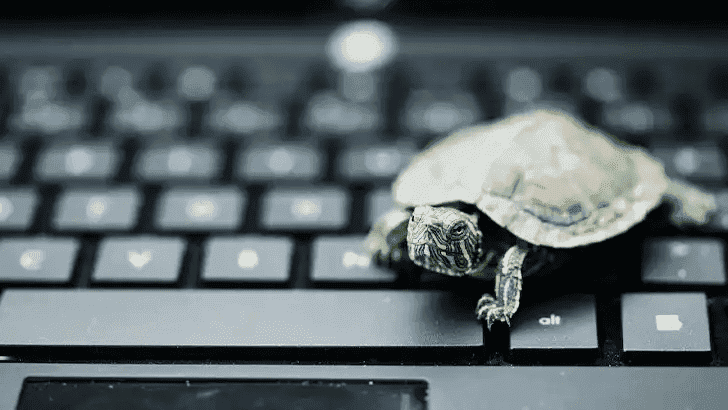Thank you for visiting the HONG KONG HP Store
-
Contact Us
CONTACT USChat with us
- Our specialist are here to help
- Live chat
- Sales
- 85264507529(WhatsApp)
-

- Post Sales
- 85230016720(WhatsApp)
Mon-Fri 8.30am - 5.30pm
(exc. Public Holidays)
Live product demo
Store finder Locate our storesSubmit feedback We value your opinion! - Location
- My Account
What are the Benefits of Using a Stylus Pen?


Touch screens have infiltrated our modern world in a big way. From the back of aeroplane seats to our favourite handheld devices, these touchable pieces of glass and plastic have opened up a whole new world of futuristic navigation, making the button a thing of the past. In the early days of the touch screen, before capacitive touch screens hit consumer markets, the resistive touch screen relied on precise mechanical pressure to make successful contact. Thus was born the touch screen pen, best known as the stylus.
Today, resistive touch screens are thought of as archaic technologies - inferior to their capacitive sister screens. With this shift, the very existence of the stylus has teetered in limbo.
There is a reason why Industry-leading companies like HP®, Apple, and Samsung continue to manufacture state-of-the-art touch screen pens. The benefits of using a stylus pen far outnumber the drawbacks. Let’s take a walk through some of the reasons why a touch screen stylus should be next on your tech to-buy list.
What is a stylus pen?
A stylus is a pen-shaped instrument designed specifically for touch screen use. Typically fashioned with tips manufactured from conductive rubber or capacitive hard plastic, stylus pens are slimmer, more precise substitutes for fingertips.
How do stylus pens work?
To best grasp how stylus pens work, you should have a comprehensive understanding of how capacitive screens function. The vast majority of today’s touch screens use capacitive technology. Unlike resistive touch screens that require you to push two conducting layers together to make successful contact, capacitive screens behave like two electrical conductors divided by an insulator.
In layman’s terms, resistive screens register (like the ones at the ATM) contact through pressure while capacitive screens (like your smartphone) register contact through electricity. Because the human body is a natural conductor of electricity, our fingertips are charged with electrical properties capable of altering capacitive touch screens.
Conductive screen stylus
Enter the touch screen stylus. Using conductive materials like rubber or plastic, styluses can transmit the necessary electric field to make successful contact with a capacitive touch screen.
Resistive screen stylus
Styluses engineered for resistive screen compatibility do not require any conductive properties. Because resistive screens register contact solely through physical pressure, resistive stylus pens can take many shapes and forms and use a wide array of non-conductive materials.
What are the benefits of using a stylus pen?
As screens have grown larger and technologies have become more advanced, your fingertips have harnessed the power to click, zoom, create, and navigate to your heart’s content. However, the limitations of the fingertip show when contact accuracy is of the essence. And there are few things more frustrating than a professional signature coming out as nothing more than an indecipherable scribble or a hand-drawn arrow that looks like a splotch.
Tapping away on any number of your favourite touch screen devices with your fingertips is convenient, but it’s not always the most sensible option for your needs. We’ve outlined a few of the many benefits of using a stylus pen for your touch screen.
1. They’re great for handwritten notes
Whether you’re a college student, a busy professional, or a creative on the go, having the ability to jot down notes that feel more fluid than mere text will make a world of difference in your work. Whether your device of choice is a pocket-sized smartphone or a larger tablet or a convertible laptop, a stylus is a sleek alternative to your fingertip that offers precise linework and legible lettering.
There are plenty of stylus options on the market that beautifully combine a conventional pen and a stylus. This dynamic all-in-one duo allows you to jot down those genius eureka moments no matter where you are or what medium is readily available to you.
2. They’re easy to use
Though everyone’s fingers are different sizes, it’s a simple fact that fingertips are generally bulbous, clunky, and oftentimes too cumbersome to produce the meticulous precision you desire. This is where styluses reign supreme.
One of the most alluring aspects of a stylus is that they are incredibly easy to use. Someone who has never seen or touched a stylus before could easily pick one up and master the basic functionality. It’s as simple as holding a pencil and operates pretty much the same.
For more advanced users who intend to use a touch screen pen for creative or artistic purposes, the options open up and can take more skilled manoeuvring for full functionality. This is all dependent on the type of stylus you choose.
3. They’re weather resistant
Operating a capacitive touch screen in cold temperatures can be an aggravating experience. When the environment around you is cold and your fingertips are just as frigid, your touch screen device will have a hard time registering contact. This often results in several frustrated jabs at your screen - leaving your fingers even colder and your patience has worn thin.
Stylus pens are perfect for all weather conditions: rain, shine, sleet, or snow. Since styluses are manufactured with conductive materials, you can depend on full functionality no matter what the state of your pointer finger. Whether you’ve just washed your hands or are gloved up to brave the winter, a stylus promises foolproof contact performance.
4. They offer more precise contact registers
No matter what size screen you’re working with, creating thin, precise lines can be next to impossible when the width of your fingertip covers your linework. The smaller the device, the more real estate your finger will take up as it drags along.
A stylus’ smaller tip can provide increased accuracy and deliver more pristine linework than that of your fingertip. Whether you’re selecting text to compose an email or detailing paint brush edits on a photo, a stylus delivers the fine-point exactness you need to create a seamless finished product.
5. They’re more sanitary than bare fingers
If you’re at all bothered by a screen full of greasy smudges or gunk-filled crevices, you’re not alone. Sparkling touch screens quickly transform into fingerprint-covered messes - effectively compromising the pristine status of your device.
Styluses keep your screen cleaner and more smudge free than your fingertips ever could. They can also be used on public touch screen machines like ATMs or payment stations. Avoid the dirt and debris from other people’s fingers by substituting a stylus for your fingertips.
What types of styluses are there?
The resurfacing and reinvention of the modern stylus pen have brought attention to the three different types of styluses available on consumer markets.
Capacitive stylus
A capacitive touch screen uses an electrostatic field that registers contact when the field is distorted by a conductor. A capacitive stylus functions exactly like your finger by making screen contact via electrostatic field disruption.
Capacitive stylus pros:
- Compatible with any capacitive touch screen devices
- Does not require battery power for full functionality
- Affordable to purchase
- Easy to build your own
Capacitive stylus cons:
- Lacks pressure sensitivity
- No additional functionality
- Inability to differentiate stylus from hand
Wacom digitizer
Most appropriately paired with digitizing or graphics tablets, Wacom digitizer stylus pens feature signal noise management and pressure sensing technology. Engineered to optimize accuracy and deliver the most supreme natural input, Wacom pens are best characterized by their ability to detect different levels of pressure.
Wacom stylus pros:
- Does not require battery power for full functionality
- Enabled palm rejection
- Additional features such as eraser, right-click capability, etc.
- Keen pressure sensitivity
Wacom stylus cons:
- Limited compatibility
- Higher price tags
- Require particular app support
Bluetooth stylus
The Bluetooth stylus is the most technologically advanced stylus on the market. Rather than communicating with a touch screen through physical pressure, the Bluetooth stylus depends on wireless information transmission to register contact. The Bluetooth stylus functions similarly to the capacitive stylus but offers more additional features that cater to the creative user.
Bluetooth stylus pros:
- Pressure sensitivity detection
- Enabled palm rejection
- Wide compatibility options
- Shortcut buttons
Bluetooth stylus cons:
- More expensive
- Pairing required for full functionality
- Battery power required
- Particular app compatibility
What to consider when shopping for a stylus?
The beauty of the stylus is that no matter what kind of touch screen device you own, there is a compatible stylus out there that perfectly suits your tapping needs. However, when it comes down to selecting the best among the rest, there is plenty to consider in your decision-making process.
Aesthetic
Although functionality is at the top of your priority list, it’s important to keep aesthetic appeal high on your list too. Regardless of whether you’re incorporating a stylus into your lifestyle to pair with your PC or to tap away on your smartphone, you’ll likely be carrying it all over the place. Make sure your stylus has an aesthetic appeal that you can be proud of and ready to show off.
Construction
Your stylus should be well constructed and manufactured with sturdy, long-lasting materials. Because of their small size, styluses often become victims of careless accidents, bends, and breaks. This, of course, is completely dependent upon how you treat your stylus. The sturdiest touch screen pens are made from robust plastics and metals.
Power supply
Some styluses require batteries and some don’t. Some styluses can be charged and some can’t. Depending on your personal preference, the power supply may be a make or break deal. Touch screen pens with an integrated power source forgo the hassle of going through disposable batteries in favour of a simple wall socket plug-in option. The vast majority of users who value optimized convenience typically choose rechargeable pens.
Connectivity & compatibility
Basic styluses generally don’t require any special equipment or power-on features to become fully functional. However, for those looking to upgrade from a basic stylus to a more technologically advanced one, be sure to consider connectivity. A stylus that requires an added piece for complete functionality may carry more enticing usability options, but it may be a pain to lug around a tiny two-piece device for a simple smartphone.
In addition to surveying connectivity, it’s important to check for compatibility. Not all styluses are engineered to be universally compatible - in fact, most are not. Before checking out, be sure that your desired pen is faultlessly compatible with your touch screen PC, tablet, smartphone, or other devices.
Features
As you narrow down your search for the ideal touch screen stylus pen, you should always be attentive to the functionality features each pen offers. Be on the lookout for these many optional features that may make or break your buying decision:
- Palm rejection
- Protective cap
- Programmable shortcut buttons
- Pressure sensitivity
- Built-in eraser
- Convenience strap
- App support (Bamboo, Adobe, etc.)
Does HP manufacture touch screen pens?
Yes, we do. As one of the world’s most innovative tech companies standing on the cutting-edge of futuristic technology, HP’s line of impressive stylus pens aims to reinvent the way you express yourself. Engineered to function as an extension of your hand, HP pens are perfect for graphic designers, students, artists, business professionals, writers, and more.
Whether you’re creating sprawling digital masterpieces or writing the next blockbuster movie, there’s an HP pen that perfectly fits your agenda. Take a look at our four stellar options available today.
HP Pen
Compatible with all HP Pavilion x360, HP Spectre x360, HP ENVY x360’s, and HP devices that support Windows Ink and Microsoft pen programming, the HP Pen is a beautifully sleek creation for creators. Write, draw, and tap with pristine precision and natural ease.
HP Tilt Pen
Take your creative genius to the next level with the HP Tilt pen. It turns budding ideation into lifelike creation. Not only does this high-level pen recognize tile, but it features a natural-feeling top-side eraser that truly captures that pen/pencil-like usability.
Tap into Bluetooth mode or keep it in active mode, the best of both worlds is literally at your fingertips. The HP Tilt comes battery-free, allowing you to recharge without a trip to the convenience store.
HP ZBook x2 Pen
The HP ZBook x2 pen is a beautiful complement to the HP ZBook x2 G4 detachable workstation. Don’t let the slim dimensions fool you; this powerhouse stylus pen relies on no battery to blaze through your workload. Supporting tilt technology and 4,096 pressure levels, the HP ZBook x2 pen turns dreams into reality.
HP x360 11 EMR Pen
Studying, writing, illustrating, and designing on the HP Chromebook x360 11 G1 Education Edition has never looked or felt so good. With the HP x360 11 EMR pen, you’ll be well equipped with all of the tools you need to carve out your pathway to success. Supporting Wacom EMR technology, this pen seamlessly detects pressure levels without ever missing a swipe or stroke.
- Our specialist are here to help
- Live chat
- Sales
- 85264507529(WhatsApp)
-

- Post Sales
- 85230016720(WhatsApp)
Mon-Fri 8.30am - 5.30pm
(exc. Public Holidays)
Live product demo