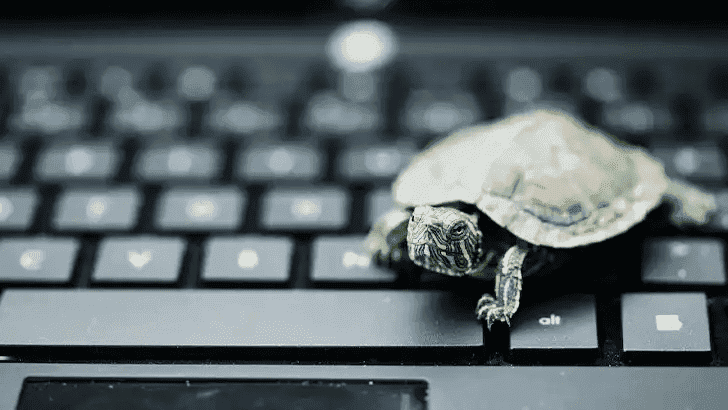Thank you for visiting the HONG KONG HP Store
-
Contact Us
CONTACT USChat with us
- Our specialist are here to help
- Live chat
- Sales
- 85264507529(WhatsApp)
-

- Post Sales
- 85230016720(WhatsApp)
Mon-Fri 8.30am - 5.30pm
(exc. Public Holidays)
Live product demo
Store finder Locate our storesSubmit feedback We value your opinion! - Location
- My Account
Best HP Wireless Printers


Wireless printers offer a number of benefits. First and foremost, they give you the ability to print from wherever you are without a direct connection to your computer, freeing you to install them virtually anywhere. You’ll also be able to use and share them between multiple devices that lack built-in cable or interfaces - such as smartphones and tablets - eliminating the need to run a series of wires or cables to them. They’re easy, convenient, and functional.
If you're searching for the best HP wireless printers, you’ve come to the right place. Here are the 5 best HP wireless printers available for you to buy right now. But before we get to our list, let’s take a quick look at what a wireless printer is and what questions you should ask as you are shopping for one.
What is a wireless printer?
A wireless printer is one that can communicate with wireless clients through standards-based technologies like Bluetooth or WiFi radio transmission technology. Bluetooth is the standard for exchanging data between devices over short distances using short-wavelength radio waves in frequencies in the average range of 2.45 GHz. WiFi uses radio waves to transmit information at frequencies of 2.4 GHz and 5 GHz. Bluetooth is thus ideal for printing from local mobile devices, while WiFi lets you also print documents remotely when you’re away from home or the office.
Wireless printers differ from network printers in that they use wireless technologies, rather than cables, to connect. Although, just like a network printer, a wireless printer requires the installation of driver software on the computer or device that’s accessing the printer. It’s usually a much easier, faster, and more intuitive set-up process, however. Wireless printers are ideal for use in homes or small- to medium-sized businesses that have only a few wireless devices requiring printer access. They do benefit from advanced network features, too, so that any sized business can take advantage of them.
Questions to consider
Because wireless technology has become more reliable and efficient over the years, buying a wireless printer is a much more cost-effective endeavor that it once was. However, it’s still prudent to think about what your current connectivity requirements are and what you’ll likely need for both the short- and long-term. Here are a few questions to consider when buying a wireless printer:
-
Do you need the ability to print from your phone, tablet, or smart home device?
-
Will you use it from home exclusively?
-
Will you use it at an office in which multiple people need to connect simultaneously?
-
How many people are going to use this printer?
-
Will you be using it to connect one device only?
-
Are you looking for a printer to fit in a specific or particularly small area?
-
How much do you typically print?
-
How often do you typically print?
-
Will you need it for printing exclusively or will you need multifunction capabilities (e.g., copy, scan, fax, etc.)?
-
Do you need a printer that supports automatic duplex printing (two-sided printing)?
-
Do you need to print in color?
-
What type of print quality are you looking for (e.g. inkjet vs. laser)?
-
How much will the right ink or toner cost?
Best wireless printers
Whether you’re looking for a standard black-ink printer, a color printer, a specialized photo printer, or an all-in-one printer, these are some of the best wireless printers on the market right now.
1. HP ENVY 5055 All-in-One printer


RELIABLE, HIGH-SPEED PERFORMANCE WITH DUAL-BAND CONNECTIVITY
One of the best HP all-in-one wireless printers, the HP ENVY 5055 All-in-One printer, lets you set up WiFi quickly, in approximately less than a minute, and start printing fast directly from your mobile device. Print easily from most smartphones and tablets using operating systems that include Android, iOS, Blackberry, Symbian, Windows 10, Windows 8, and Windows RT.
The HP ENVY 5055 features wireless direct and local WiFi connectivity that you can count on with reliable, high-speed performance from dual-band WiFi 802.11b/g/n standards, compatible with both 2.4 GHz and 5.0 GHz operations. It enables mobile printing via HP Smart app, HP ePrint, Apple AirPrint,™ and more. It also comes equipped with standard connectivity with one high-speed USB 2.0 port.
SPEED THROUGH PRINT JOBS
With the HP ENVY 5055 All-in-One printer, you can print, scan, and copy quickly and easily. Download the HP Smart app to scan on the go, print from social media and the cloud, and easily order ink. Create time-saving shortcuts directly at the printer using the intuitive, simple-to-navigate 2.2-inch capacitive black-and-white touch screen located in the front and center of the printer. With print speeds of up to 10 pages per minute (ppm), speed through multipage print jobs. The HP ENVY 5055 supports automatic two-sided (duplex) printing, and loads up to 100 sheets (or 10 envelopes) in the input tray and 25 sheets in the output tray.
PRINT RIGHT FROM YOUR MOBILE DEVICE
Print high-quality photos and everyday documents right from your mobile device using HP Thermal Inkjet technology. The HP ENVY 5055 is part of the family of HP photo and document all-in-one printers that are designed for home users and others who want a device capable of printing everything from documents, email, and web pages to rich, bright lab-quality photos - along with copy and scan capabilities.
GET THE RIGHT INK, RIGHT ON TIME
Never run out of ink again. For only $2.99 a month, you can get print photos and documents using HP Instant Ink, which delivers the right ink, right on time. Original HP ink cartridges deliver vivid colors as well as sharp, crisp text. So you can create high-quality borderless photos and flyers right in your home or home office.
-
Multifunction: Print, scan, copy, photo
-
Color: Yes
-
Connection: Dual-band WiFi, Bluetooth
-
Voice commands: No
-
Printing apps supported: HP Smart App, Apple AirPrint, HP ePrint
-
Capacity: 100 sheets, 10 envelopes
-
Duplex: Yes
-
PPM: up to 10
2. HP OfficeJet 5255 All-in-One printer


LOW-COST, HIGH-QUALITY DOCUMENTS AND PHOTOS
The HP OfficeJet 5255 All-in-One printer is one of the best wireless HP printers for home use. It’s a great solution for home or small business users who are looking for an all-in-one capable of printing professional-quality documents in rich, attention-grabbing color at a low cost per page. Sign up for the HP Instant Ink printing plan for as low as $2.99 a month. You’ll get the right ink delivered to you, right when you need it, so you never run out of ink again. And you’ll be able to cost-effectively print your documents and photos.
This printer uses Original HP ink cartridges, which are designed to deliver vivid color and crisp, sharp text. You can create high-quality, sharp text, and vividly colored borderless photos, flyers, and other documents right from your home.
KEEP TASKS MOVING QUICKLY
Get more done in your day: print, scan, copy, and fax at fast speeds: up to 10 ppm for black and 7 ppm for color prints. Breeze through print jobs and other tasks with hands-free scanning, copying, and faxing on the HP OfficeJet 5255 using the 35-page auto document feeder and automatic two-sided printing. Load up to 100 sheets (or 10 envelopes) in the input tray and up to 25 sheets in the output tray. helps you finish off large tasks in virtually no time at all. The 2.2-inch capacitive touch screen helps you quickly and easily find the features and functions you need.
GET WIRELESS CONNECTIVITY YOU CAN COUNT ON
Download the HP Smart app to start using your HP OfficeJet 5255 wirelessly. Set up WiFi in about 60 seconds and start printing fast. Scan on-the-go, print from a variety of smartphones and tablets as well as from social media and the cloud, and easily order ink with the HP Smart app. The HP OfficeJet 5255 syncs with your existing WiFi network for easy printing from almost anywhere. Dual-band WiFi helps ensure reliable, consistent connections.
-
Multifunction: Print, scan, copy, fax, photo
-
Color: Yes
-
Connection: Dual-band WiFi
-
Voice commands: No
-
Printing apps supported: HP Smart App, Apple AirPrint, HP ePrint
-
Capacity: 100 sheets, 10 envelopes
-
Duplex: Yes
-
PPM: up to 10
3. HP DeskJet 3755 All-in-One printer


THE WORLD’S SMALLEST INKJET ALL-IN-ONE FOR HOME
The HP DeskJet 3755 All-in-One printer is an affordable, ultra-compact, and space-saving all-in-one that is designed to fit your life and space. Print from any room or spot - desk, table, shelf, counter, wherever you need it. Weighing a little over 5 lbs., the world’s smallest inkjet all-in-one for your home is 15.86-inches wide, 6.97-inches deep, and 5.5-inches high.
PRINT, SCAN, AND COPY WIRELESSLY
With the HP DeskJet 3755 All-in-One printer, you can wirelessly print, scan, and copy what you need quickly and easily. This printer features wireless direct and local WiFi connectivity to enable mobile printing using standard, built-in WiFi 802.11b/g/n technologies. Quickly and easily print anything you need right from your mobile device.
Local printing requires that your mobile device and printer are on the same network or have a direct wireless connection; while remote printing requires an internet connection to an HP web-connected printer. Connect your smartphone or tablet directly to the HP DeskJet 3755, and easily print without a network. Simply ensure that your mobile device is connected directly to the WiFi Direct signal of the printer before printing. Depending on your mobile device, you may need an app or driver.
SET UP, MANAGE, OR SCAN ON THE GO
Set up your printer easily, manage printing tasks, or scan any object on the go from your smartphone or tablet using the HP All-in-One Printer Remote mobile app. It’s compatible with devices including iPhone® 4 and later, iPad 4th generation, iPad mini, iPad Air, iPod, and mobile devices using Android 4.0.3 or later.
COMPLETE TASKS PROMPTLY, PRINT IN STYLE
Get your printing, copying, or scanning tasks completed promptly and efficiently. The HP DeskJet 3755 has print speeds of up to 8 ppm, supports manual duplex printing, and loads up to 60 sheets of paper, 20 cards, 10 sheets of labels, or 5 envelopes in the input tray. And the HP Scroll Scan feature lets you easily scan a variety of media, from plain paper to photos and receipts. With the HP DeskJet 3775, you can print in style while never running out of ink. Save up to 50% on ink with HP Instant Ink and print color or black-and-white for the same low price. Original HP high-yield ink cartridges let you print 2.5 times as many pages.
- Multifunction: Print, scan, copy
- Color: Yes
- Connection: WiFi
- Voice commands: No
- Printing apps supported: Apple AirPrint, HP ePrint
- Capacity: 60 sheets, 5 envelopes
- Duplex: Yes
- PPM: up to 8
4. HP LaserJet Pro printer


PRINT, SCAN, AND ORDER TONER WIRELESSLY
The HP LaserJet Pro M118dw is designed for individuals as well as micro- and small-sized business users and home office users who value high productivity with the right features at the right price. This printer lets you easily print, scan, and order toner from your mobile device using the HP Smart app, a best-in-class mobile print app.
You can also print from a variety of smartphones and tablets and readily access, share, and print resources with wireless networking. Standard connectivity and network technologies include Hi-Speed USB 2.0, Ethernet 10/100 network, and WiFi 802.11n (dual band/2.4GHz and 5GHz capabilities).
Mobile printing capabilities include HP Smart app, HP ePrint; Wi-Fi Direct Printing; Apple AirPrint, and Google Could Print. You can also connect your smartphone or tablet directly to your printer and easily print without accessing a network.
ENJOY UNCOMPROMISING QUALITY
The HP LaserJet M118dw produces sharp text, bold blacks, and crisp graphics with precision black toner that prints up to 1,000 pages of consistent, professional two-sided documents right out of the box. This is up to 40% more than comparable in-class products. The enclosed HP Original LaserJet Imaging Drum is designed to last up to 23,000 pages, so you can enjoy affordable running costs. Get professional-quality pages and the performance you expect with Original HP toner cartridges.
HELP SAVE TIME AND ENERGY
The HP LaserJet M118dw features a high-capacity 250-sheet main input tray as well as a 10-sheet capacity priority tray. Speed through multipage documents with automatic two-sided printing. And wait less with a printer that prints up to 30 ppm with first pages ready in as fast as 6.6 seconds.
Your printer will also work with Amazon Alexa, Google Assistant, and Microsoft Cortana for voice-activated printing. Simply ensure that your web-connected HP LaserJet Pro M118dw is registered with Google Cloud Print or ePrint. And HP Auto-On/Auto-Off Technology helps you save energy.
-
Multifunction: Print only
-
Color: No
-
Connection: Dual-band WiFi
-
Voice commands: Yes
-
Printing apps supported: HP Smart App, Apple AirPrint, Google Cloud Print, HP ePrint
-
Capacity: 250 sheets
-
Duplex: Yes
-
PPM: up to 30
Dynamic security enabled printers
The HP ENVY 5055 All-in-One printer, the HP OfficeJet 5255 All-in-One printer, HP DeskJet 3755 All-in-One printer, and HP Tango printer are all dynamic security enabled printers. These are intended to be used with cartridges using only HP original electronic circuitry. Cartridges with modified or non-HP electronic circuitry may not work, and those that work today may not work in the future.
Learn more about original HP supplies and warranty
These printers also use setup supplies. Setup cartridges are designed for first use and may have different page yield than replacement cartridges. To learn more about original HP supplies, as well as page yields, replacing cartridges or toner, and the original HP warranty, visit https://learn-about-supplies.ext.hp.com/.
- Our specialist are here to help
- Live chat
- Sales
- 85264507529(WhatsApp)
-

- Post Sales
- 85230016720(WhatsApp)
Mon-Fri 8.30am - 5.30pm
(exc. Public Holidays)
Live product demo