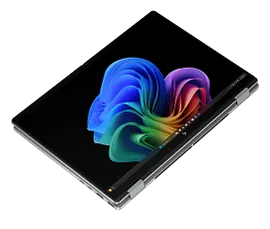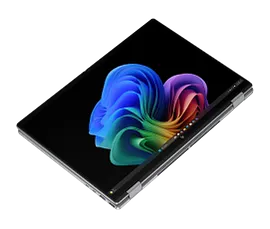Selecting filters will refresh results and may change available options.
PRICE RANGE
BRAND
HP OmniBook X Laptop Next Gen AI 7t-dd000, 17.3 "
HP OmniBook X Flip 2-in-1 Laptop Next Gen AI 16t-as00, 16"
HP OmniBook X Laptop Next Gen AI 17-dd0047nr 17.3", Touch screen, Windows 11 Home, Intel® Core™ Ultra 7, 16GB RAM, 512GB SSD, FHD, Glacier silver
Unleash your creativity with supercharged performance wrapped in a thin and light design. Meet OmniBook X, the AI-enhanced evolution of HP Envy.HP OmniBook X Flip 2-in-1 Laptop Next Gen AI 16-as0047nr 16", Touch screen, Windows 11 Home, Intel® Core™ Ultra 7, 16GB RAM, 512GB SSD, 3K, Eclipse gray
HP OmniBook X Flip 2-in-1 Laptop Next Gen AI 16t-as000, 16"
HP OmniBook X Laptop Next Gen AI 17-dd0057nr 17.3", Touch screen, Windows 11 Home, Intel® Core™ Ultra 7, 16GB RAM, 1TB SSD, NVIDIA® GeForce RTX™ 4050, FHD, Glacier silver
HP OmniBook X Flip 2-in-1 Laptop Next Gen AI 14z-fk000, 14"
HP OmniBook X Flip 2-in-1 Laptop Next Gen AI 16z-ar000, 16"
HP OmniBook X Flip 2-in-1 Laptop Next Gen AI 16-ar0047nr 16", Touch screen, Windows 11 Home, AMD Ryzen™ AI 7, 16GB RAM, 512GB SSD, 2K, Meteor silver
HP OmniBook X Flip 2-in-1 Laptop Next Gen AI 16-ar0087nr 16", Touch screen, Windows 11 Home, AMD Ryzen™ AI 7, 32GB RAM, 1TB SSD, 3K, Meteor silver
HP OmniBook X Flip 2-in-1 Laptop Next Gen AI 14-fk0047nr 14", Touch screen, Windows 11 Home, AMD Ryzen™ AI 7, 16GB RAM, 512GB SSD, 2K, Meteor silver
HP OmniBook X Flip 2-in-1 Laptop Next Gen AI 14-fm0047nr 14", Touch screen, Windows 11 Home, Intel® Core™ Ultra 7, 16GB RAM, 512GB SSD, 2K, Glacier silver
HP OmniBook X Flip 16 inch 2-in-1 Laptop Next Gen AI PC with 2 Year Accidental Damage Protection

HP OmniBook X Flip 2-in-1 Laptop Next Gen AI 16-as0047nr 16", Touch screen, Windows 11 Home, Intel® Core™ Ultra 7, 16GB RAM, 512GB SSD, 3K, Eclipse gray
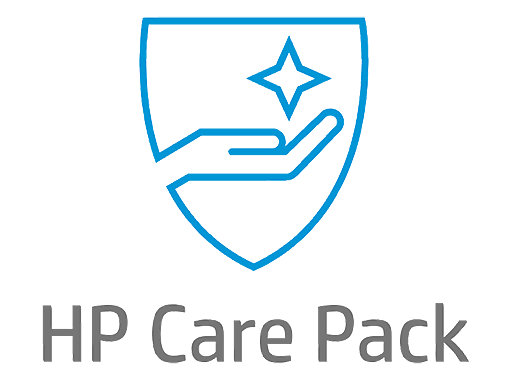
HP 2 Year Pickup and Return w/Accidental Damage Protection for Envy, OmniBook 7, OmniBook X Notebook
HP OmniBook X 17.3 inch Laptop Next Gen AI PC with 2 Year Accidental Damage Protection

HP OmniBook X Laptop Next Gen AI 17-dd0047nr 17.3", Touch screen, Windows 11 Home, Intel® Core™ Ultra 7, 16GB RAM, 512GB SSD, FHD, Glacier silver
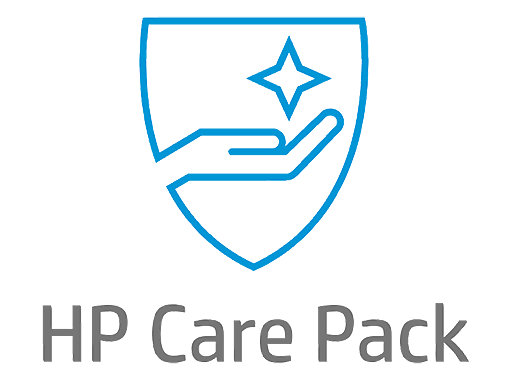
HP 2 Year Pickup and Return w/Accidental Damage Protection for Envy, OmniBook 7, OmniBook X Notebook
HP OmniBook X Flip 14 inch 2-in-1 Laptop Next Gen AI PC with 2 Year Accidental Damage Protection

HP OmniBook X Flip 2-in-1 Laptop Next Gen AI 14-fm0047nr 14", Touch screen, Windows 11 Home, Intel® Core™ Ultra 7, 16GB RAM, 512GB SSD, 2K, Glacier silver
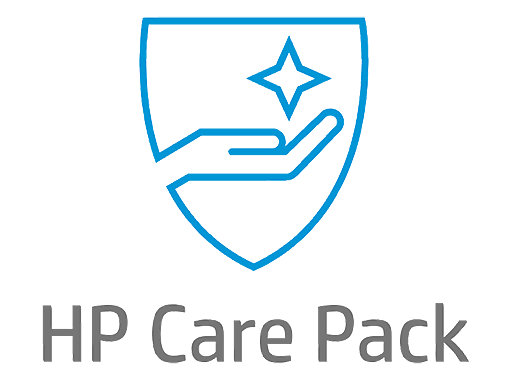
HP 2 Year Pickup and Return w/Accidental Damage Protection for Envy, OmniBook 7, OmniBook X Notebook