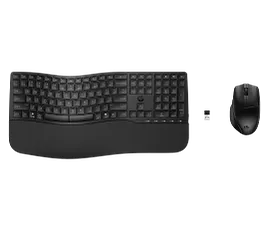Sleek, Stylish & Comfortable
This sleek, stylish keyboard includes legs that can be adjusted by up to 6 degrees while contoured keycaps and 2.0 mm travel delivers an accurate typing experience. A contoured mouse and grip design delivers every day comfort for left or right-handed users.
Customize to Optimize
Program 20+ keys on this keyboard with HP Accessory Center so you can reduce keystrokes and work smarter in your most used apps. Plus you can easily customize mouse DPI settings to control cursor speed and sensitivity.
Free Your Mouse
Working on different surfaces can cause your mouse to work erratically. Problem solved with a Multi-Surface Sensor. With better tracking, you’re now free to mouse on more surfaces like marble. Plus this new sensor is more power efficient for an increased battery life.
Sustainable Design Features
Responsibly designed, this combo helps reduce landfill waste by using post-consumer recycled materials that make up more than 60% of the plastics in the keyboard and mouse. It’s all part of HP’s commitment to supporting cleaner air and waterways for a better world.