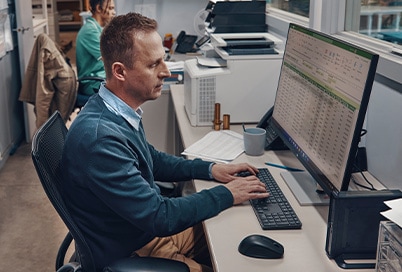Browse helpful links by categories
Looking for the perfect printer for your business?
We get it! Choosing the right printer can feel overwhelming, but it doesn't have to be. Let's break down some things to consider.
What's your print volume?
If you're a small business or home office, you might not need a high-volume printer. A simple and reliable HP DeskJet or OfficeJet could be the perfect fit. But if you're a larger company with a lot of printing needs, you'll want to consider a more powerful printer like an HP LaserJet.
What's your budget?
There are HP printers for every budget. If you're on a tight budget, the HP DeskJet series offers affordable options with great features. For a more premium experience, consider the sleek and stylish HP Envy series. And if you need the best of the best, the HP OfficeJet Pro series offers top-of-the-line performance.
What features are important to you?
Do you need wireless printing? Mobile printing? Two-sided printing? HP has a printer with the features you need. Many HP printers offer wireless and mobile printing, making it easy to print from your smartphone or tablet. Some printers also include features like automatic document feeder, duplex printing, and even fax capabilities.
What about ink and toner?
It's definitely something to consider! HP offers a variety of ink and toner cartridges to fit your printing needs and budget. You can also sign up for HP Instant Ink, which automatically delivers ink cartridges to your door before you run out. This can save you money and time in the long run.
What do other users think?
HP printers are known for their reliability and performance, and users have great things to say about them. Many enjoy the ease of use, the quality of prints, and the wide range of features.
• Customer Reviews: You can find plenty of positive reviews online, and HP's customer support is excellent.
• Environmental Impact: Many users appreciate HP's commitment to sustainability, with their focus on recycled materials and energy efficiency.
No matter what your business needs are, there's an HP printer that's perfect for you. From small home offices to large corporations, HP has the right printer to help you succeed.
So, take a look around our website and explore our range of printers. We know you'll find the perfect one for your business.
Please be advised that product availability, features, and specifications mentioned in this content are subject to change without notice and may vary by country or region. Some models, configurations, or accessories referenced may have been discontinued or may not be available in all markets. For the most current information on product availability and specifications in your area, please visit the HP store website for your country or region. HP reserves the right to modify or discontinue any product, service, or specification at any time without notice.
We are working to meet the current extraordinary customer demand for our products. Our website reflects current product availability but circumstances are dynamic. You may check your order status via our Track My Order page (Click Here to log in). We will send updates by email as soon as they are available. We greatly value your business and appreciate your ongoing patience as we work to get your order to you.
Prices, specifications, availability and terms of offers may change without notice. Price protection, price matching or price guarantees do not apply to Intra-day, Daily Deals or limited-time promotions. Quantity limits may apply to orders, including orders for discounted and promotional items. Despite our best efforts, a small number of items may contain pricing, typography, or photography errors. Correct prices and promotions are validated at the time your order is placed. These terms apply only to products sold by HP.com; reseller offers may vary. Items sold by HP.com are not for immediate resale. Orders that do not comply with HP.com terms, conditions, and limitations may be cancelled. Contract and volume customers not eligible.
✻HP’s strikethrough price is HP’s MSRP, which is HP’s suggested retail price for authorized channel partners, based on a number of factors, including but not limited to manufacturing and component parts. The MSRP may not be the prevailing market price or regular retail price.
The following applies to HP systems with Intel Skylake or next-generation silicon chip-based system shipping with Windows 7, Windows 8, Windows 8.1 or Windows 10 Pro systems downgraded to Windows 7 Professional, Windows 8 Pro, or Windows 8.1: This version of Windows running with the processor or chipsets used in this system has limited support from Microsoft. For more information about Microsoft’s support, please see Microsoft’s Support Lifecycle FAQ at https://support.microsoft.com/lifecycle
In-home warranty is available only on select customizable HP desktop PCs. Need for in-home service is determined by HP support representative. Customer may be required to run system self-test programs or correct reported faults by following advice given over phone. On-site services provided only if issue can't be corrected remotely. Service not available holidays and weekends.
HP will transfer your name and address information, IP address, products ordered and associated costs and other personal information related to processing your application to Bill Me Later®. Bill Me Later will use that data under its privacy policy.
Ultrabook, Celeron, Celeron Inside, Core Inside, Intel, Intel Logo, Intel Atom, Intel Atom Inside, Intel Core, Intel Inside, Intel Inside Logo, Intel vPro, Intel Evo, Itanium, Itanium Inside, Pentium, Pentium Inside, vPro Inside, Xeon, Xeon Phi, Xeon Inside, Intel Agilex, Arria, Cyclone, Movidius, eASIC, Enpirion, Iris, MAX, Intel RealSense, Stratix, and Intel Optane are trademarks of Intel Corporation or its subsidiaries.
Business Solutions Laptops & Desktops
Not all features are available in all editions or versions of Windows. Systems may require upgraded and/or separately purchased hardware, drivers, software or BIOS update to take full advantage of Windows functionality. Windows is automatically updated and enabled. High speed internet and Microsoft account required. ISP fees may apply and additional requirements may apply over time for updates. See http://www.windows.com.
HP Rewards qualifying and eligible products/purchases are defined as those from the following categories: Printers, Business PCs (Elite, Pro and Workstation brands), select Business Accessories and select Ink, Toner & Paper.My HP Rewards
“Best All In One Printer” and “the easiest printer you’ve ever had to set up” from Wirecutter. ©2020 The Wirecutter, Inc.. All rights reserved. Used under license. https://www.nytimes.com/wirecutter/reviews/best-all-in-one-printer/
Microsoft Windows 10: Not all features are available in all editions or versions of Windows 10. Systems may require upgraded and/or separately purchased hardware, drivers, software or BIOS update to take full advantage of Windows 10 functionality. Windows 10 is automatically updated, which is always enabled. ISP fees may apply and additional requirements may apply over time for updates. See http://www.microsoft.com.Intel Processor: Intel's numbering is not a measurement of higher performance.
AMD Processor: AMD's model numbering is not a measurement of clock speed. Dual/Quad/Triple Core is a new technology designed to improve performance of multithreaded software products and hardware-aware multitasking operating systems and may require appropriate operating system software for full benefit. Not all customers or software applications will necessarily benefit from use of this technology.
Hard Drive: Actual formatted capacity is less. A portion of the hard drive is reserved for system recovery software — for notebooks up to: 30GB (Windows 8.1 & Windows 7), 12GB (MCE); for desktops up to: 30GB (Windows 8.1), 14GB (Windows 7), 12GB (MCE). For hard drives and storage drives 1GB = 1 billion bytes and 1TB = 1 trillion bytes.
HD (High Definition) content required to view HD images
Blu-ray Drive requires the following disclaimer: As Blu-ray is a new format containing new technologies, certain disc, digital connection, compatibility and/or performance issues may arise, and do not constitute defects in the product. Flawless playback on all systems is not guaranteed. In order for some Blu-ray titles to play, they may require a DVI or HDMI digital connection and your display may require HDCP support. This Blu-ray drive does not support writing to ultra-high speed CDRW media (16X to 32X advertised performance). HD-DVD movies cannot be played on this PC
Wireless LAN: Wireless access point and Internet service required and not included.
**Copilot in Windows (in preview) is available in select global markets and will be rolled out to additional markets over time. See microsoft.com/en-us/windows/windows-10-specifications for more information.
*HP.com exclusive product! This product is only available for purchase on HP.com US Store and HyperX.com. You will not find it at any other authorized HP retailers. SKUs included: 67J25AA#ABA, 4P5L2AA, 4P5L3AA, 7P5J2AA, 4P5E3AA, 67J23AA, 4Z7X3AA, 4S7T2AA, 683M4AA, 67J22AA. Availability may be limited and subject to change. Prices and promotions may vary between HP.com US Store and HyperX.com. HP disclaims all liability for products sold by unauthorized third-party sellers.
++Offer good on select business laptops and desktops. Transactions are subject to equipment pricing and credit approval. Deal sizes include: $3,000-$250,000 on a 36-month term. Fair Market Value deals only. Hardware must exceed 50% of total transaction, excluding printers and other print products. Chromebooks are ineligible for the promotion. The agreement must be commenced by 04/30/2026 and funded by 05/29/2026. The advertised opportunity is intended as a lease and not as a loan. The lessor will own the leased equipment. The terms and conditions of the lease contract control, and you may be required to pay renewal payments, purchase options, return fees, and other amounts. The promotional rate does not represent an annual percentage rate. The total of all lease payments and any renewal payments or purchase option is likely to exceed any cash price initially offered.
+Deferred Interest, Payment Required Plan: Interest will be charged to your Account from the purchase
date if
the promotional plan balance is not paid in full within the promotional period. Minimum payments are required for each
Credit Plan. Minimum payments are NOT guaranteed to pay the promotional plan balance within the promotional period.
You may have to pay more than the minimum payment to avoid accrued interest charges. Valid for single transaction
only. Gift cards do not qualify for promotional plans. Qualifying purchases will automatically be placed on a
promotional plan. If purchase qualifies for more than one plan, it will be placed on the qualified plan with the
longest promotional period. As of September 2025, terms for new Accounts: Purchase APR of 35.99%. Variable Penalty APR up to 39.99%, based on Prime Rate. Minimum interest
charge is $3 in any billing period in which interest is due. A fee of $2.99 per month may apply for each paper billing
statement mailed to you. You can avoid this fee by enrolling in paperless statements. Existing Account holders: see
your credit card agreement for Account terms.
Credit account offers are subject to credit approval.
HP Credit Accounts are issued by Comenity Capital Bank, a Bread Financial™ Company.
*Customers receive three bonus months on Microsoft 365 Personal and Family subscriptions when a credit card is provided during activation. After the initial subscription period, your subscription automatically renews for 1 year, unless it is cancelled.