HP PageWide XL Pro 10000 large-format printer
High-speed, digital printing for short-term posters


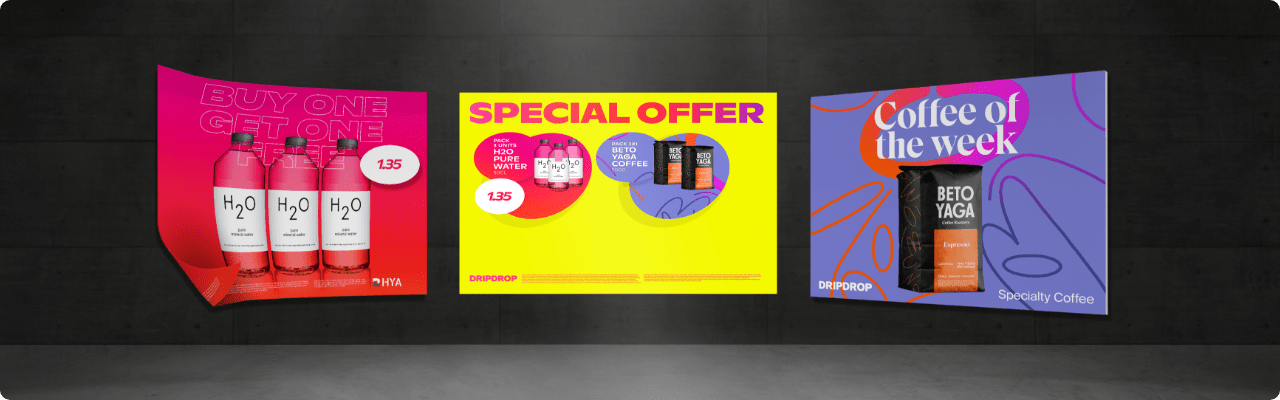
Maximum job turnaround time at breakthrough speed
Respond immediately—help boost productivity with fast printing up to 700 m2 or 1,000 B1 posters per hour.1
Highly cost-effective print production
An affordable investment for retail poster production. Save your operator's time with the easy-to-maintain system and user-replaceable printheads.
Short-term posters on rolls, sheets, and boards
Use a variety of sizes of paper, cardstock, and boards. Enjoy an end-to-end cut-sheet workflow—and fast two-sided cut-sheet.
HP PageWide XL Pro 10000
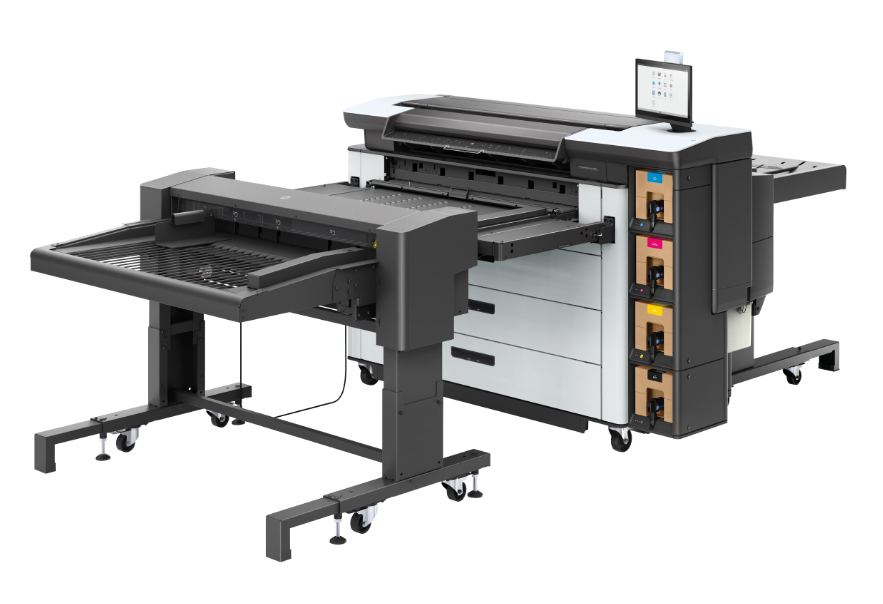
Boost productivity with up to 1000 B1 posters per hour.
Accept requests for different sizes and media types - from 120 to 150 gsm media or up to 2 mm in thickness.
Collect sheets and boards up to 2 inch (500 mm) total stacking weight.
Print single and dual side sheets and boards up to 3/8 inch (10 mm) thickness, from A2 to B1 sizes, with simple and intuitive guided solutions.
Print dual sided poster with simple and intuitive guided instructions.
Keep fleet control on-site using the status beacon. Plus HP PrintOS allows views into both production and costs3 via remote monitoring.
Get set up in less than 5 hours2 - there are no special electrical/ventilation needs for this compact device.
Experience cost-effective, unattended sustained production capacity
High-speed, cost-effective production printing for short-term posters
- Up to 700m2 or 1,000 B1 posters per hour
- Up to 6 rolls
- 5 Liter ink supplies
This printer is intended to work only with cartridges that have a new or reused HP chip, and it uses dynamic security measures to block cartridges using a non-HP chip. Periodic firmware updates will maintain the effectiveness of these measures and block cartridges that previously worked. A reused HP chip enables the use of reused, remanufactured, and refilled cartridges.4
Discover more about HP PageWide XL
HP PageWide XL Pro loading and finishing solutions
HP PageWide XL Pro Sheet Feeder
Take productivity to the next level. Complete your end-to-end cut sheet workflow with a fast, reliable operation.
HP PageWide XL Pro Stacker
Speed up the entire printing process. This versatile, productive, and fully integrated stacker accommodates jobs of different sizes and thicknesses.
Fast color, excellent quality
HP large-format printing materials
HP offers a range of printing materials designed together with HP PageWide XL inks to provide uncompromising performance and value every time.
ColorPRO Technology
Materials that carry the ColorPRO Technology trademark are designed together with HP PageWide XL Inks, and demonstrate visibly enhanced print quality.
Certified media
Media certified for HP PageWide XL Inks opens your business to profit potential, while saving you the ramp-up time associated with testing media yourself.
HP PageWide XL Pro software solutions
Streamline your workflow
We want to provide more than high-speed quality prints. We want to provide you with solutions. That’s why we created advanced software applications for the HP PageWide XL Pro printers to help boost productivity, and optimize your workflow in a simple and intuitive way.
Disclaimers
- Up to 707 m2 or 1,000 B1 posters per hour. The HP PageWide XL Pro 10000 Printer delivers up to 700 m2 or 1,000 B1 posters per hour. Number of pages will vary depending on the print mode and application printed.
- Get set up in less than 5 hours. Conclusion based on internal HP testing, October 2020, measuring the time required to set up the printer. Time measured after unpacking the printer to connectivity check.
- HP Print OS Requires an HP PrintOS account, Internet connection, and connected Internet-capable device. For more information, see http://www.printos.com.
- Learn more at https://www.hp.com/learn/ds.



