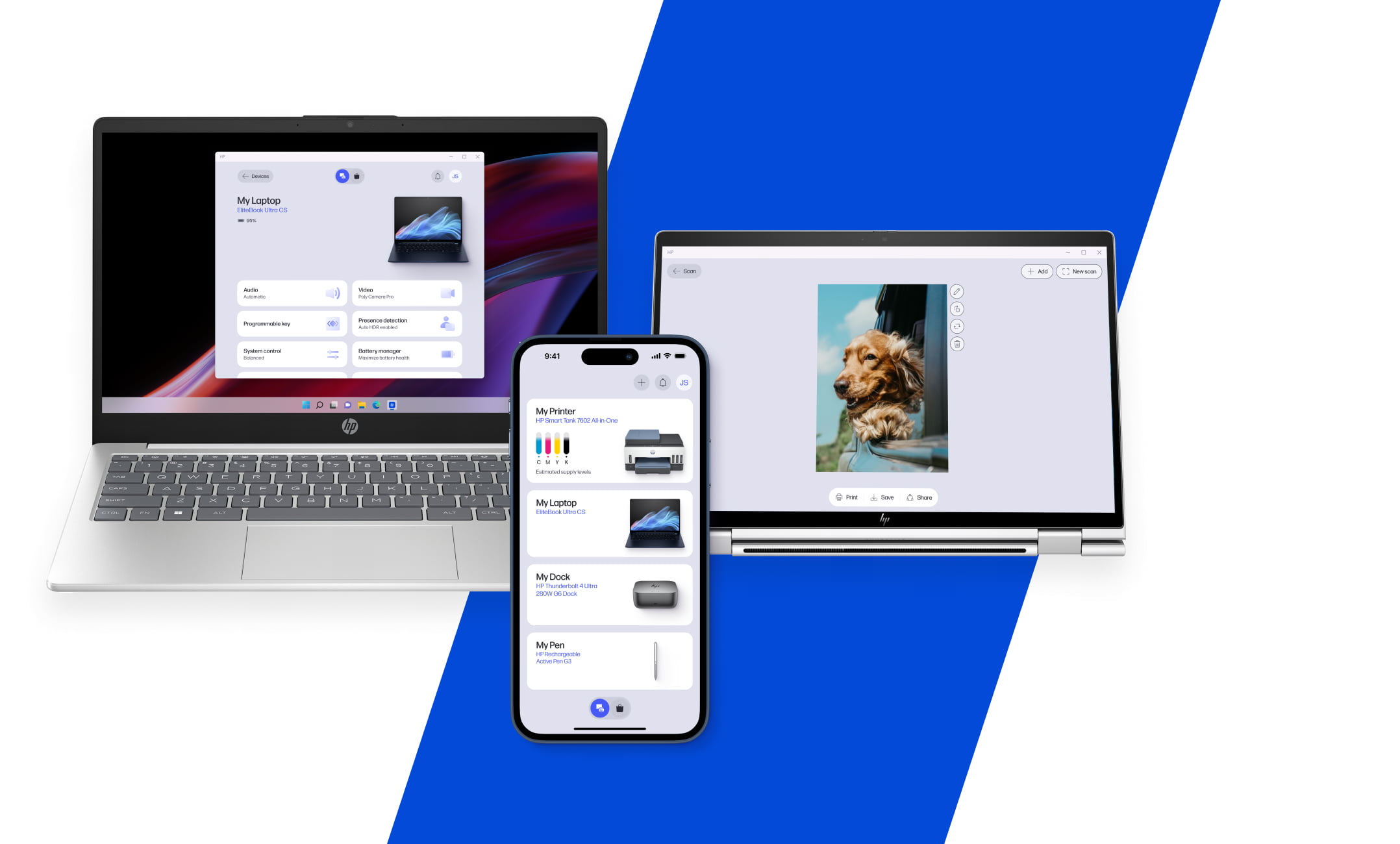Your go-to for getting the most out of your device
Whether you're setting up a new device, printing a birthday card, or scanning a contract from the cafe, the HP app helps you stay on top of your important tasks.
You can keep track of your devices, get support when you need it, and discover new shortcuts—so you spend less time troubleshooting and more time doing what matters.

Your day to day, made simple
Set up made easy
Unbox your new laptop or printer and start using it in minutes with the HP app. Plus, keep an eye on your ink and paper levels so you’re ready to jump into work or fun.

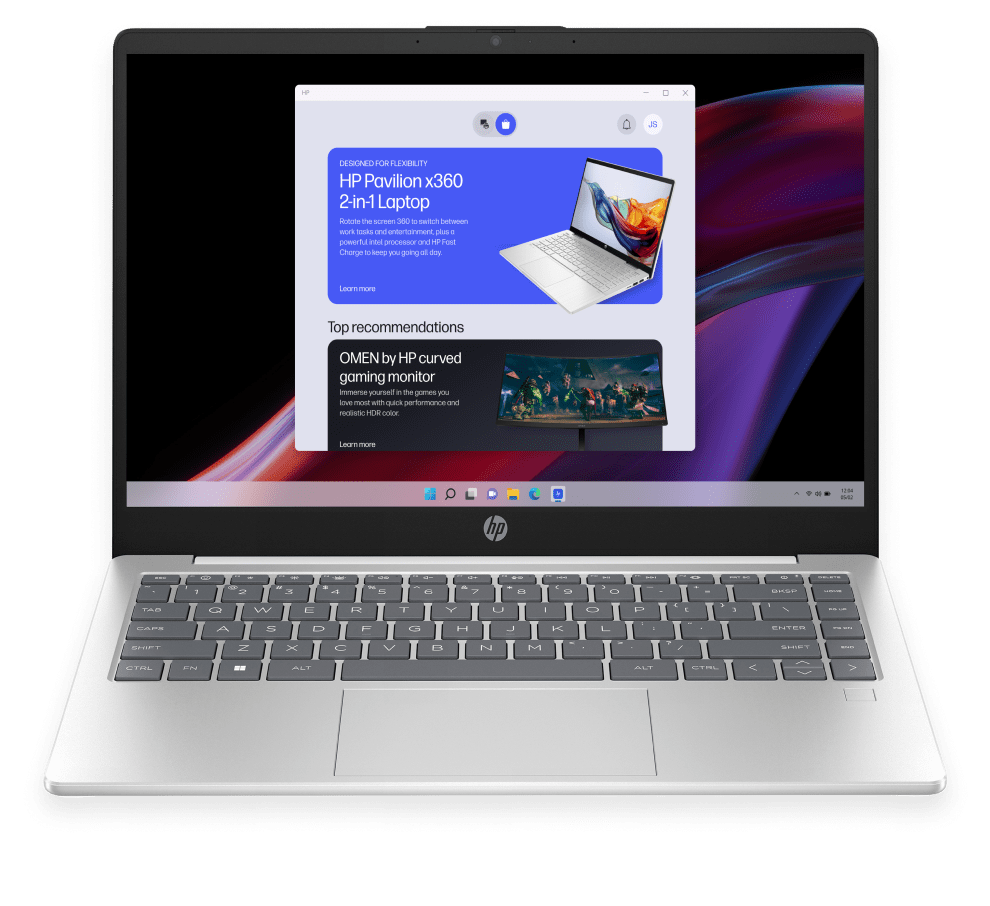
Make your HP tech work for you
Switch from work mode to movie night in a few clicks, pick up helpful tips, and explore HP products that fit right into your routine.
Print, scan, or share anywhere2
Vacation pics, work docs, and more—easily print, scan, or share with friends and co-workers in seconds.

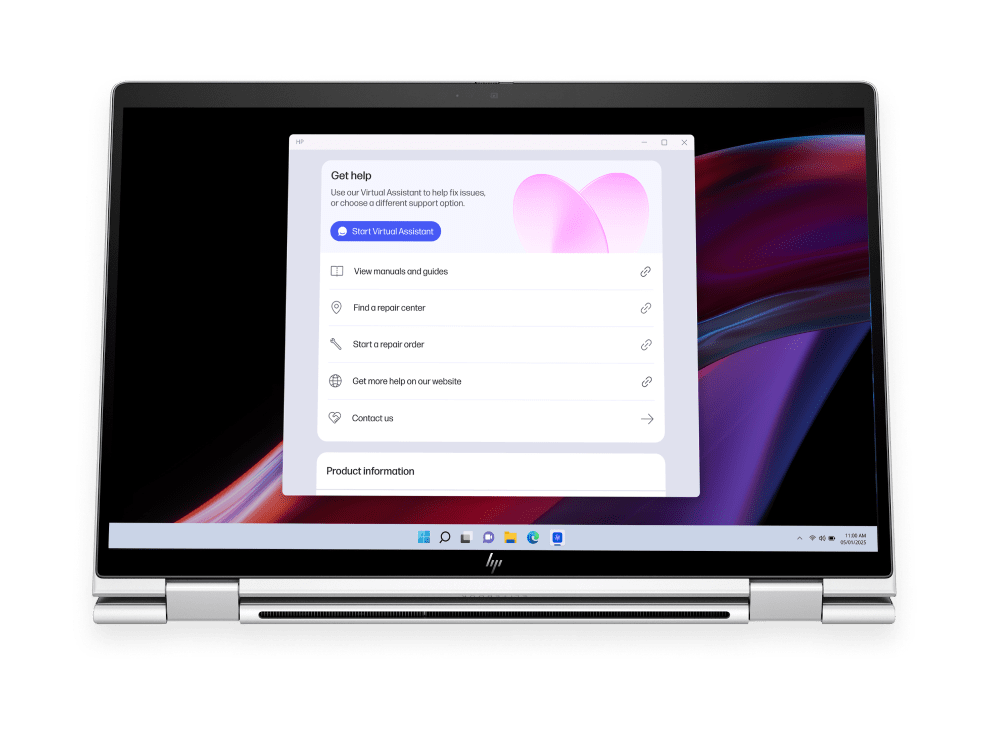
Need help?
Get answers fast.
Tech support right when you need it. Chat with live experts, make a call, or find answers in the app so you’re never stuck for long.

Frequently asked questions
Where can I download the HP app?
You can download the HP app directly from your app store.
- HP app for iOS (Apple App Store)
- HP app for Mac (Apple App Store)
- HP app for Android (Google Play Store)
If you are an HP PC user, the HP app for Windows is already on your device. Just turn on auto-updates to ensure you are on the latest version.
What will happen to the HP Smart app?
The HP Smart app is no longer available for download on Apple and Android devices, but you can complete any of your print tasks in the new HP app. On Windows, the HP Smart app is still available and fully supported.
Is the HP app the same as the HP Smart and myHP app?
No, the HP app combines features from both HP Smart and myHP into one app so you can get the most from your device. With convenient new features like tech support and personalized recommendations, getting things done is now simpler and easier.
Can I print or scan using the HP app? Can I use the HP app as a printer app or scanner app?
Yes! The HP app is your all-in-one app—whether you need an HP printer app or a scanner app. Print and scan features are available now on iOS, macOS, and Android. For Windows users, those features are coming soon. In the meantime, you can continue using the HP Smart app for printing and scanning on Windows.
What is the HP app and what can I do with it?
The HP app is your go-to app for managing your HP devices—laptops, printers, and accessories. You can set up new devices, personalize settings, print and scan documents, and get support—all from one place.
What kind of support can I get through the HP app?
You can message live experts, make a quick call, or browse helpful resources directly in the HP app. Support availability varies by country and business hours.
Do I need an HP account to use the HP app?
You don’t need an HP account to use the HP app. However, to access full functionality you’ll need to sign in with an HP account. If you have an existing account, simply log in—there’s no need to create a new one.
Are there any costs associated with using the HP app?
The HP app is free to download, but HP reserves the right to introduce charges for select features in the future.
Which languages does the HP app support?
The HP app is currently available in 37 languages. Some languages may not be available on all platforms.
List of supported languages: English (US), English (UK), Arabic, Bulgarian, Chinese Simplified, Chinese Traditional (HK), Chinese Traditional (TW), Czech, Danish, German, Greek, Spanish, Estonian, Finnish, French Canadian, French European, Hebrew, Croatian, Hungarian, Italian, Japanese, Korean, Lithuanian, Latvian, Norwegian, Dutch, Polish, Portuguese (Brazil), Portuguese (Portugal), Romanian, Russian, Slovak, Slovene, Swedish, Thai, Turkish and Ukrainian.
How can I manage my privacy and notification preferences?
The navigation on the HP app has been optimized to make the experience better for you. You can now access your settings by clicking on the Account Icon on the top of the navigation bar. This will open a side bar, and your app settings will now be accessible there.
I need to submit feedback for the app. Where can I do that?
You can share feedback and report bugs directly in the app. Access your account information by clicking on the account icon on the top navigation bar > profile Click Send Feedback in the navigation panel. This will open a short survey (powered by Qualtrics) where you can let us know what’s working—or what’s not.
Where can I read the Terms of Service?
You can view the full Terms of Service for the HP app at: hp.com/hp-app-terms-of-use
Disclaimers
- HP Smart and myHP are now the HP app, available for download on Windows 10 (64 bit) or 11 PCs; macOS computers; and for Apple and Android mobile phones and tablets. Windows PCs do not support print features at launch. The HP app requires download available at hp.com/hp-app. Not all HP devices, services, apps are available in the HP app. Certain features are available in English language only, and may vary by printer and PC model/country, and between desktop/mobile applications. HP reserves the right to introduce charges for use of select HP app functionality. Internet access required. HP account required for full functionality. Fax sending capability only. Live chat and phone support are available during business hours and varies by country. Chat service is localized in supported regions, and where not supported, will default to English. Supported conferencing features vary by device and device configuration. For complete Terms of Service see: hp.com/hp-app-terms-of-use.
- Choose HP+ at setup to activate benefits. HP+ requires an HP account, ongoing connection to the internet, and the use of only Original HP ink for the life of the printer. More at hp.com/plus.
Select Your Country/Region and Language
- Africa
- Afrique
- América Central
- Argentina
- Asia Pacific
- Australia
- Bangladesh
- België
- Belgique
- Bolivia
- Brasil
- Canada
- Canada - Français
- Caribbean
- Česká republika
- Chile
- Colombia
- Danmark
- Deutschland
- Ecuador
- Eesti
- España
- France
- Hong Kong SAR
- Hrvatska
- India
- Indonesia
- Ireland
- Italia
- Latvija
- Lietuva
- Magyarország
- Malaysia
- México
- Middle East
- Nederland
- New Zealand
- Nigeria
- Norge
- Österreich
- Pakistan
- Paraguay
- Perú
- Philippines
- Polska
- Portugal
- Puerto Rico
- România
- Saudi Arabia
- Singapore
- Slovenija
- Slovensko
- South Africa
- Sri Lanka
- Suisse
- Suomi
- Sverige
- Switzerland
- Türkiye
- United Kingdom
- United States
- Uruguay
- Venezuela
- Việt Nam
- Ελλάδα
- България
- Казахстан
- Србија
- Україна
- ישראל
- الشرق الأوسط
- المملكة العربية السعودية
- ไทย
- 中华人民共和国
- 臺灣 地區
- 日本
- 香港特別行政區
- 한국
©2026 HP Development Company, L.P. The information contained herein is subject to change without notice.