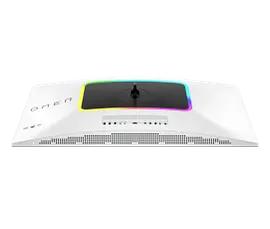Selecting filters will refresh results and may change available options.
PRICE RANGE
BRAND
Dual OMEN by HP 27 inch UHD 144Hz Gaming Monitor - OMEN 27k

OMEN by HP 27 inch UHD 144Hz Gaming Monitor - OMEN 27k
OMEN by HP 31.5 inch QHD 165Hz Gaming Monitor - OMEN 32q
OMEN by HP 23.8 inch FHD 165Hz Gaming Monitor - OMEN 24
OMEN 27 inch FHD 180Hz Gaming Monitor - OMEN 27 G2
OMEN Transcend 31.5 inch UHD 240Hz OLED Gaming Monitor - OMEN Transcend 32
OMEN by HP 27 inch UHD 144Hz Gaming Monitor - OMEN 27k
OMEN 34 inch WQHD 180Hz Curved Gaming Monitor - OMEN 34c G2
OMEN 120mm Fan - Single Pack Black
OMEN by HP 31.5 inch QHD 165Hz Curved Gaming Monitor - OMEN 32c
OMEN 360mm aRGB Liquid Cooler - Black
Dual HP OMEN 23.8 inch FHD 165Hz Gaming Monitor Bundle

OMEN by HP 23.8 inch FHD 165Hz Gaming Monitor - OMEN 24
OMEN by HP 31.5 inch UHD 144Hz Smart Gaming Monitor - OMEN 32x
OMEN 27 inch QHD 180Hz Gaming Monitor - OMEN 27q G2
OMEN 27 inch QHD 280Hz Gaming Monitor - OMEN 27qs G2
Dual OMEN 27 inch FHD 180Hz Gaming Monitor - OMEN 27 G2

OMEN 27 inch FHD 180Hz Gaming Monitor - OMEN 27 G2
OMEN by HP 27 inch FHD 240Hz Gaming Monitor - OMEN 27s
Dual OMEN 27 inch QHD 280Hz Gaming Monitor - OMEN 27qs G2 Bundle

OMEN 27 inch QHD 280Hz Gaming Monitor - OMEN 27qs G2
Dual OMEN by HP 31.5 inch UHD 144Hz Smart Gaming Monitor - OMEN 32x Bundle

OMEN by HP 31.5 inch UHD 144Hz Smart Gaming Monitor - OMEN 32x
Dual OMEN Transcend 31.5 inch UHD 240Hz OLED Gaming Monitor - OMEN Transcend 32 Bundle

OMEN Transcend 31.5 inch UHD 240Hz OLED Gaming Monitor - OMEN Transcend 32
Dual OMEN by HP 27 inch FHD 240Hz Gaming Monitor Bundle

OMEN by HP 27 inch FHD 240Hz Gaming Monitor - OMEN 27s