
Business Computers
HP offers a wide range of business PCs to suit the needs of your work day.
Business Laptops
Innovation is now more personal than ever.

HP EliteBook AI Laptops
Premium laptops that combine chic style, portability and the power of AI.
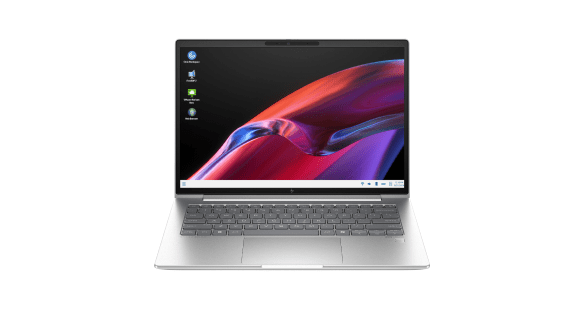
HP Thin Clients
Mobile thin clients built secure and manageable for cloud and VDI environments.
Business Laptops
Innovation is now more personal than ever.

HP EliteBook AI Laptops
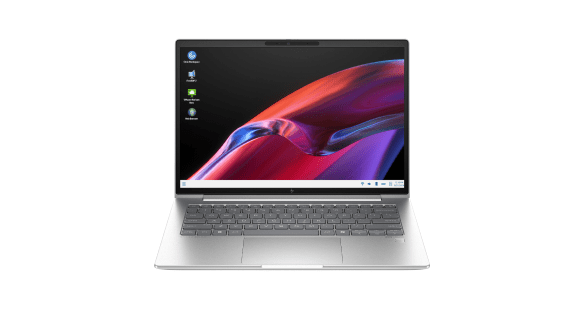
HP Thin Clients

Power your productivity with HP Business PCs.
Designed to handle everyday work tasks with ease, HP business PCs ensure your data, identity, and devices are safeguarded against cyber threats.
Performance
HP business PCs are designed to provide reliable performance for everyday tasks.
Security
HP business PCs offer a range of security features to protect data, identity, and devices from cyberattacks and unauthorized access.
Manageability
HP business PCs offer a range of manageability features to make it easy to configure, update, and repair PCs remotely and efficiently.
Versatility
HP business PCs come in a variety of form factors and designs to suit different workstyles and preferences.
Choose the laptop that works best for you.

HP EliteBook
AI Laptops
New AI era
PCs for
business
Intel, AMD, or
Qualcomm
processor

HP ProBook
AI Laptops
Performance
and style for
power users
Intel, AMD, or
Qualcomm
processor
Choose the laptop that works best for you.

HP EliteBook AI Laptops
New AI era PCs for business
Intel, AMD, or Qualcomm processor

HP Thin Clients
Built for IT with security and manageability in mind
Intel or AMD processor
Business Desktop Computers
Professional, reliable and secure desktop PCs.

HP EliteDesk AI PCs
The power and performance to take on today’s most demanding workloads.

Point of Sale Solutions
HP Engage products offer sleek form factors designed for your business.
Business Desktop Computers
Professional, reliable and secure desktop PCs.

HP EliteDesk AI PCs

HP ProDesk AI PCs

HP EliteBoard AI PC

Point of Sale Solutions

Power your productivity with HP Business PCs.
Designed to handle everyday work tasks with ease, HP business PCs ensure your data, identity, and devices are safeguarded against cyber threats.
Performance
HP business PCs are designed to provide reliable performance for everyday tasks.
Security
HP business PCs offer a range of security features to protect data, identity, and devices from cyberattacks and unauthorized access.
Manageability
HP business PCs offer a range of manageability features to make it easy to configure, update, and repair PCs remotely and efficiently.
Versatility
HP business PCs come in a variety of form factors and designs to suit different workstyles and preferences.
Choose the desktop that works best for you.

HP EliteDesk
AI PCs
High performance, and
expandability for complex
programs.
Intel or AMD
Mini, SFF, Tower, AiO and EliteBoard PC

HP ProDesk
AI PCs
Powerful performance
and security in a variety
of form factors
Intel or AMD
Mini, SFF, Tower, AiO
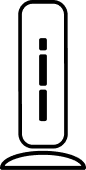
HP Thin
Client
Cloud computing with
secure solutions and real-time
device management
Intel or AMD
Desktop
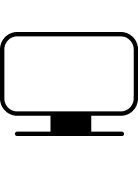
Point of Sale
Solutions
Modular, AiO, convertible
and peripheral point-of-sale
solutions
Intel
Varies by product
Choose the desktop that works best for you.

HP EliteDesk AI PCs
High performance, and expandability for complex programs.
Intel or AMD
Mini, SFF, Tower, AiO
and EliteBoard PC
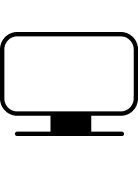
Point of Sale Solutions
Modular, AiO, convertible and peripheral point-of-sale solutions
Intel
Varies by product
Workstation PCs
Power the most advanced workflows.

HP ZBook Mobile Workstations
High-performance AI laptops for creative & technical pros on the go.

HP Z Desktop Workstations
Desktop Workstations for professionals who demand high performance for the heaviest workloads.

HP Z AI Stations
Supercomputer performance in a compact size designed for AI development workflows.
HP Workstation PCs
Power the most advanced workflows.

HP Z AI Stations

Power your productivity with HP Business PCs.
Designed to handle everyday work tasks with ease, HP business PCs ensure your data, identity, and devices are safeguarded against cyber threats.
Performance
HP business PCs are designed to provide reliable performance for everyday tasks.
Security
HP business PCs offer a range of security features to protect data, identity, and devices from cyberattacks and unauthorized access.
Manageability
HP business PCs offer a range of manageability features to make it easy to configure, update, and repair PCs remotely and efficiently.
Versatility
HP business PCs come in a variety of form factors and designs to suit different workstyles and preferences.
Business Laptops
Innovation is now more personal than ever.

HP EliteBook AI Laptops
Premium laptops that combine chic style, portability and the power of AI.
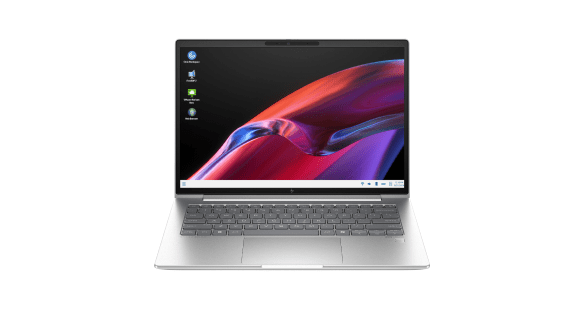
HP Thin Clients
Mobile thin clients built secure and manageable for cloud and VDI environments.
Business Laptops
Innovation is now more personal than ever.

HP EliteBook AI Laptops
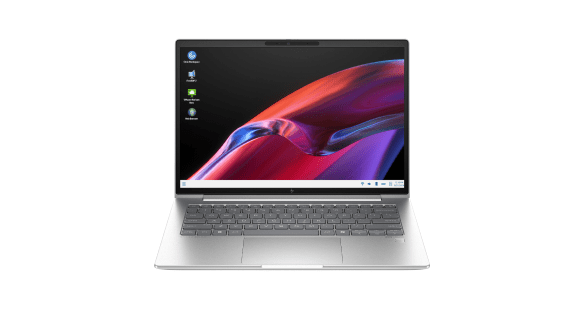
HP Thin Clients

Power your productivity with HP Business PCs.
Designed to handle everyday work tasks with ease, HP business PCs ensure your data, identity, and devices are safeguarded against cyber threats.
Performance
HP business PCs are designed to provide reliable performance for everyday tasks.
Security
HP business PCs offer a range of security features to protect data, identity, and devices from cyberattacks and unauthorized access.
Manageability
HP business PCs offer a range of manageability features to make it easy to configure, update, and repair PCs remotely and efficiently.
Versatility
HP business PCs come in a variety of form factors and designs to suit different workstyles and preferences.
Choose the laptop that works best for you.

HP EliteBook
AI Laptops
New AI era
PCs for
business
Intel, AMD, or
Qualcomm
processor

HP ProBook
AI Laptops
Performance
and style for
power users
Intel, AMD, or
Qualcomm
processor
Choose the laptop that works best for you.

HP EliteBook AI Laptops
New AI era PCs for business
Intel, AMD, or Qualcomm processor

HP Thin Clients
Built for IT with security and manageability in mind
Intel or AMD processor
Business Desktop Computers
Professional, reliable and secure desktop PCs.

HP EliteDesk AI PCs
The power and performance to take on today’s most demanding workloads.

Point of Sale Solutions
HP Engage products offer sleek form factors designed for your business.
Business Desktop Computers
Professional, reliable and secure desktop PCs.

HP EliteDesk AI PCs

HP ProDesk AI PCs

HP EliteBoard AI PC

Point of Sale Solutions

Power your productivity with HP Business PCs.
Designed to handle everyday work tasks with ease, HP business PCs ensure your data, identity, and devices are safeguarded against cyber threats.
Performance
HP business PCs are designed to provide reliable performance for everyday tasks.
Security
HP business PCs offer a range of security features to protect data, identity, and devices from cyberattacks and unauthorized access.
Manageability
HP business PCs offer a range of manageability features to make it easy to configure, update, and repair PCs remotely and efficiently.
Versatility
HP business PCs come in a variety of form factors and designs to suit different workstyles and preferences.
Choose the desktop that works best for you.

HP EliteDesk
AI PCs
High performance, and
expandability for complex
programs.
Intel or AMD
Mini, SFF, Tower, AiO and EliteBoard PC

HP ProDesk
AI PCs
Powerful performance
and security in a variety
of form factors
Intel or AMD
Mini, SFF, Tower, AiO
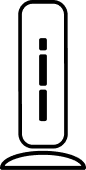
HP Thin
Client
Cloud computing with
secure solutions and real-time
device management
Intel or AMD
Desktop
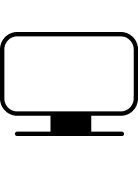
Point of Sale
Solutions
Modular, AiO, convertible
and peripheral point-of-sale
solutions
Intel
Varies by product
Choose the desktop that works best for you.

HP EliteDesk AI PCs
High performance, and expandability for complex programs.
Intel or AMD
Mini, SFF, Tower, AiO
and EliteBoard PC
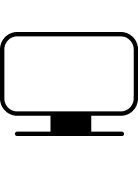
Point of Sale Solutions
Modular, AiO, convertible and peripheral point-of-sale solutions
Intel
Varies by product
Workstation PCs
Power the most advanced workflows.

HP ZBook Mobile Workstations
High-performance AI laptops for creative & technical pros on the go.

HP Z Desktop Workstations
Desktop Workstations for professionals who demand high performance for the heaviest workloads.

HP Z AI Stations
Supercomputer performance in a compact size designed for AI development workflows.
HP Workstation PCs
Power the most advanced workflows.

HP Z AI Stations

Power your productivity with HP Business PCs.
Designed to handle everyday work tasks with ease, HP business PCs ensure your data, identity, and devices are safeguarded against cyber threats.
Performance
HP business PCs are designed to provide reliable performance for everyday tasks.
Security
HP business PCs offer a range of security features to protect data, identity, and devices from cyberattacks and unauthorized access.
Manageability
HP business PCs offer a range of manageability features to make it easy to configure, update, and repair PCs remotely and efficiently.
Versatility
HP business PCs come in a variety of form factors and designs to suit different workstyles and preferences.
Refresh devices with HP and Windows 11 Pro.
Outdated devices impact employee productivity. Upgrade devices now with new HP AI PCs.

Boost Your Setup
Empower your workforce with AI-enhanced accessories and world-class IT solutions and services.
HP Services
Leverage the expertise of HP Services to architect, manage, and support your IT environment.
HP Wolf Security
HP Wolf Security for Business creates a hardware-enforced, always-on, resilient defense.1

Support and Repair Solutions Designed to Keep Business Moving
Help prevent productivity disruptions and keep your people and PCs running at peak performance with flexible support solutions for wherever work happens.
Disclaimers
The copy and specifications provided are for informational and/or illustrative purposes only. Product depicted may differ from actual product. All content is subject to change at any time without notice.
- HP Wolf Security for Business requires Windows 10 or 11 Pro and higher, includes various HP security features and is available on HP Pro, Elite, Workstation, and RPOS products. See product details for included security features.
Legacy brand series
New product series
HP Elite Dragonfly

HP EliteBook Ultra
HP EliteBook 1040 series

HP EliteBook X
HP EliteBook 800 series
HP EliteBook 805 series

HP EliteBook 8
HP EliteBook 600 series
HP Elite Book 605 series

HP EliteBook 6
HP ProBook 400 series
HP ProBook 405 series

HP ProBook 4
HP EliteDesk 800 series
HP EliteDesk 805 series

HP EliteDesk 8
HP EliteOne 800 AiO

HP EliteStudio 8 AiO
HP ProDesk 400 series

HP ProDesk 4
HP ProOne 400 AiO

HP ProStudio 4 AiO
Legacy brand series
New product series
HP Elite
Dragonfly

HP EliteBook Ultra
HP EliteBook
1040 series

HP EliteBook X
HP EliteBook
800 series
HP EliteBook
805 series

HP EliteBook 8
HP EliteBook
600 series
HP Elite Book
605 series

HP EliteBook 6
HP ProBook
400 series
HP ProBook
405 series

HP ProBook 4
HP EliteDesk
800 series
HP EliteDesk
805 series

HP EliteDesk 8
HP EliteOne
800 AiO

HP EliteStudio 8 AiO
HP ProDesk
400 series

HP ProDesk 4
HP ProOne
400 AiO

HP ProStudio 4 AiO
Select Your Country/Region and Language
- Africa
- Afrique
- América Central
- Argentina
- Asia Pacific
- Australia
- Bangladesh
- België
- Belgique
- Bolivia
- Brasil
- Canada
- Canada - Français
- Caribbean
- Česká republika
- Chile
- Colombia
- Danmark
- Deutschland
- Ecuador
- Eesti
- España
- France
- Hong Kong SAR
- Hrvatska
- India
- Indonesia
- Ireland
- Italia
- Latvija
- Lietuva
- Magyarország
- Malaysia
- México
- Middle East
- Nederland
- New Zealand
- Nigeria
- Norge
- Österreich
- Pakistan
- Paraguay
- Perú
- Philippines
- Polska
- Portugal
- Puerto Rico
- România
- Saudi Arabia
- Singapore
- Slovenija
- Slovensko
- South Africa
- Sri Lanka
- Suisse
- Suomi
- Sverige
- Switzerland
- Türkiye
- United Kingdom
- United States
- Uruguay
- Venezuela
- Việt Nam
- Ελλάδα
- България
- Казахстан
- Србија
- Україна
- ישראל
- الشرق الأوسط
- المملكة العربية السعودية
- ไทย
- 中华人民共和国
- 臺灣 地區
- 日本
- 香港特別行政區
- 한국
©2026 HP Development Company, L.P. The information contained herein is subject to change without notice.



