Learn more about the HP LaserJet Enterprise 400 series
Learn more about the HP LaserJet Enterprise 400 series
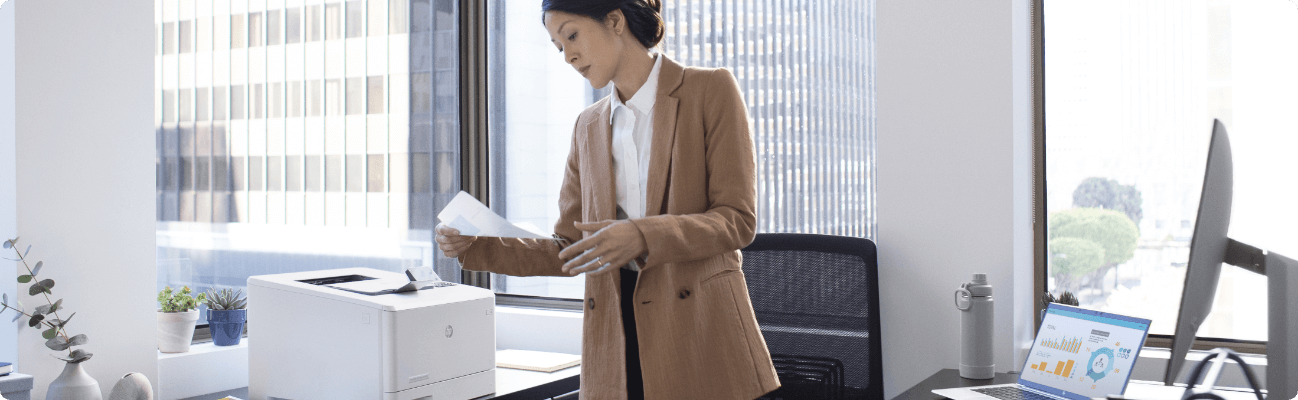

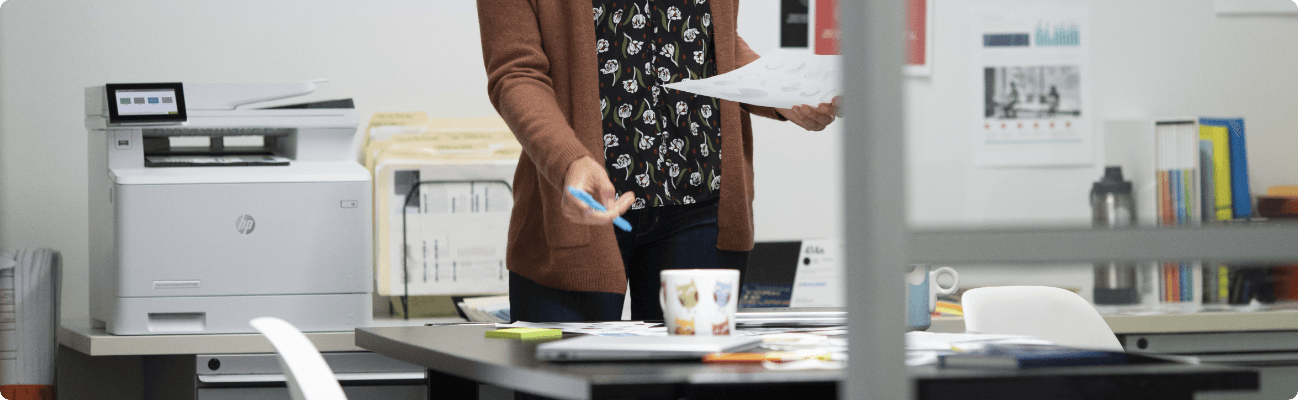

Seamless management to streamline your day
Set up work teams for success with fleet-wide printer control that doesn’t add more to your plate.
HP’s most secure1 printers
Automatically self-heal from cyber attacks with industry-leading printer security1 that makes hackers feel small.
Big productivity, small size
Empower people to collaborate how they want and bring their workload down to size.
Light footprint
Conserve resources—energy, paper, and workspace—with a compact, efficient laser printer that fits right in.
Meet the HP LaserJet Enterprise 400 Series
HP LaserJet Enterprise MFP M480f: Full enterprise capabilities in a small size.

Access time-saving web apps and easily manage tasks.
Quickly print from or scan to USB.
Help save paper automatically.
Load specialty media, envelopes, or labels.
Add optional tray for up to 850-sheet capacity.
Handle large scan jobs with ease.
Find the HP LaserJet Enterprise 400 that’s right for you
HP LaserJet
Enterprise M406dn
Mono, single function
HP LaserJet
Enterprise MFP M430f
Mono, multi-function
HP Color LaserJet
Enterprise M455dn
Color, single function
HP Color LaserJet
Enterprise MFP M480f
Color, multi-function
The HP’s most secure1 printers
Automatically monitor threats, detect intrusions.
HP FutureSmart 5
Get consistent and intuitive controls across your printing devices, easily manage and install updates on your schedule.
Centralized control
HP Web JetAdmin and HP Security Manager
Web Apps
Enhanced workflows (SharePoint, Dropbox, Google Drive)
Color printing capability
Print, scan, copy & fax
Enhanced Print Mode
Add extra vividness and gloss to important documents, brochures, and marketing materials with Enhanced print mode.
Print speed (A4/Letter)
Up to 38/40 ppm
Up to 38/40 ppm
Up to 27/29 ppm
Up to 27/29 ppm
HP’s most secure1 printers
Don’t let the size fool you. It may be small, but the HP LaserJet Enterprise 400 delivers the same leading security as the rest of our Enterprise portfolio, in a size ideal for remote and home offices.
Work with the future in mind
Optimise your investment for years to come with HP FutureSmart. Get consistent controls across devices and seamlessly integrate paper and digital content with dynamic workflow solutions.
Product images are for illustration purposes only, product availability and colours may vary by country.
- HP’s most advanced embedded security features are available on HP Managed and Enterprise devices with HP FutureSmart firmware 4.5 or above. Claim based on HP review of 2019 published features of competitive in-class printers. Only HP offers a combination of security features to automatically detect, stop, and recover from attacks with a self-healing reboot, in alignment with NIST SP 800-193 guidelines for device cyber resiliency. For a list of compatible products, visit hp.com/go/PrintersThatProtect. For more information, visit hp.com/go/PrinterSecurityClaims.
© HP Development Company, L.P. The Information contained herein is subject to change without notice. Warranties for HP products and services are set out in the express warranty statements accompanying such products and services. In addition, our products and services come with guarantees that cannot be excluded under the New Zealand Consumer Law. Subject to the foregoing, nothing herein should be construed as constituting an additional warranty. HP shall not be liable for technical or editorial errors or omissions contained herein.
Select Your Country/Region and Language
- Africa
- Afrique
- América Central
- Argentina
- Asia Pacific
- Australia
- Bangladesh
- België
- Belgique
- Bolivia
- Brasil
- Canada
- Canada - Français
- Caribbean
- Česká republika
- Chile
- Colombia
- Danmark
- Deutschland
- Ecuador
- Eesti
- España
- France
- Hong Kong SAR
- Hrvatska
- India
- Indonesia
- Ireland
- Italia
- Latvija
- Lietuva
- Magyarország
- Malaysia
- México
- Middle East
- Nederland
- New Zealand
- Nigeria
- Norge
- Österreich
- Pakistan
- Paraguay
- Perú
- Philippines
- Polska
- Portugal
- Puerto Rico
- România
- Saudi Arabia
- Singapore
- Slovenija
- Slovensko
- South Africa
- Sri Lanka
- Suisse
- Suomi
- Sverige
- Switzerland
- Türkiye
- United Kingdom
- United States
- Uruguay
- Venezuela
- Việt Nam
- Ελλάδα
- България
- Казахстан
- Србија
- Україна
- ישראל
- الشرق الأوسط
- المملكة العربية السعودية
- ไทย
- 中华人民共和国
- 臺灣 地區
- 日本
- 香港特別行政區
- 한국
©2026 HP Development Company, L.P. The information contained herein is subject to change without notice.