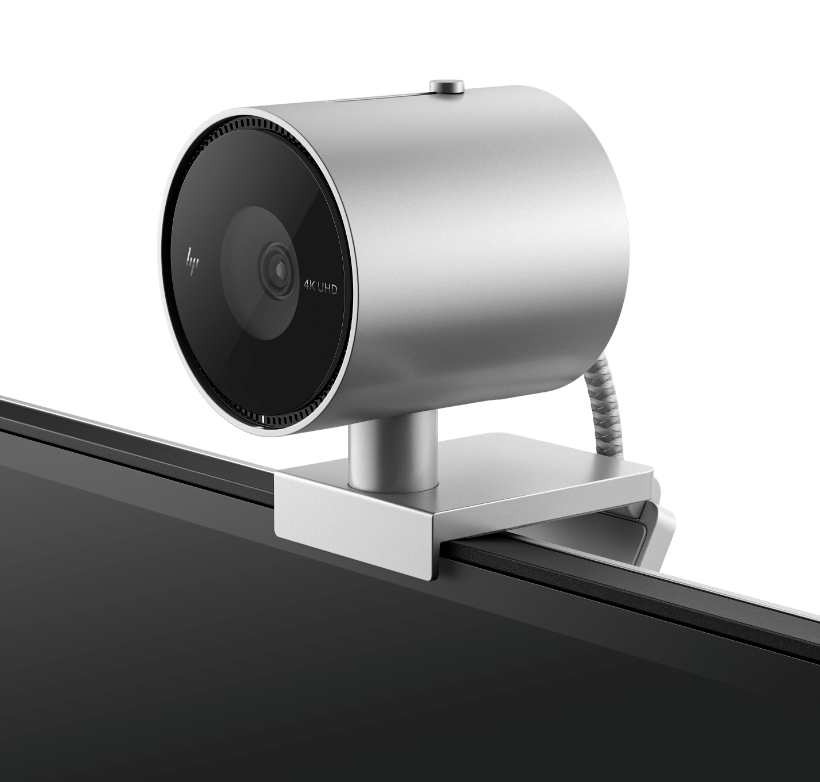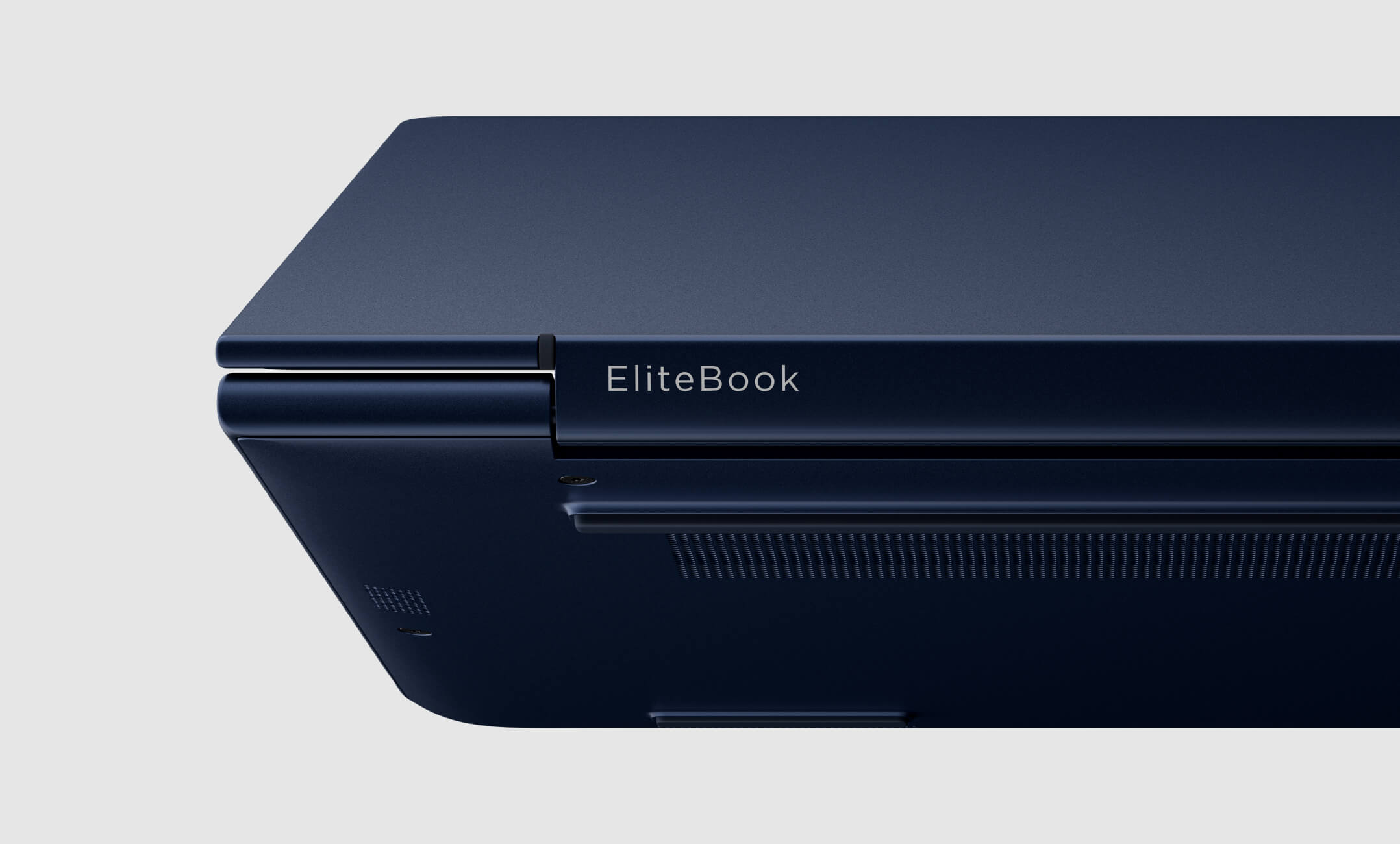
Bem-vindo à nova assinatura do sucesso
Entre no futuro onde seu tempo é otimizado e suas habilidades são liberadas, com o elegante e sofisticado HP EliteBook Ultra G1i Next Gen AI PC.
Bem-vindo à nova assinatura do sucesso
Entre no futuro onde seu tempo é otimizado e suas habilidades são liberadas, com o elegante e sofisticado HP EliteBook Ultra G1i Next Gen AI PC.
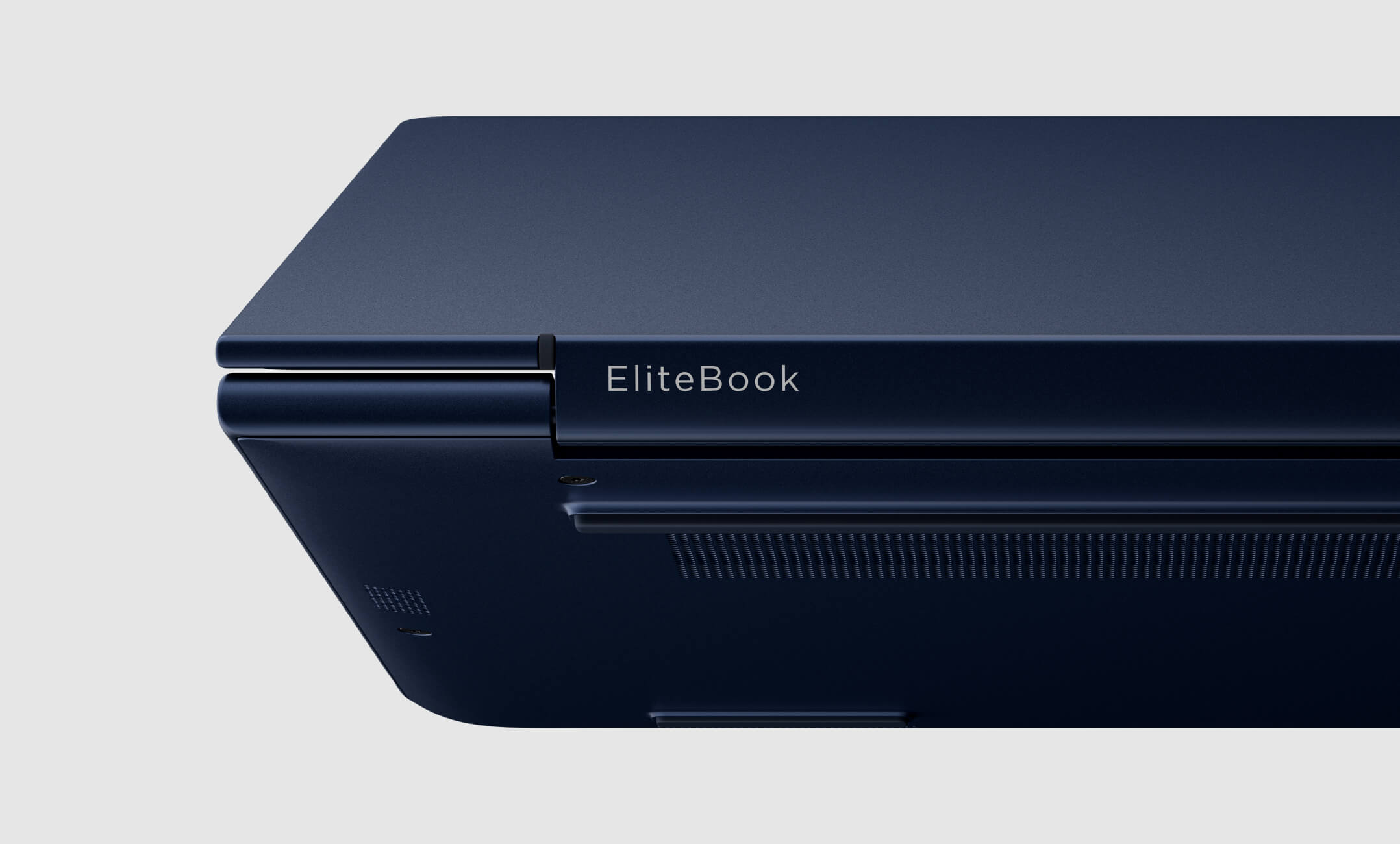

Acreditamos que a tecnologia impulsiona o futuro do trabalho.
De simulações a análise de dados, a tecnologia da HP permite a excelência da Ferrari: aprimorando desempenho, precisão e eficiência nas pistas e na fábrica.

Faça o trabalho mais complexo parecer simples
Impulsione seus fluxos de trabalho mais exigentes com as workstations HP de alto desempenho da HP e sua IA de próxima geração.


HP Printables
Descobrir. Criar. Saber mais.

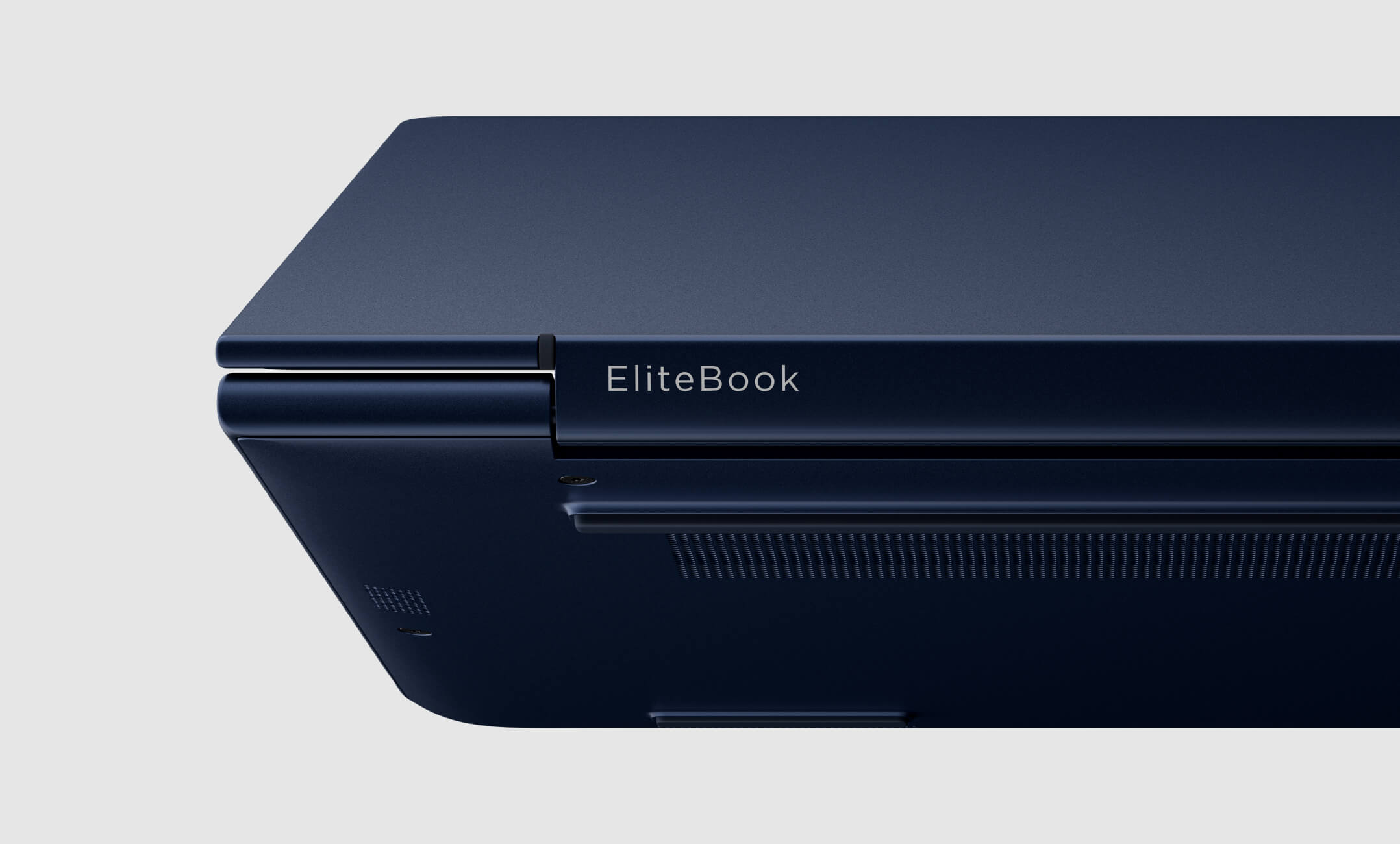
Bem-vindo à nova assinatura do sucesso
Entre no futuro onde seu tempo é otimizado e suas habilidades são liberadas, com o elegante e sofisticado HP EliteBook Ultra G1i Next Gen AI PC.
Bem-vindo à nova assinatura do sucesso
Entre no futuro onde seu tempo é otimizado e suas habilidades são liberadas, com o elegante e sofisticado HP EliteBook Ultra G1i Next Gen AI PC.
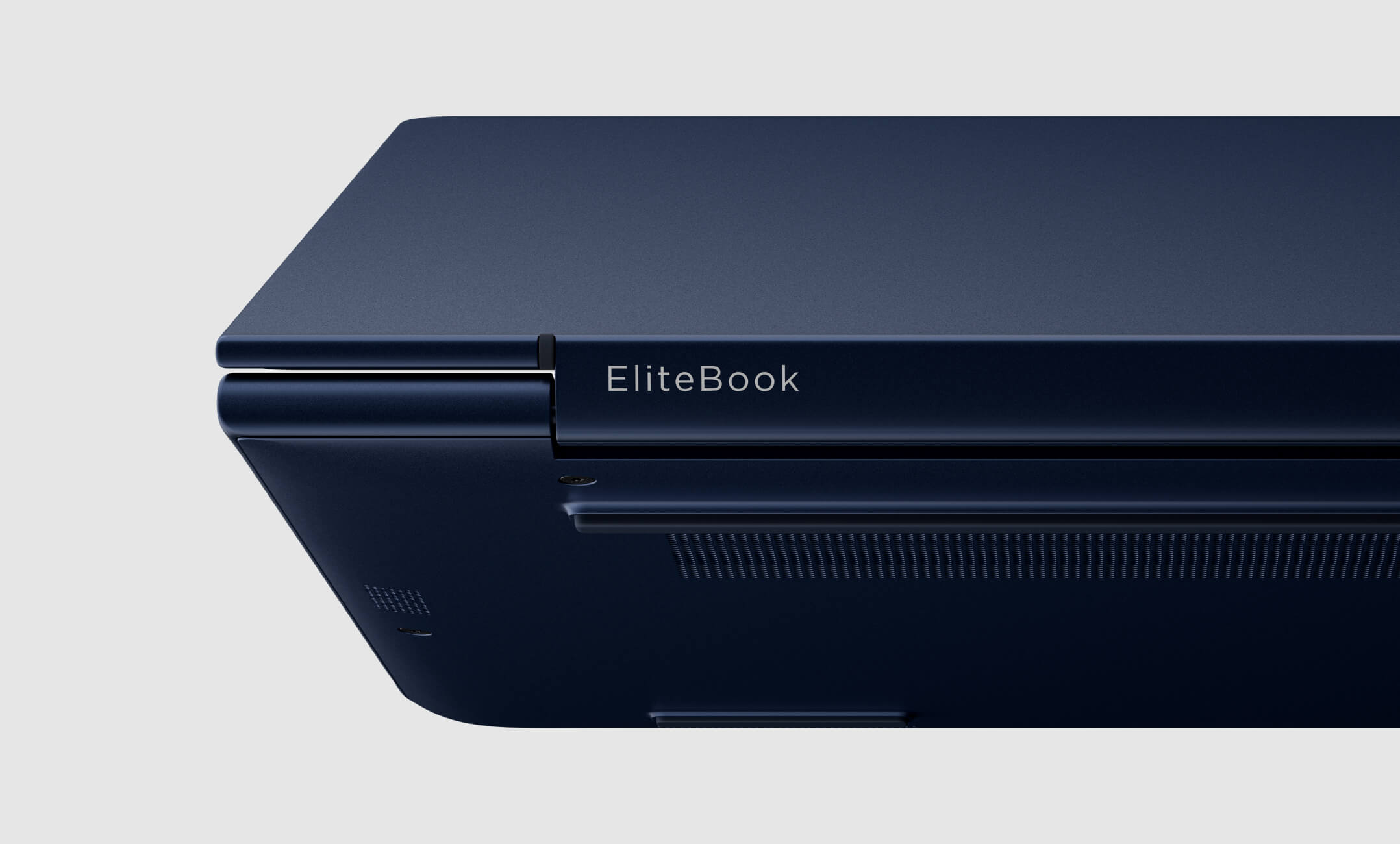
Acreditamos que a tecnologia impulsiona o futuro do trabalho.
De simulações a análise de dados, a tecnologia da HP permite a excelência da Ferrari: aprimorando desempenho, precisão e eficiência nas pistas e na fábrica.

Acreditamos que a tecnologia impulsiona o futuro do trabalho.
De simulações a análise de dados, a tecnologia da HP permite a excelência da Ferrari: aprimorando desempenho, precisão e eficiência nas pistas e na fábrica.


Faça o trabalho mais complexo parecer simples
Impulsione seus fluxos de trabalho mais exigentes com as workstations HP de alto desempenho da HP e sua IA de próxima geração.


HP Printables
Descobrir. Criar. Saber mais.


HP Elite Dragonfly
Otimize os resultados empresariais com os PCs Windows 11 Pro
Olá!
Como podemos ajudar você a encontrar o que procura?
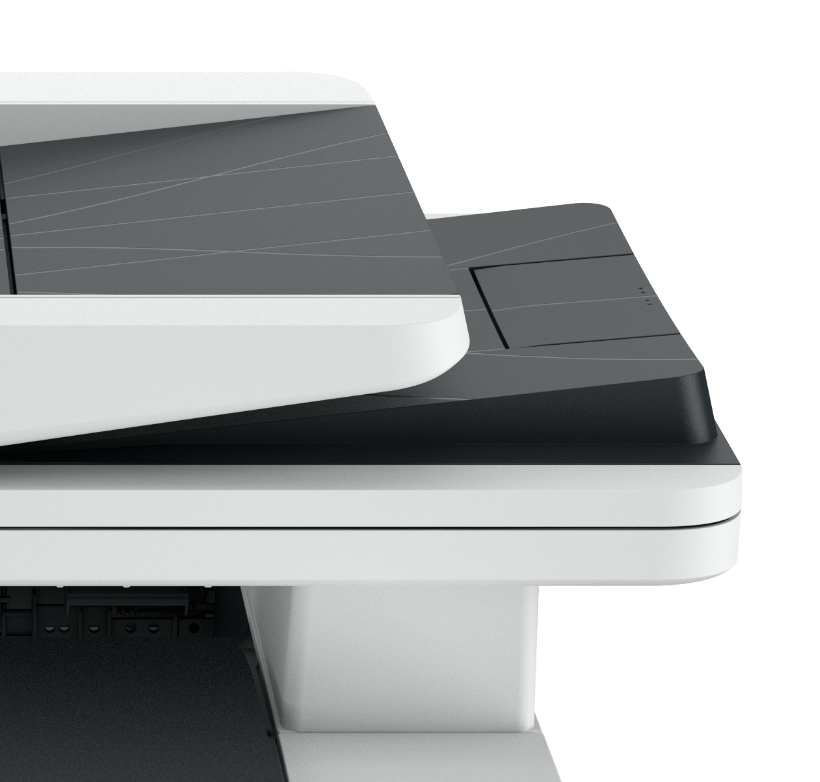
Impressoras

PCs
Selecione seu país/região e idioma
Close Country/Region Selector Dialog
Europe, Middle East and Africa
- Africa
- Afrique
- België
- Belgique
- Česká republika
- Danmark
- Deutschland
- Eesti
- España
- France
- Hrvatska
- Ireland
- Italia
- Latvija
- Lietuva
- Magyarország
- Middle East
- Nederland
- Nigeria
- Norge
- Österreich
- Polska
- Portugal
- România
- Saudi Arabia
- Slovenija
- Slovensko
- South Africa
- Suisse
- Suomi
- Sverige
- Switzerland
- Türkiye
- United Kingdom
- Ελλάδα
- България
- Казахстан
- Србија
- Україна
- ישראל
- الشرق الأوسط
- المملكة العربية السعودية
País/Região :
Close Country/Region Selector
SelectedBrasil
popUpSRBeginingLabelString
HP Worldwide
Selecione seu país/região e idioma
Click or use the tab key to select your country
Close Country/Region Selector Dialog
- Africa
- Afrique
- América Central
- Argentina
- Asia Pacific
- Australia
- Bangladesh
- België
- Belgique
- Bolivia
- Brasil
- Canada
- Canada - Français
- Caribbean
- Česká republika
- Chile
- Colombia
- Danmark
- Deutschland
- Ecuador
- Eesti
- España
- France
- Hong Kong SAR
- Hrvatska
- India
- Indonesia
- Ireland
- Italia
- Latvija
- Lietuva
- Magyarország
- Malaysia
- México
- Middle East
- Nederland
- New Zealand
- Nigeria
- Norge
- Österreich
- Pakistan
- Paraguay
- Perú
- Philippines
- Polska
- Portugal
- Puerto Rico
- România
- Saudi Arabia
- Singapore
- Slovenija
- Slovensko
- South Africa
- Sri Lanka
- Suisse
- Suomi
- Sverige
- Switzerland
- Türkiye
- United Kingdom
- United States
- Uruguay
- Venezuela
- Việt Nam
- Ελλάδα
- България
- Казахстан
- Србија
- Україна
- ישראל
- الشرق الأوسط
- المملكة العربية السعودية
- ไทย
- 中华人民共和国
- 臺灣 地區
- 日本
- 香港特別行政區
- 한국
- Recalls |
- Reciclagem de produtos |
- Acessibilidade |
- Privacidade |
- Brasil Relatório de Transparência Salarial |
- Termos de uso |
- Declaração de garantia limitada |
- Opções de cookies e anúncios |
©2026 HP Development Company, L.P. As informações contidas neste documento estão sujeitas a alterações sem aviso prévio.