Thank you for visiting the AUSTRALIA HP Store
-
Contact Us
CONTACT USCall us
- Sales
- 1300 540 516
- Technical support
- 13 23 47
Exc. public holidays
Chat with us- Our specialist are here to help
- Live Product Demo
- Sales
- 61288061500 (WhatsApp)
-

- Post Sales
- 61288061700(WhatsApp)
Exc. public holidays
Live product demo
Submit feedback We value your opinion! - My Account

HP Smart Tank 7305 All-in-One Printer
- A4 Colour Inkjet All-in-One Printer, Perfect for Home
- Print, Scan, Copy
- Print speed up to 15 ppm (black) and 9 ppm (colour)
- USB, Wi-Fi
- Automatic Document Feeder (ADF), Duplex Printing
- Two years of easy, vibrant printing included
- A4 Colour Inkjet All-in-One Printer, Perfect for Home
- Print, Scan, Copy
- Print speed up to 15 ppm (black) and 9 ppm (colour)
- USB, Wi-Fi
- Duplex Printing
- Two years of easy, vibrant printing included
- A4 Colour Inkjet All-in-One Printer, Perfect For Home
- Print, Scan and Copy
- Print speed up to 12 ppm (black) and 5 ppm (colour)
- USB, Wi-Fi
- Two years of easy, vibrant printing included
- A4 Colour Inkjet Printer, Perfect For Home
- Print only
- Print speed up to 12 ppm (black) and 5 ppm (colour)
- USB, Wi-Fi
- A4 Inkjet All-in-One Printer, Perfect For Home
- Print, Scan and Copy
- Print speed up to 12 ppm (black) and 7 ppm (colour)
- USB, Wi-Fi
- A4 Colour Inkjet All-in-One Printer, Perfect For Home
- Print, Copy, Scan and Fax, ADF, Duplex
- Print speed up to 15 ppm (black) and 9 ppm (color)
- USB, Wi-Fi, Bluetooth, LAN
- Two years of easy, vibrant printing included
- A4 Colour Inkjet All-in-One Printer, Perfect for Home
- Print, Scan, Copy
- Print speed up to 15 ppm (black) and 9 ppm (colour)
- USB, Wi-Fi
- Automatic Document Feeder (ADF), Duplex Printing
- Two years of easy, vibrant printing included
- (See more Specifications)
content
content
- Financial Freedom
- Cutting-Edge Tech Access
- Tax Savings Potential
- Quick Implementation
- Lease-End Flexibility
Features
Engineered for high-volume printing
Get up to 8000 color or 6000 black pages of Original HP Ink included in the box.[6]
Automatic two-sided printing
Speed through multi-page documents with automatic two-sided printing.
Your reliable connection
Get faster, more reliable connections using dual band Wi-Fi® with self-healing.[4]
Customizable shortcuts on your phone
Eliminate steps in repetitive tasks with customizable shortcuts, using HP Smart app.[2] Print, scan, share, email, and more – in just a tap.[2]
Seamless, guided mobile set up[2]
Exceptional HP quality
Count on dark, crisp text, and get vibrant color graphics for all your prints.
Smart-guided buttons
Easily manage tasks with smart-guided buttons that illuminate and guide you through the printing process.
Convenient ink and paper management
Easily monitor ink and paper levels with automatic Low on Ink and paper sensors.
Extend your printing reach
Easily share resources – access and print with wireless and Ethernet networking.[3]
Hands-free. Auto-fed
Work fast and hands-free—the 35-page auto-feeder helps you complete jobs quickly.
All the features you need
HP Wolf Essential security
Safeguard your documents and memories right out of the box with critical protection against cyber-threats.
Specs
Specifications
Functions
Print Scan and Copy
Colour Output
Colour
Print technology
HP Thermal Inkjet
Duplex printing
Automatic
Wireless capability
Yes, 2.4/5G dual band Wi-Fi, Wi-Fi Direct
Recommended monthly page volume
400 to 800
Offers
Special offers
Reviews
Questions and Answers
Drivers, Manuals & Support
- Sales
- 1300 540 516
- Technical support
- 13 23 47
Exc. public holidays
- Our specialist are here to help
- Live Product Demo
- Sales
- 61288061500 (WhatsApp)
-

- Post Sales
- 61288061700(WhatsApp)
Exc. public holidays
Live product demo