Thank you for visiting the AUSTRALIA HP Store
-
Contact Us
CONTACT USCall us
- Sales
- 1300 540 516
- Technical support
- 13 23 47
Exc. public holidays
Chat with us- Our specialist are here to help
- Live Product Demo
- Sales
- 61288061500 (WhatsApp)
-

- Post Sales
- 61288061700(WhatsApp)
Exc. public holidays
Live product demo
Submit feedback We value your opinion! - My Account

HP OfficeJet 250 Mobile All-in-One Printer
- A4 Colour Business Ink Printer, Perfect For Business
- Print, Scan and Copy
- Print speed up to 9 ppm (black) and 6 ppm (colour)
- USB, Wi-Fi, 1 BLE
- Touchscreen Control Panel
- A4 Colour Business Ink Printer, Perfect For Business
- Print speed up to 9 ppm (black) and 6 ppm (colour)
- USB, Wi-Fi
- A4 Colour Business Ink Printer, Perfect For Business
- Print, Scan and Copy
- Print speed up to 9 ppm (black) and 6 ppm (colour)
- USB, Wi-Fi, 1 BLE
- Touchscreen Control Panel
- (See more Specifications)
content
content
- Financial Freedom
- Cutting-Edge Tech Access
- Tax Savings Potential
- Quick Implementation
- Lease-End Flexibility
Features
On-the-go printing with HP ePrint
Print photos, documents, and more when you're on the go, using HP ePrint.
Unleash your printing
Print wirelessly from your mobile device without a Wi-Fi code or password.
Specs
Specifications
Functions
Print Scan and Copy
Colour Output
Colour
Print technology
HP Thermal Inkjet
Duplex printing
Manual (driver support provided)
Wireless capability
Yes. Wireless, wifi direct & BLE
Recommended monthly page volume
100 to 300
Offers
Special offers
Reviews
Questions and Answers
Drivers, Manuals & Support
- Sales
- 1300 540 516
- Technical support
- 13 23 47
Exc. public holidays
- Our specialist are here to help
- Live Product Demo
- Sales
- 61288061500 (WhatsApp)
-

- Post Sales
- 61288061700(WhatsApp)
Exc. public holidays
Live product demo