
Watch How Simple It Is
Explore HP DeskJet Printers
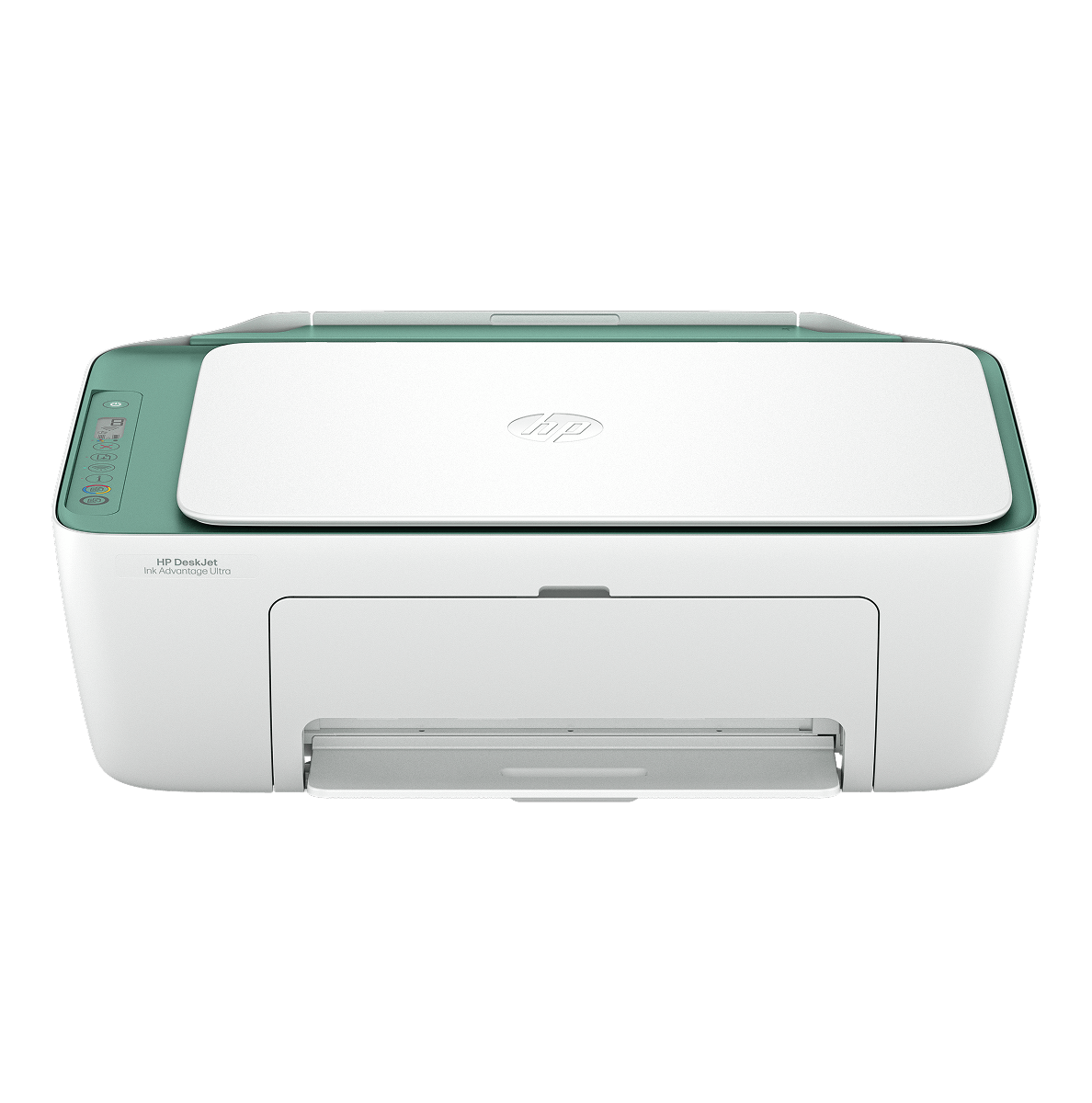
Explore HP DeskJet Printers
Print, Scan, and Copy
Handle your printing, scanning, and copying needs with the easiest-to-use print app
Reliable connection
Easily print with an intuitive control panel.
Easily scan and copy multiple pages at once. (Available with HP DeskJet 4300 series)
Which DeskJet is best for you?

HP DeskJet Ink Advantage 2900
Print, scan, copy
Dual-band Wi-Fi® that
reconnects automatically
8.5 black / 5.5 color ppm
Black and color speeds (Page Per Minute)
35-page automatic document feeder
LCD control panel with buttons

HP DeskJet Ink Advantage 4300
Print, scan, copy
Dual-band Wi-Fi® that
reconnects automatically
8.5 black / 5.5 color ppm
Black and color speeds (Page Per Minute)
35-page automatic document feeder
LCD control panel with buttons
Looking for other home printers?
Discover the full potential of your printer.

Introducing HP Learning
With the right tools, homework doesn’t have to feel like work.
Footnotes and disclaimers
Product images are for illustration purposes only, product availability and colors may vary by country.









