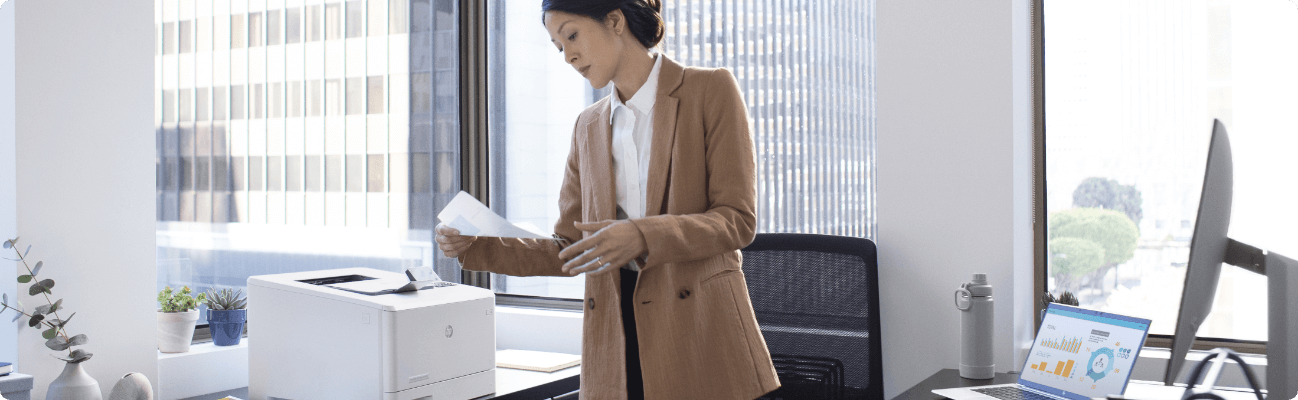

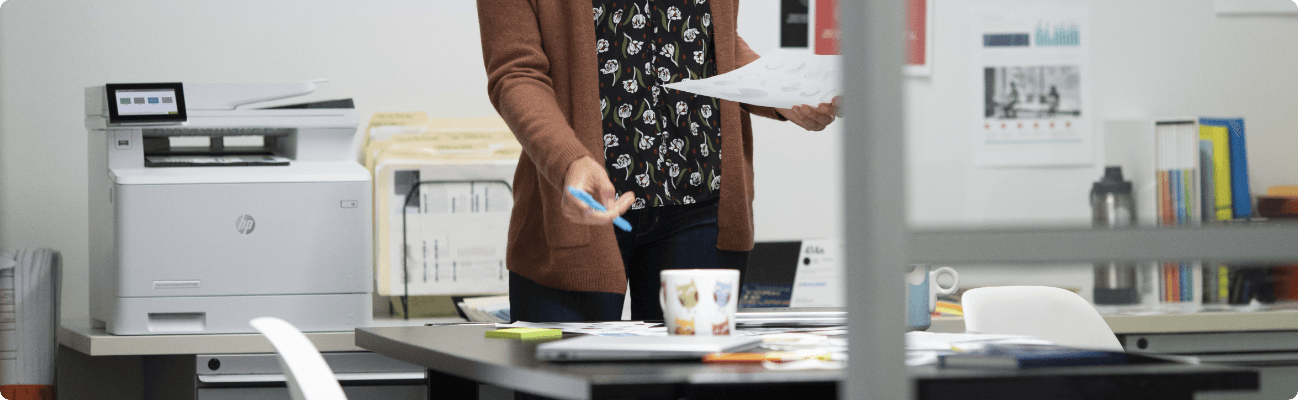

Gördülékeny kezelés a zökkenőmentes napi teendők érdekében
Hozzon létre munkacsoportokat a flottaszintű nyomtató-vezérléssel a siker érdekében – ne aggódjon, ezzel nem fogja növelni a tornyosuló feladatok számát.
A HP legbiztonságosabb nyomtatói
Automatikus helyreállítás a kibertámadásokat követően az iparág vezető nyomtatóbiztonságával, amely elveszi a támadást tervező hekkerek kedvét.
Óriási termelékenység, csekély méret
Tegye lehetővé a munkavállalók személyre szabott együttműködését, és csökkentse a munkaterhelésüket.
Kisméretű lábnyom
Takarítson meg erőforrásokat – energiát, papírt és munkaterületet – egy kompakt, hatékony lézernyomtatóval, amely pontosan illeszkedik.
Ismerje meg a HP LaserJet Enterprise 400 sorozatot
HP LaserJet Enterprise MFP M480f: Teljes vállalati lehetőségek kis méretben.

Férjen hozzá időtakarékos webes alkalmazásokhoz, és kezelje feladatait könnyedén.
Gyors USB-nyomtatás és -beolvasás.
Automatikus papírmegtakarítás.
Speciális hordozó, borítékok és címkék betöltése.
Választható tálca az akár 900 lapos kapacitás érdekében.
Kézi beolvasási feladatok egyszerű kezelése.
Találja meg az Önnek megfelelő HP LaserJet Enterprise 400 nyomtatót
HP LaserJet
Enterprise M406dn
Fekete-fehér, egyfunkciós
HP LaserJet
Enterprise MFP M430f
Fekete-fehér, többfunkciós
HP Color LaserJet
Enterprise M455dn
Színes, egyfunkciós
HP Color LaserJet
Enterprise MFP M480f
Színes, többfunkciós
A HP legbiztonságosabb nyomtatási megoldása
A fenyegetések automatikus megfigyelése és a behatolások észlelése.
HP FutureSmart 5
Használja a nyomtatókészülékek következetes és intuitív vezérlését, valamint egyszerűen kezelje és telepítse a frissítéseket az ütemterv szerint.
Központi ellenőrzés
HP Web JetAdmin and HP Security Manager
Webes alkalmazások
Továbbfejlesztett munkafolyamatok (SharePoint, Dropbox, Google Drive)
Színes nyomtatási lehetőségek
Nyomtatás, beolvasás, másolás és faxolás
Továbbfejlesztett nyomtatási mód
A továbbfejlesztett nyomtatási móddal további élességgel és fénnyel láthatja el a fontos dokumentumokat, brosúrákat és marketinganyagokat.
Nyomtatási sebesség (A4/letter)
Akár 38/40 oldal/perc
Akár 38/40 oldal/perc
Akár 27/29 oldal/perc
Akár 27/29 oldal/perc
A HP legbiztonságosabb nyomtatói
Ne tévessze meg a méret. Lehet, hogy kicsi, de a HP LaserJet Enterprise 400 ugyanolyan iparágvezető biztonságot nyújt, mint a vállalati portfólió többi része – emellett ideális méretű távoli és otthoni irodák számára.