Thank you for visiting the AUSTRALIA HP Store
-
Contact Us
CONTACT USCall us
- Sales
- 1300 540 516
- Technical support
- 13 23 47
Exc. public holidays
Chat with us- Our specialist are here to help
- Live Product Demo
- Sales
- 61288061500 (WhatsApp)
-

- Post Sales
- 61288061700(WhatsApp)
Exc. public holidays
Live product demo
Submit feedback We value your opinion! - My Account
Search

HP USB-C to HDMI 2.0
HP USB-C to HDMI 2.0
In stock
SKU
1WC36AA
Configuration
- Collaborate on the fly in conference rooms, team rooms, and more when your project your notebook or mobile device’s highdefinition video and audio content to an external display, TV or projector with the HP USB-C to HDMI 2.0 Adapter
- One-cable setup
- Ready to go
- Dimensions (mm) : 111.2 x 44.2 x 17.1
- Weight : 31 g
- With 1 Year Limited Warranty
- (See more Specifications)
$33.00
SAVE$2 (6%)
$31.00
You Save: $2 (6%)
Installment from
See repayments$1.29*
content
content
*These computations are estimates. Minimum spend and other fees may apply.
Learn more
- Financial Freedom
- Cutting-Edge Tech Access
- Tax Savings Potential
- Quick Implementation
- Lease-End Flexibility
Buying for a business?
Learn more about leasing
*These computations are estimates, Minimum spend and other fees may apply.
Shipping Availability
Check availability in your area entering your postal code
Specs
Specifications
HP ELITE DRAGONFLY DC1015 (PDF 6MB)
Product Info
-
Title
-
HP USB-C to HDMI 2.0 (1WC36AA)
-
Sku
-
1WC36AA
-
Series
-
HP
-
Recommended Usage
-
Business
Connection and Communications
-
Connectivity
-
Wired - USB-C®, Wired - HDMI
Box Contents
-
What's in the box
-
HP USB-C™ to HDMI 2.0; Documentation
Offers
Special offers
Use code FRESHSTART to save an extra 10%
SEE MORE
15% Off with Any PC or Monitor Purchase*
SEE MORE
Reviews
Questions and Answers
Drivers, Manuals & Support
Looking for software, drivers, firmware, warranty status, or manuals for this device?
Click here
Products purchased through this store are sold and fulfilled by Ingram Micro Pty Limited
CONTACT US
Call us
- Sales
- 1300 540 516
- Technical support
- 13 23 47
Exc. public holidays
Chat with us
- Our specialist are here to help
- Live Product Demo
- Sales
- 61288061500 (WhatsApp)
-

- Post Sales
- 61288061700(WhatsApp)
Exc. public holidays
Live product demo
Submit feedback
We value your opinion!