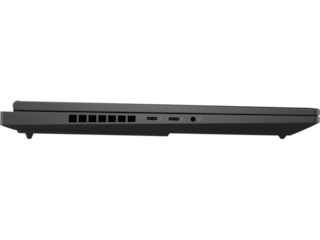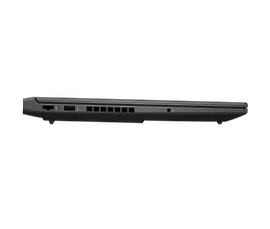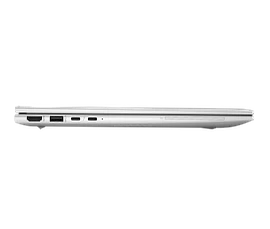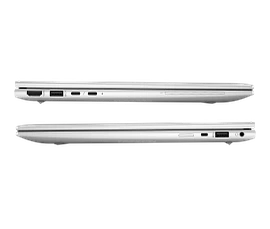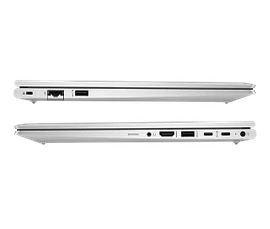Apply Quick Filters :
Selecting filters will refresh results and may change available options.
PRICE RANGE


OMEN Gaming Laptop 16t-wf100, 16.1"
 Engineered for Sustainability
Engineered for SustainabilityHP Dragonfly 13.5 inch G4 Notebook PC Wolf Pro Security Edition
 Engineered for Sustainability
Engineered for SustainabilityHP Dragonfly 13.5 inch Touch screen G4 Notebook PC Wolf Pro Security Edition
 Engineered for Sustainability
Engineered for SustainabilityOMEN Gaming Laptop 16, Windows 11 Home, 16.1", Intel® Core™ i7, 16GB RAM, 1TB SSD, NVIDIA® GeForce RTX™ 4060, QHD, Shadow black
 Engineered for Sustainability
Engineered for SustainabilityHP Pavilion Plus Laptop 16-ab0010nr, Windows 11 Home, 16", Intel® Core™ i7, 16GB RAM, 512GB SSD, WQXGA, Natural silver
 Engineered for Sustainability
Engineered for SustainabilityOMEN Transcend Gaming Laptop 16t-u100, 16.1"
 Engineered for Sustainability
Engineered for SustainabilityVictus Gaming Laptop 16, Windows 11 Home, 16.1", Intel® Core™ i7, 16GB RAM, 1TB SSD, NVIDIA® GeForce RTX™ 4050, FHD, Mica silver
 Engineered for Sustainability
Engineered for SustainabilityOMEN Gaming Laptop 16-wf1077nr
 Engineered for Sustainability
Engineered for SustainabilityOMEN Laptop 17, Windows 11 Home, 17.3", Intel® Core™ i7, 16GB RAM, 1TB SSD, NVIDIA® GeForce QHD, Shadow black
 Engineered for Sustainability
Engineered for SustainabilityHP Pavilion Laptop 15-eg3097nr, Windows 11 Home, 15.6", Intel® Core™ i7, 16GB RAM, 512GB SSD, FHD, Natural silver
 Engineered for Sustainability
Engineered for SustainabilityHP EliteBook 840 14 inch G10 Notebook PC Wolf Pro Security Edition
 Engineered for Sustainability
Engineered for SustainabilityHP ProBook 440 14 inch G10 Notebook PC Wolf Pro Security Edition
 Engineered for Sustainability
Engineered for SustainabilityHP ProBook 440 14 inch G10 Notebook PC Wolf Pro Security Edition
 Engineered for Sustainability
Engineered for SustainabilityHP ProBook 450 15.6 inch G10 Notebook PC Wolf Pro Security Edition
 Engineered for Sustainability
Engineered for Sustainability
Related articles
How to Fix a Laptop That Won’t Turn On: Troubleshooting Guide
Discover how to fix a laptop that won’t turn on with our comprehensive troubleshooting guide. Learn 10 easy steps to diagnose and solve power issues.
Read moreHow to Factory Reset Windows: Complete Guide for Windows 10 and 11
Factory reset your HP™ laptop? Learn how to restore your PC to factory settings with our easy step-by-step guide. Reset Windows 10/11 & keep or remove files.
Read moreHow To Connect Laptop To TV: The Ultimate Guide
Connect your laptop or notebook to your TV easily! Learn how to connect your PC or HP computer to a TV using HDMI or wirelessly. Step-by-step guide with troubleshooting tips.
Read moreLaptop Not Charging? How to Fix It: 10 Easy Solutions
Is your laptop not charging when plugged in? Learn 10 simple troubleshooting steps to fix a laptop that won’t charge and get back to work quickly.
Read moreHow to Upgrade a Budget Laptop for Gaming Without Breaking the Bank
Learn how to transform your budget laptop into a capable gaming machine with our step-by-step guide on affordable upgrades, optimization tips, and external solutions.
Read moreSustainability Meets Innovation: HP's Green Computing Initiative
Discover how HP's Green Computing Initiative delivers business value through device life extension, energy-efficient infrastructure, and circular economy solutions.
Read moreMaximizing Laptop Battery Life: Tips and Tricks for your HP Device
Discover practical strategies to extend your HP laptop’s battery life. Learn power-saving techniques and settings that ensure your device stays powered throughout your day with HP® Tech Takes.
Read moreNVIDIA Reflex 2.0 Deep Dive: How the 50 Series Transforms Your Gaming Experience
Discover how NVIDIA Reflex 2.0 technology dramatically reduces latency and enhances responsiveness in gaming, revolutionizing performance across desktop and laptop platforms.
Read more