Color Definition: Magenta: ![]()
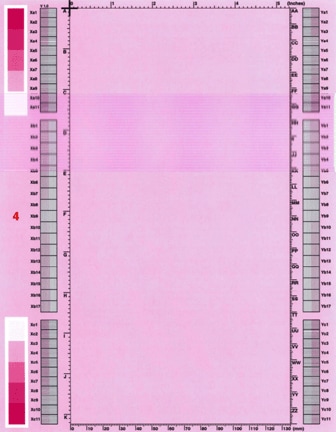
Fig. Magenta-1.1
As shown below, the issue may vary in location and appearance. Click a sample image below to see a larger version of it.
![]()
Description
A portion of the image is smeared in the feed (horizontal) direction. The section that is smeared may be a narrow or wide streak, and may extend across the entire page.
Most likely causes
- An internal part of the intermediate-transfer belt ITB
 unit is out of place and is smearing the toner over the surface of the ITB unit.
unit is out of place and is smearing the toner over the surface of the ITB unit. - Smears occur more commonly after a paper jam, or during the first daily printing in a high-temperature, high-humidity environment.
- Torn edges of media caught in the ITB unit cleaning blade and not cleared after a paper jam can also cause toner smear.
Troubleshooting and suggestions
- If the smear was first observed after a paper jam, check the ITB
 unit for torn pieces of paper. Show me how. Then go to next step.
unit for torn pieces of paper. Show me how. Then go to next step. - Print approximately 10 pages to see if the smear clears. If the toner smear still can be observed, go to the next step.
- Replace the ITB unit. Show me how.
- Wait until the printer returns to the Ready state. Note that this will take several minutes.
- Print and examine another set of PQ troubleshooting pages. Show me how.
- If the issue is not resolved, Contact HP.
Recommended parts
![]()
Please let HP know if this helped you to resolve your issue, and help HP improve service.
![]()




