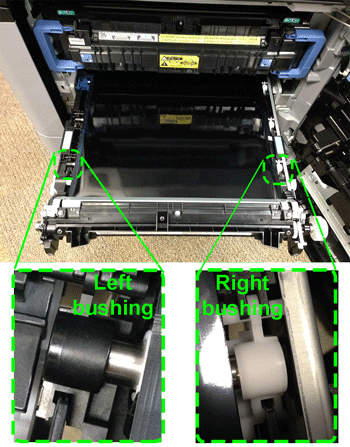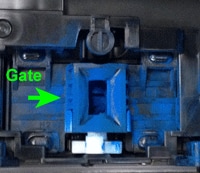Color Definition: Black: ![]()
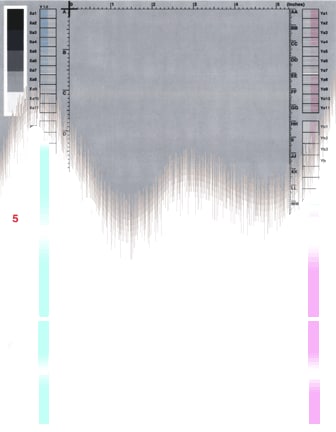
Fig. Black-4.1
As shown below, the issue may vary in location and appearance. Click a sample image below to see a larger version of it.
![]()
Description
The background color of the black test page is missing toner. The boundary between where the toner is present and not present creates a wavy pattern.
Most likely causes
- Toner level is low in the black image drum
 .
.
- There is a problem replenishing the toner from the black toner cartridge
 to the
black image drum
to the
black image drum  .
.
Troubleshooting and suggestions
- Check the toner level of the printer from the control panel. Show me how. If the toner level is low, replace the toner cartridge, Show me how.
- Print and examine another set of PQ troubleshooting pages. Show me how. If the problem is resolved, stops here; otherwise, continue with the following steps.
- Check the position of the Toner Gate
 on the Toner Cartridge and Image Drum to ensure that toner is flowing from the Toner Cartridge into the Image Drum:
on the Toner Cartridge and Image Drum to ensure that toner is flowing from the Toner Cartridge into the Image Drum:
- Remove the black toner cartridge
 , Show me how, and rock it gently.
, Show me how, and rock it gently.
- Remove the black image drum
 , Show me how.
, Show me how.
- Check the plastic pins on the black toner cartridge
 , and ensure that they are not broken. Show me how.
, and ensure that they are not broken. Show me how.
- If the plastic pins are broken, replace the toner cartridge, Show me how.
- Examine the toner gates on the
black toner cartridge
 .
Make sure that they are in closed position. Show me how.
.
Make sure that they are in closed position. Show me how.
- Examine the toner gates on the
black image drum
 .
Make sure that they are in closed position. Show me how.
.
Make sure that they are in closed position. Show me how.
- Reinsert the black image drum. Show me how.
- Reinsert the black toner cartridge. Show me how.
- Remove the black toner cartridge
- Print and examine another set of PQ troubleshooting pages. Show me how.
- If the issue is not resolved, Contact HP.
Recommended parts
Order a black toner cartridge.
Order a black image drum.
Note: It is not necessary to replace the other toner cartridges or image drums.
![]()
Please let HP know if this helped you to resolve your issue, and help HP improve service.
![]()