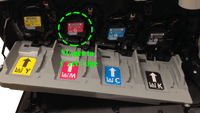Follow the steps listed below to exit the disable cartridge check mode after Swap Procedure.
- Print a copy of this Web page, and walk over to the printer you are troubleshooting.
- Touch BACK arrow
 to go back to the Troubleshooting menu.
to go back to the Troubleshooting menu.
- Press the Down arrow button
 to highlight Exit Troubleshooting menu, then press the OK button
to highlight Exit Troubleshooting menu, then press the OK button  to select it.
to select it.
Note: The printer starts initializing. This will take several minutes to returns to READY state.
- Return to your computer to continue the troubleshooting procedure.
![]()
Please let HP know if this helped you to resolve your issue, and help HP improve service.
![]()