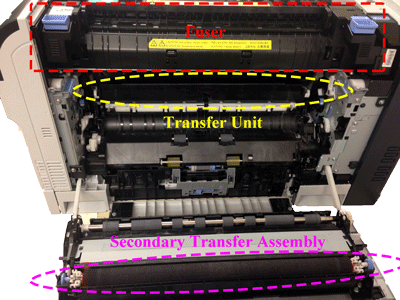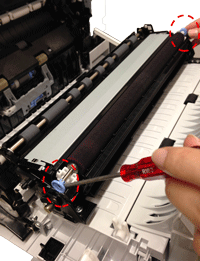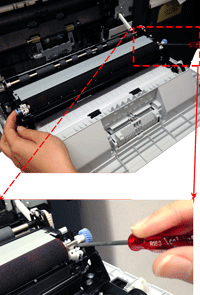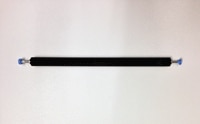Note: It may be helpful to print out these instructions before you start to remove the secondary transfer roller.
| Figure | Step |
|---|---|
Figure 1: Open the right door
|
1. Open the right door. This will also lower the secondary transfer assembly.
CAUTION: Do not touch the spongy roller surface unless you are replacing the roller. Skin oils on the roller can cause image quality problems. |
Figure 2: Release the roller shaft
|
2. Use a small flat-blade screwdriver to carefully release the roller shaft from the collars, as shown in Figure 2.
|
Figure 3: Remove the secondary transfer roller.
|
3. Grasp the two ends of the secondary transfer roller, and carefully take it out of the printer, as shown in Figure 3. |
Figure 4: Put the secondary transfer roller on a clean surface
|
4. Put the secondary transfer roller on a flat clean surface, in a safe and protected location. CAUTION: Do not touch the spongy roller surface of the secondary transfer roller. Skin oils on the roller can cause image quality problems. |
![]()
Please let HP know if this helped you to resolve your issue, and help HP improve service.
![]()