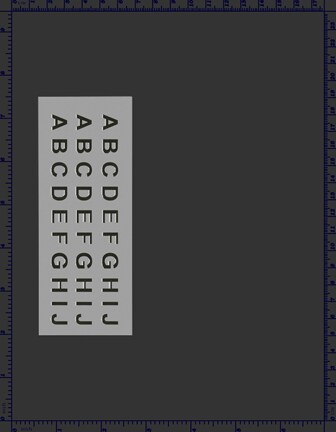
Fig. Mottling-1.1
![]()
Description
White halos on the edges of dark characters printed on a lighter background.
Most likely causes
- Toner depletion that occurs during transition from dark black areas to light gray areas.
Troubleshooting and suggestions
- To confirm that this type of halo is your print quality issue, you need to print a Halo Test Page using Microsoft Internet Explorer by following the steps below.
- Perform the setup page procedure. Show me how.
- Click to display the Solid Blue Test Page and a print dialog window using your computer.
- Examine the Halo Test Page that you just printed. If the issue shown above occurs, continue the following procedure.
- Change the Color Settings for Graphics from Black Only to 4-Color. Show me how.
- If performing the above procedure does not solve your problem, Contact HP.
Recommended parts
None.
![]()
Please let HP know if this helped you to resolve your issue, and help HP improve service.
![]()


