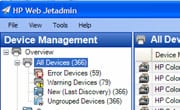|
» |
|
|
 |
 |
 |
Six key reasons to migrate to version 10.0.

|
 |
 |
|
 |
 |
 |


|

Ease of use |
 |

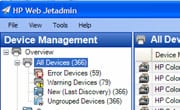
Enlarge image
|
 |
The new user interface is "task-based" vs. device-based and can be customized for each user's role.
New wizards for common tasks and searchable help are available. Windows "right-click" and "drag and drop"
controls are extremely intuitive.
|

Performance |
 |

Strikingly fast performance is seen in areas such as screen to screen time. One central database and native report
generation provides improvements in the speed of reporting and supplies management. Five former plug-ins are now fully
integrated into the core software for improved performance:

-
Report generation — provides standard or custom asset utilization and trend reports by devices, users, groups and applications

-
PC Printer Discovery — for discovery of USB and parallel plug-and-play printers

-
HP Driver Pre-configuration — allows administrators to pre-configure printer software to multiple printers

-
HP Device Storage Manager — manages disk drives, flash and RAM, as well as forms and fonts stored on the printer

-
Authentication Manager — secures device functions via different log-in methods, for each function


Active Directory Services (ADS) integration |
 |

Active Directory Services integration provides the ability to more quickly discover devices by using ADS, and also provides
the ability to add printer objects to Active Directory as part of print queue creation.

Security |
 |

-
Single sign-on with native user authentication using Microsoft® permissions

-
Consolidated security settings

-
IPsec support — to protect your data, and with all security settings consolidated within one configuration window


Extensibility |
 |

HP Web Jetadmin plug-ins are applications that run seamlessly within the software and offer extended features and
benefits to network administrators.

-
HP IPsec Plug-in — Configure an IPsec policy and then apply it to one or more
HP Jetdirect devices. Through an IPsec policy, IP traffic can be processed or discarded, and processed traffic
can be protected by IPsec authentication and encryption protocols.

-
HP Web Jetadmin SNMP Proxy Agent — When downloaded to each PC that has a
supported directly connected printer, this plug-in allows you to view current status, supplies levels and
page counts for select HP printers.

-
HP is partnering with a broad range of device manufacturers to develop and certify vendor- and
device-specific plug-ins.

-
Stay tuned at
www.hp.com/go/webjetadmin
for future releases of new plug-ins and languages.



Migrating made easy! |
 |

HP Web Jetadmin 10.0 offers a new migration tool so you can enjoy a smooth transition from versions 8.1, 8.0 or 7.8.
Settings and data from versions 8.1, 8.0 or 7.8 can be applied to version 10.0. The migration tool provides the ability to
upgrade HP Web Jetadmin on the same host or to migrate settings from an alternate host. Go to
www.hp.com/go/webjetadmin
to download the tool.


|